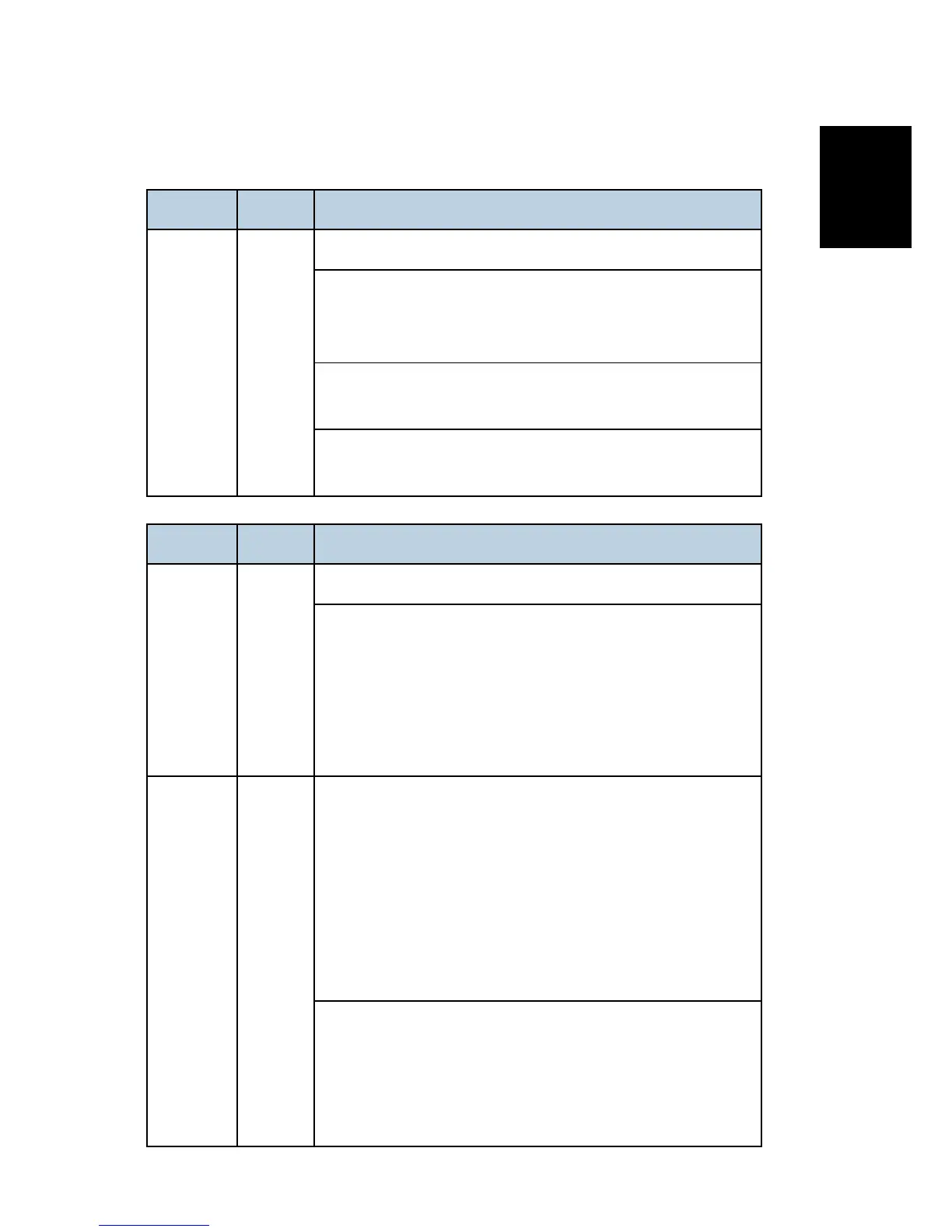6.2.3 SC3XX: IMAGE PROCESSING
SC No. Level Error Name/Error Condition/Major Cause/Solution
302-00 B High voltage charge error
The machine detects "1" (error) 10 times consecutively when
monitoring the output error signal every 20 msec (excluding in
Sleep mode or with the front door open).
PCDU defective
HVPS board harness defective
Replace the PCDU.
Replace the harness of the HVPS board.
SC No. Level Error Name/Error Condition/Major Cause/Solution
350-00 B ID sensor error (detailed)
One of the conditions below occurs during the ID sensor
detection (only when the SP5-995-001 is set to “1”).
Vsp > 2.5V
Vsg < 2.5V
Vsp = 0V
Vsg = 0V
ID sensor defective
ID sensor harness damaged.
ID sensor not connected correctly.
MPU defective
Laser unit defective
Imaging density fault
HVPS board defective
ID sensor dirt
Clean the ID sensor
Replace the ID sensor.
Replace and reset the ID sensor harness.
Replace the MPU.
Replace the HVPS board.
