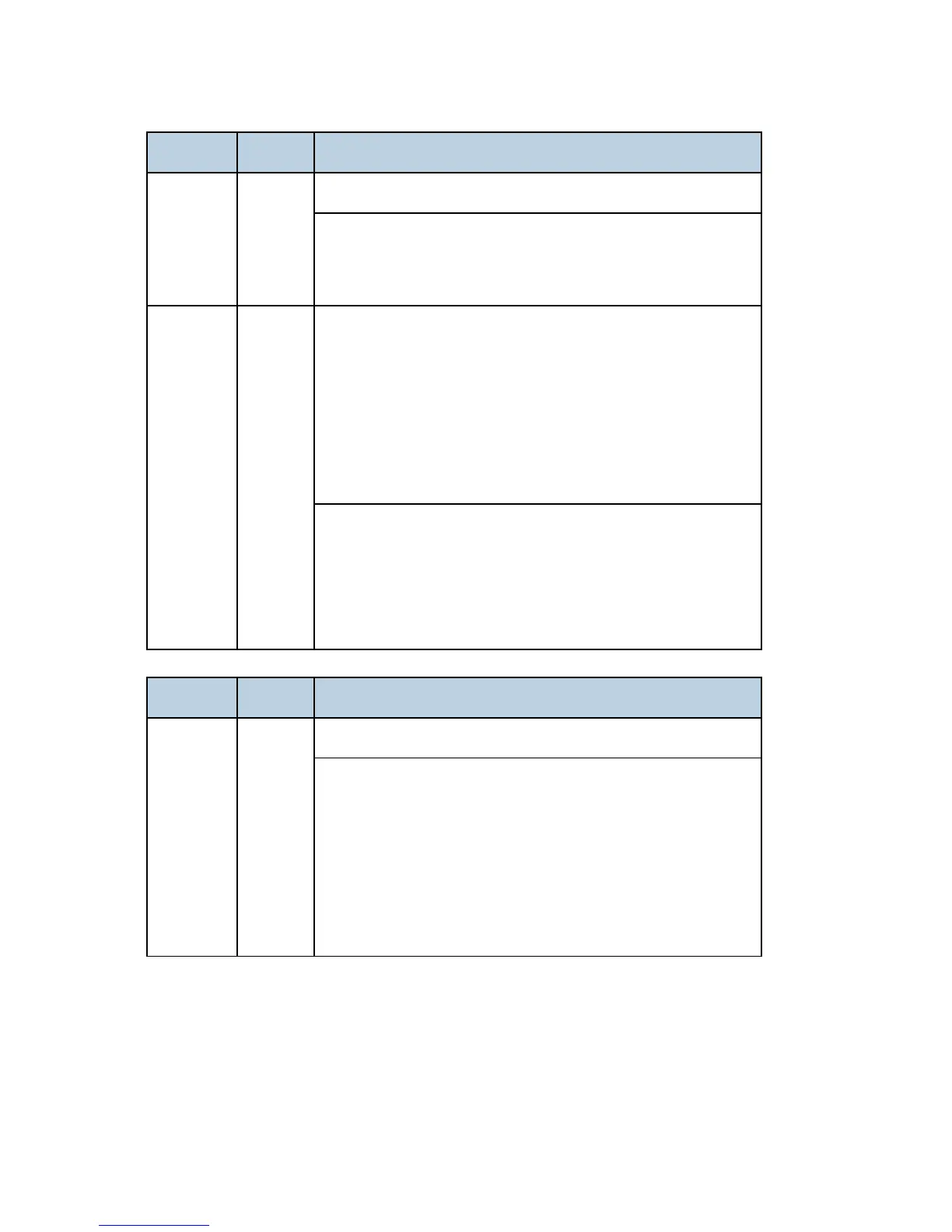SC Code Descriptions
SM 6-10 D245/D246/D247
SC No. Level Error Name/Error Condition/Major Cause/Solution
351-00 B ID sensor error: Vsg measurement error (detailed)
Only when the following two conditions are met during the ID
sensor detection (only when the SP5-995-001 is set to “1”).
Vsg is 5V and LED drive current is minimum (PWM=0).
ID sensor defective
ID sensor harness damaged.
ID sensor not connected correctly.
MPU defective
Laser unit defective
Imaging density fault
HVPS board defective
Clean the ID sensor
Replace the ID sensor.
Replace and reset the ID sensor harness.
Replace the MPU.
Replace the HVPS board.
SC No. Level Error Name/Error Condition/Major Cause/Solution
353-00 B ID sensor: Auto adjustment PWM value error (detailed)
One of the following conditions occurs when the ID sensor is
adjusting Vsg automatically, this SC is issued (only when the
SP5-995-001 is set to “1”).
Vsg is less than 4 V with the LED drive current set to
maximum (PWM=1023).
Vsg is more than 4 V with the LED drive current set to
minimum (PWM=1).
