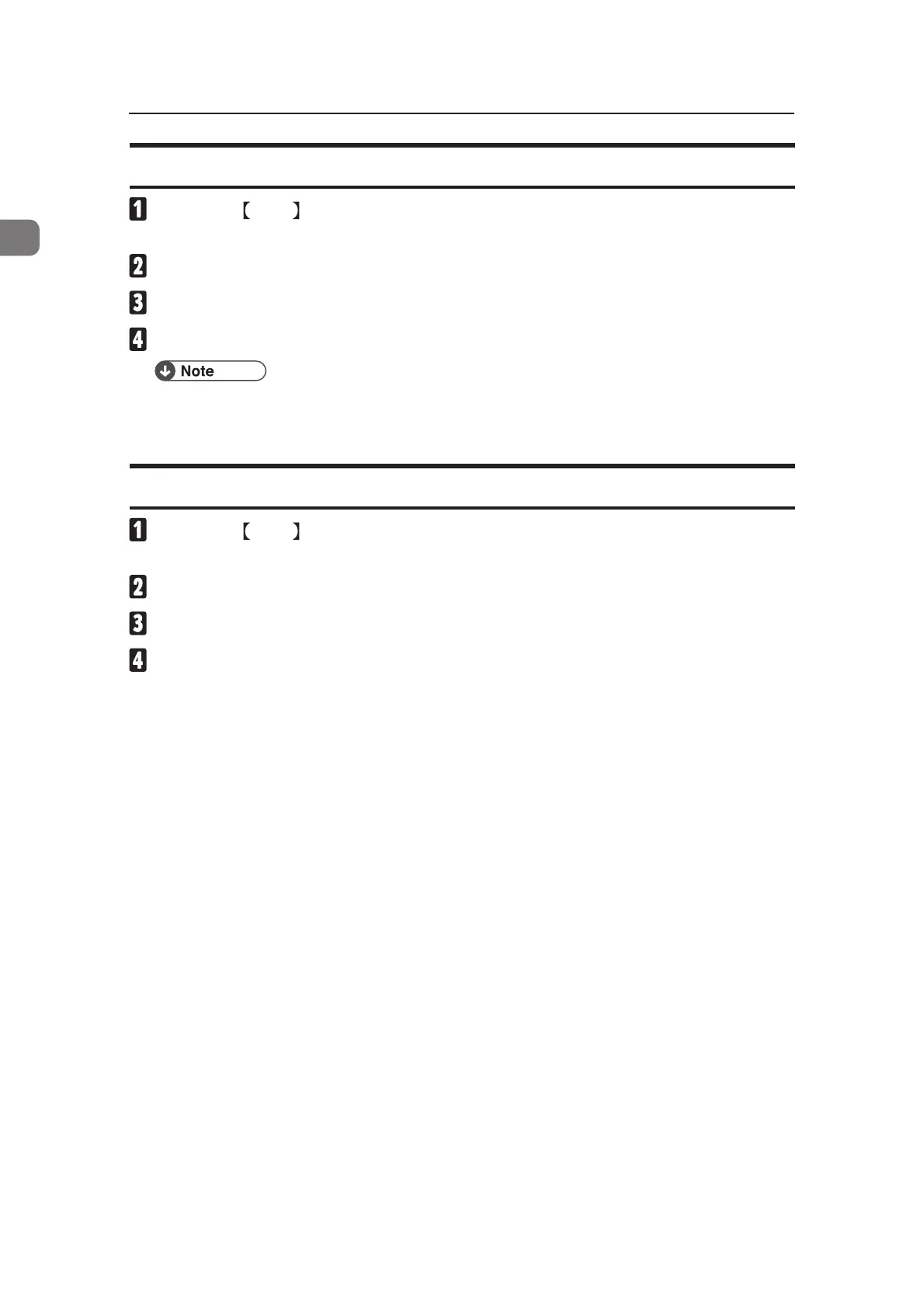A-18
2
Getting Started
Shutting Down Color Controller Only
Press the
Home
key on the control panel, and press the
[Fiery]
icon on the
[Home]
screen.
Press
[Fiery]
.
Press
[Restart Fiery]
.
Press
[Shut Down]
, and then press
[OK]
.
❒ Do not turn off the main power switch of Color Controller when the
power indicator remains lit. Make sure the main power switch of Color
Controller is not lit, before turning off the main power switch.
Restarting Color Controller
Press the
Home
key on the control panel, and press the
[Fiery]
icon on the
[Home]
screen.
Press
[Fiery]
.
Press
[Restart Fiery]
.
Press
[Restart System]
, and then press
[OK]
.
