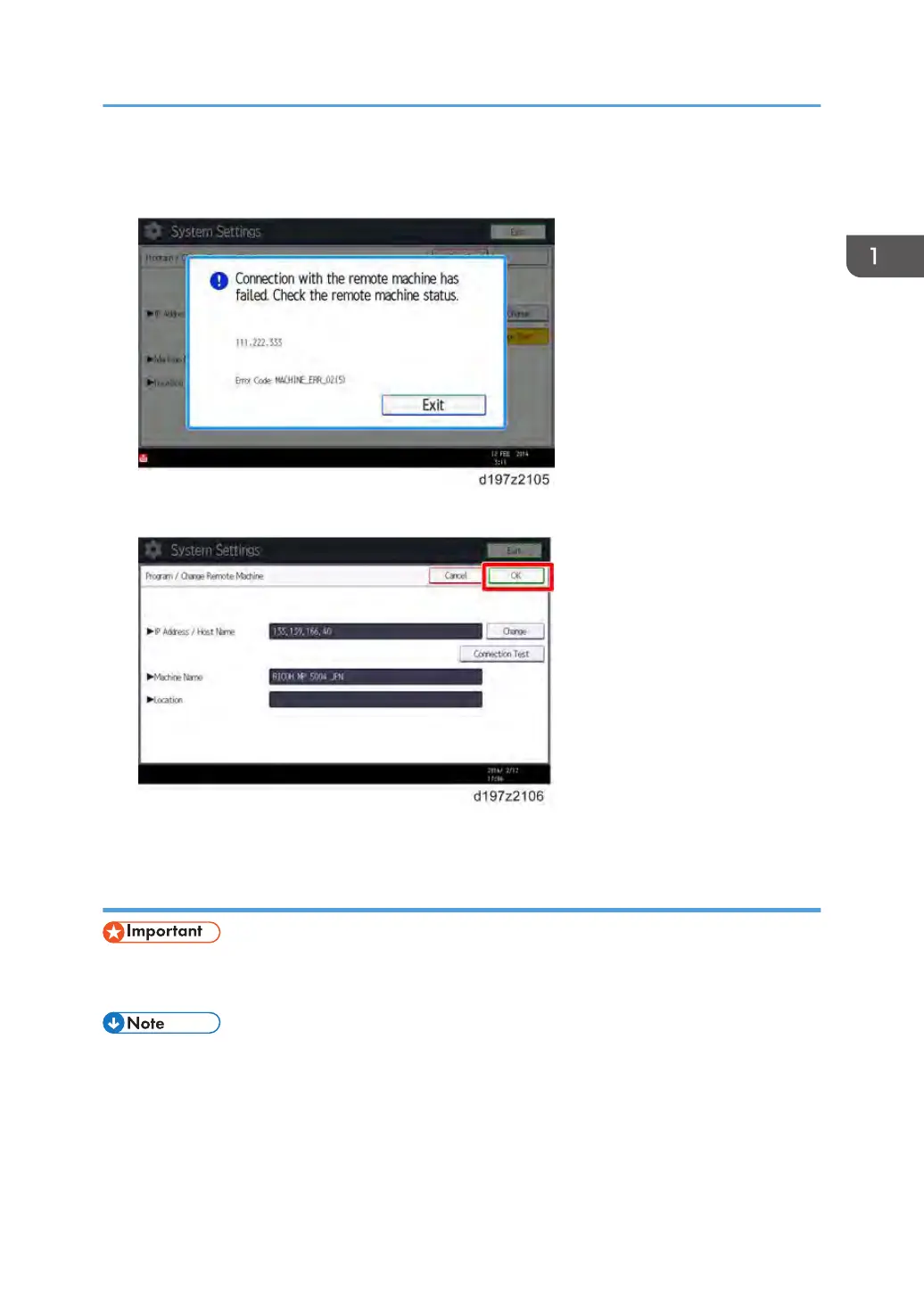If an error message is displayed, check the network connection with the client-side machine and
make sure that the IP address of the client-side machine is correct.
7. Press [OK] after “Connection Test” has been successfully done.
8. Press [User Tools/Counter] on the operation panel to terminate the System Settings.
Registering the Remote Machine
• First register the Client-side Machine in the Remote Machine before proceding this procedure.
Otherwitse, registering the Remote Machine fails.
• Only one machine can be registered as the Remote Machine.
On the Client-side Machine(s):
1. Press [User Tools/Counter] on the operation panel.
2. Press [System Settings].
3. Press [Administrator Tools].
Fax Unit Options
15
