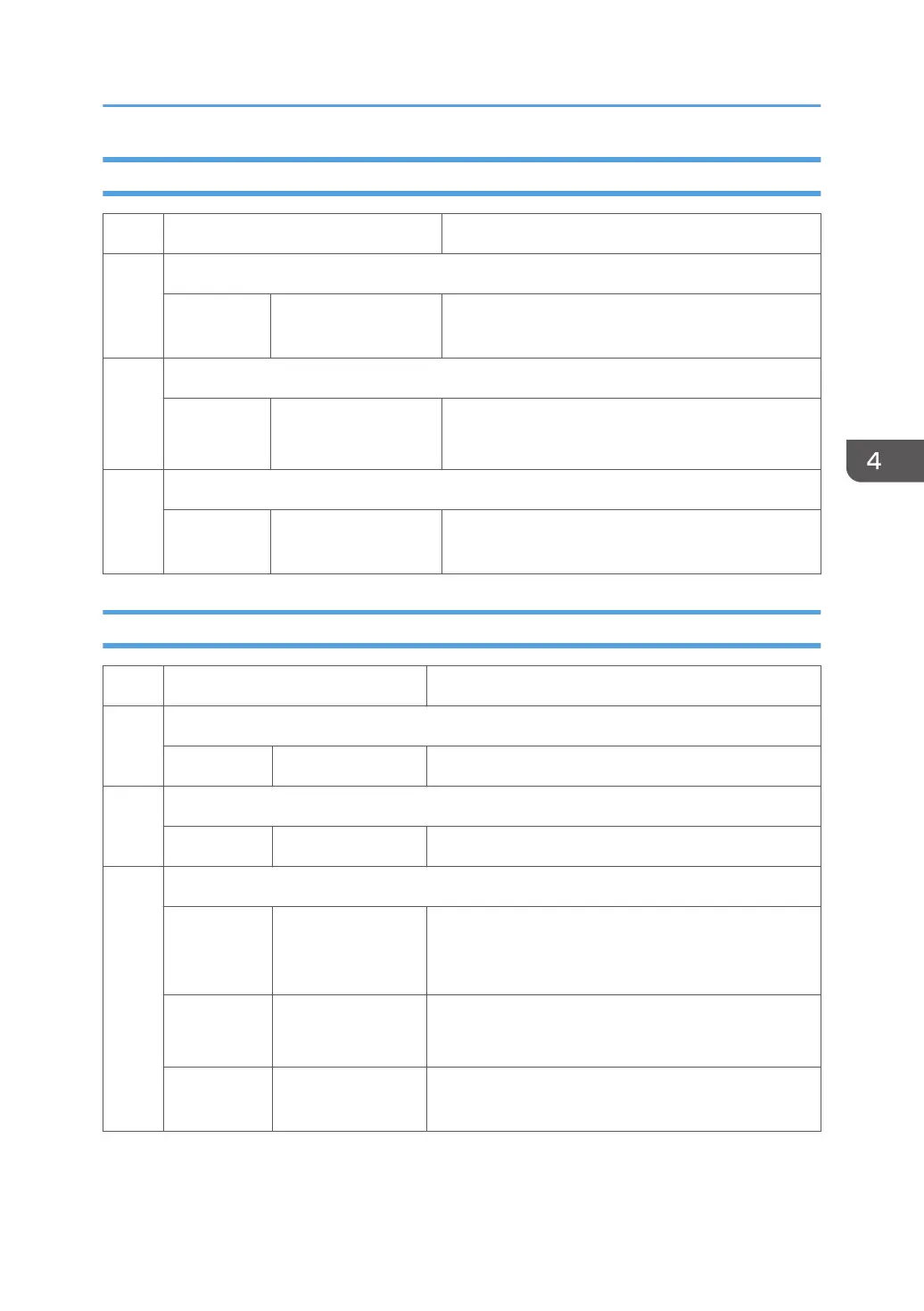SP2-XXX (RAM)
2 Mode No. Function
101 RAM Read/Write
001 Change RAM data for the fax board directly. See
"Service RAM Addresses"
102 Memory Dump
001 G3-1 Memory Dump Print out RAM data for the fax board.
See "Service RAM Addresses"
103 G3-1 NCU Parameters
001 – 023 CC, 01 – 22 NCU parameter settings for the standard G3 board.
See "NCU Parameters"
SP3-XXX (Machine Set)
3 Mode No. Function
101 Service Station
001 Fax Number Enter the fax number of the service station.
102 Serial Number
000 Enter the fax unit’s serial number.
103 PSTN-1 Port Settings
001 Select Line Select the line type setting for the G3-1 line. If the
machine is installed on a PABX line, select “PABX”,
“PABX(GND)” or “PABX(FLASH)”.
002 PSTN Access
Number
Enter the PSTN access number for the
G3-1 line.
003 Memory Lock
Disabled
Not used
Service Tables
61
