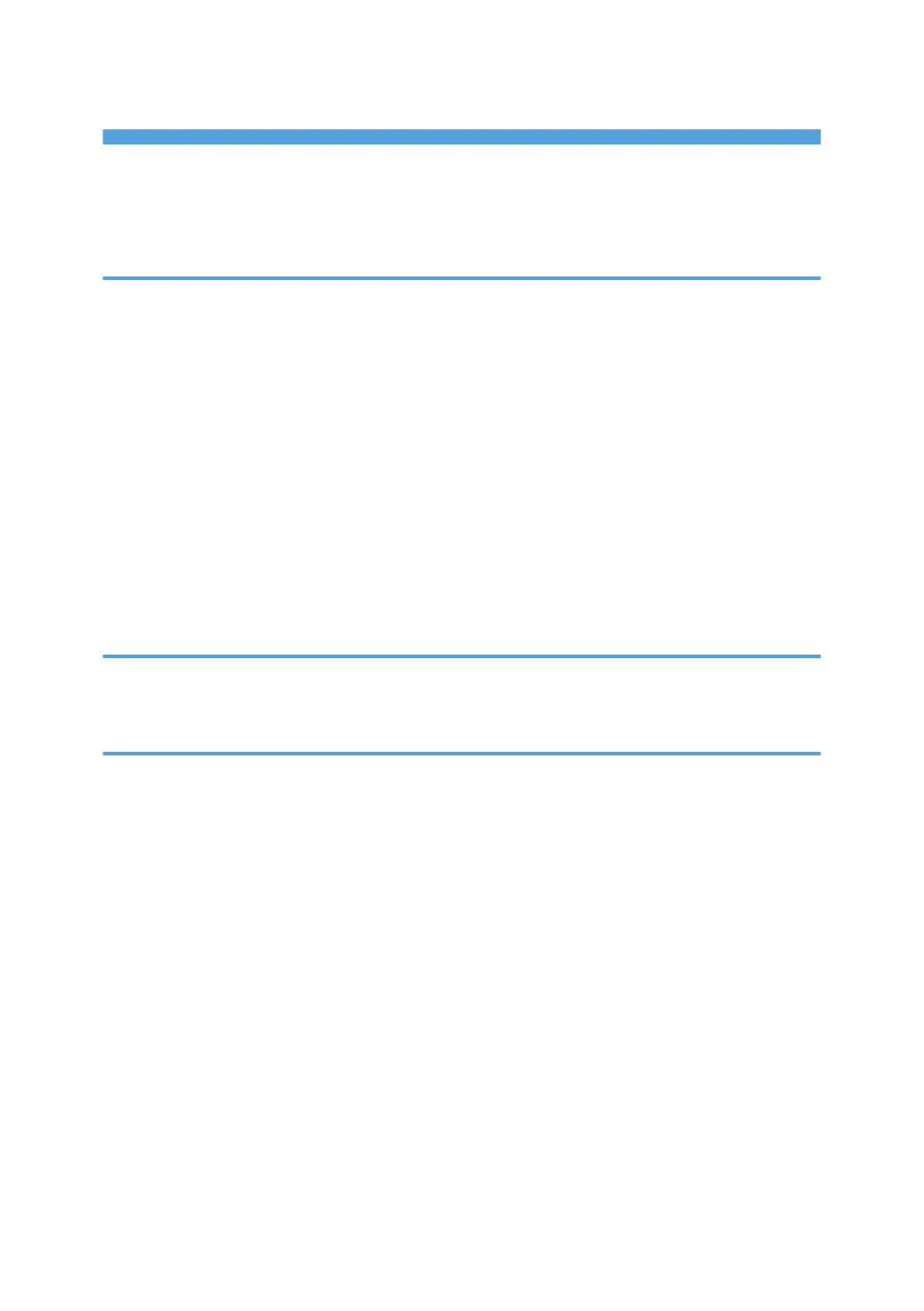TABLE OF CONTENTS
Symbols and Abbreviations...............................................................................................................................1
Conventions Used in this Manual................................................................................................................. 1
Cautions, Notes, etc.......................................................................................................................................1
1. Installation
Fax Option Type M15 (D3B3)..........................................................................................................................7
Accessory Check............................................................................................................................................7
Installation Procedure.....................................................................................................................................7
Fax Unit Options...............................................................................................................................................11
Fax Connection Unit Type M15................................................................................................................. 11
Overview of Fax Connection Unit......................................................................................................11
Installing the application in the Remote Machine and Client-side Machine..................................11
Registering the Client-side Machine(s)..............................................................................................14
Registering the Remote Machine....................................................................................................... 15
Configuring the Remote Reception Settings...................................................................................... 17
Remote Fax Icon Addition for Remote Machine...............................................................................19
2. Replacement and Adjustment
FCU................................................................................................................................................................... 21
SRAM Data Transfer Procedure................................................................................................................. 21
3. Troubleshooting
Fax Connection Unit Error Codes................................................................................................................... 25
Fax Connection Unit Error Code List.......................................................................................................... 25
MACHINE_ERR_01........................................................................................................................... 25
MACHINE_ERR_02........................................................................................................................... 25
MACHINE_ERR_03........................................................................................................................... 26
MACHINE_ERR_04........................................................................................................................... 26
MACHINE_ERR_05........................................................................................................................... 26
MACHINE_ERR_06........................................................................................................................... 27
MACHINE_ERR_07........................................................................................................................... 27
MACHINE_ERR_08........................................................................................................................... 27
Error Codes.......................................................................................................................................................28
IFAX Troubleshooting.......................................................................................................................................49
IP-Fax Troubleshooting.................................................................................................................................... 52
IP-Fax Transmission......................................................................................................................................52
3
