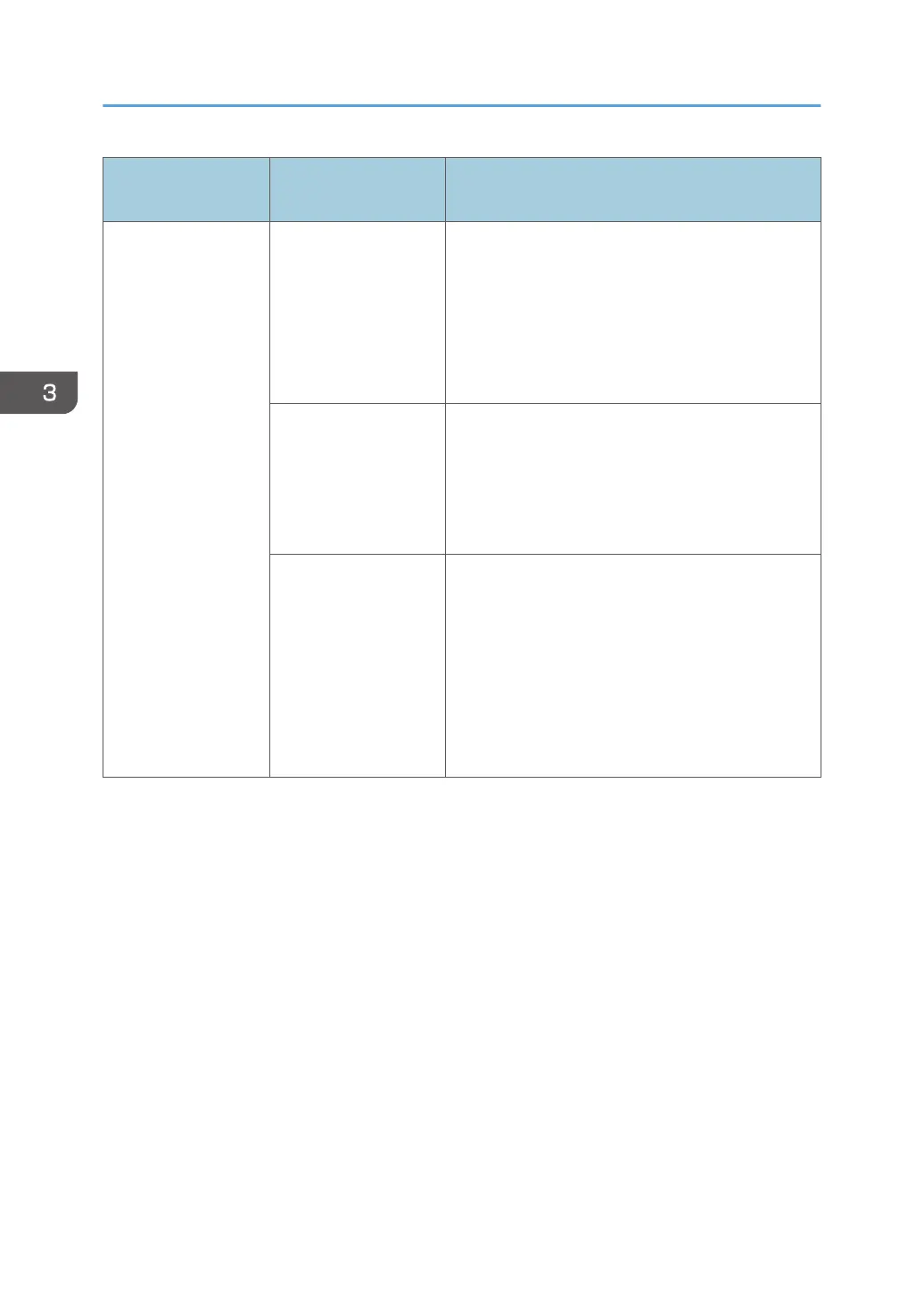Communication
Route
Item Action [Remarks]
Between machine
and e-mail server
1. LAN settings in the
machine
• Check the LAN parameters
•
Check if there is an IP address conflict with
other PCs.
[Use the "Network" function in the User Tools.
If there is an IP address conflict, inform the
administrator.]
2. E-mail account on
the server
• Make sure that the machine can log into the e-
mail server.
•
Check that the account and password stored in
the server are the same as in the machine.
[Ask the administrator to check.]
3. E-mail server • Make sure that the client devices which have
an account in the server can send/receive e-
mail.
[Ask the administrator to check.
Send a test e-mail with the machine’s own number
as the destination. The machine receives the
returned e-mail if the communication is performed
successfully.]
3. Troubleshooting
50
