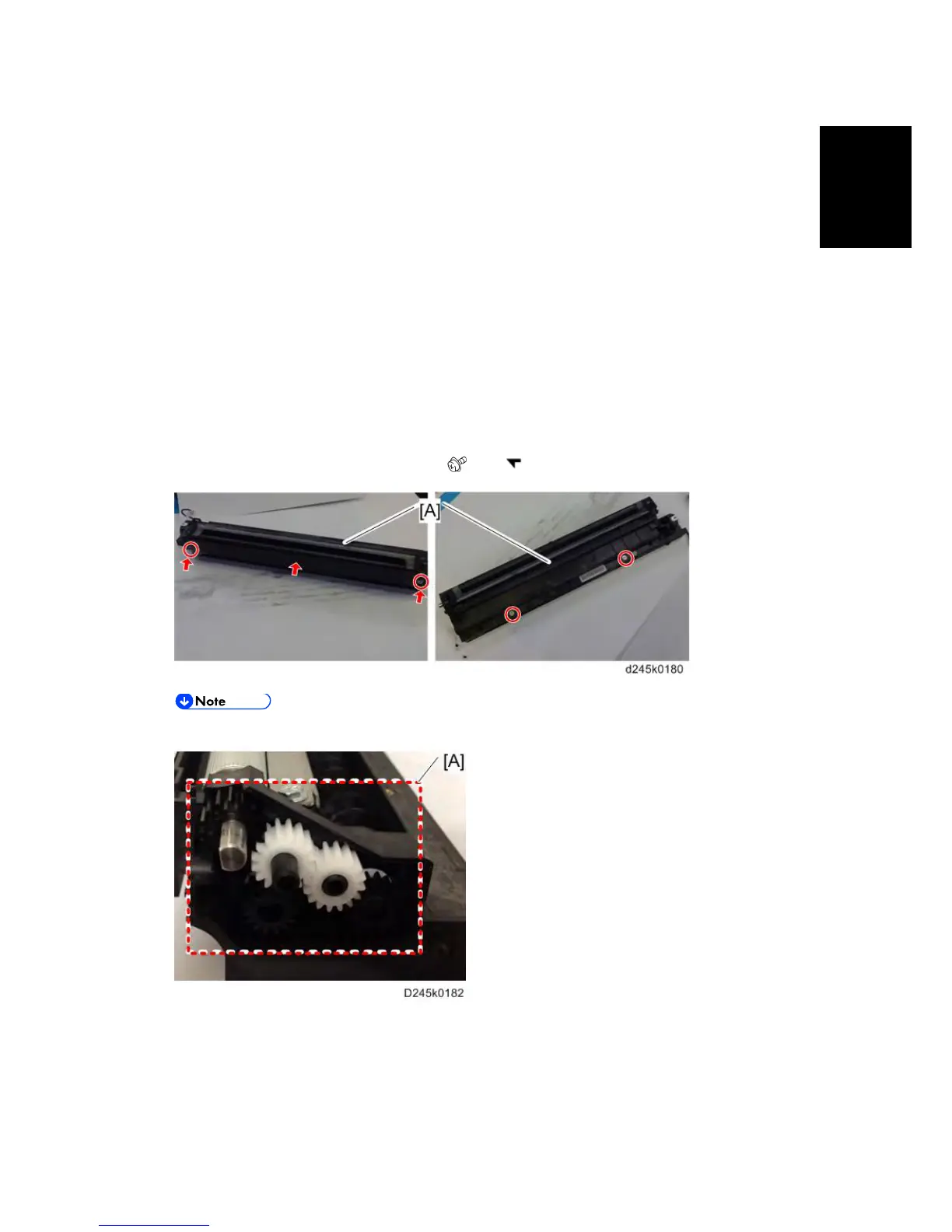and Adjustment
4.8.7 DEVELOPER
1. PCDU (page 4-30)
2. To let the toner fall to the development unit, gently tap about eight different spots on
the top of the PCDU with a screwdriver. Each spot must be approximately at an equal
distance from the next spot.
3. Reinstall the PCDU in the copier.
4. Turn the main switch on.
5. Open and close the front door and wait for the machine to rotate the development
roller for about 10 seconds.
6. Repeat the previous step two more times.
7. PCDU (page 4-30)
8. Separate the development unit from the OPC drum section (page 4-31).
9. Top part [A] of the development unit (
x 4, x 3)
If any of the gears [A] fall off, attach them as shown below.
10. Set the coupling [A] back to the shaft.
11. Turn the coupling in the direction of the arrow [B] to remove developer from the roller.
12. Turn the bottom part [C] over and rotate the gears to remove the developer.
