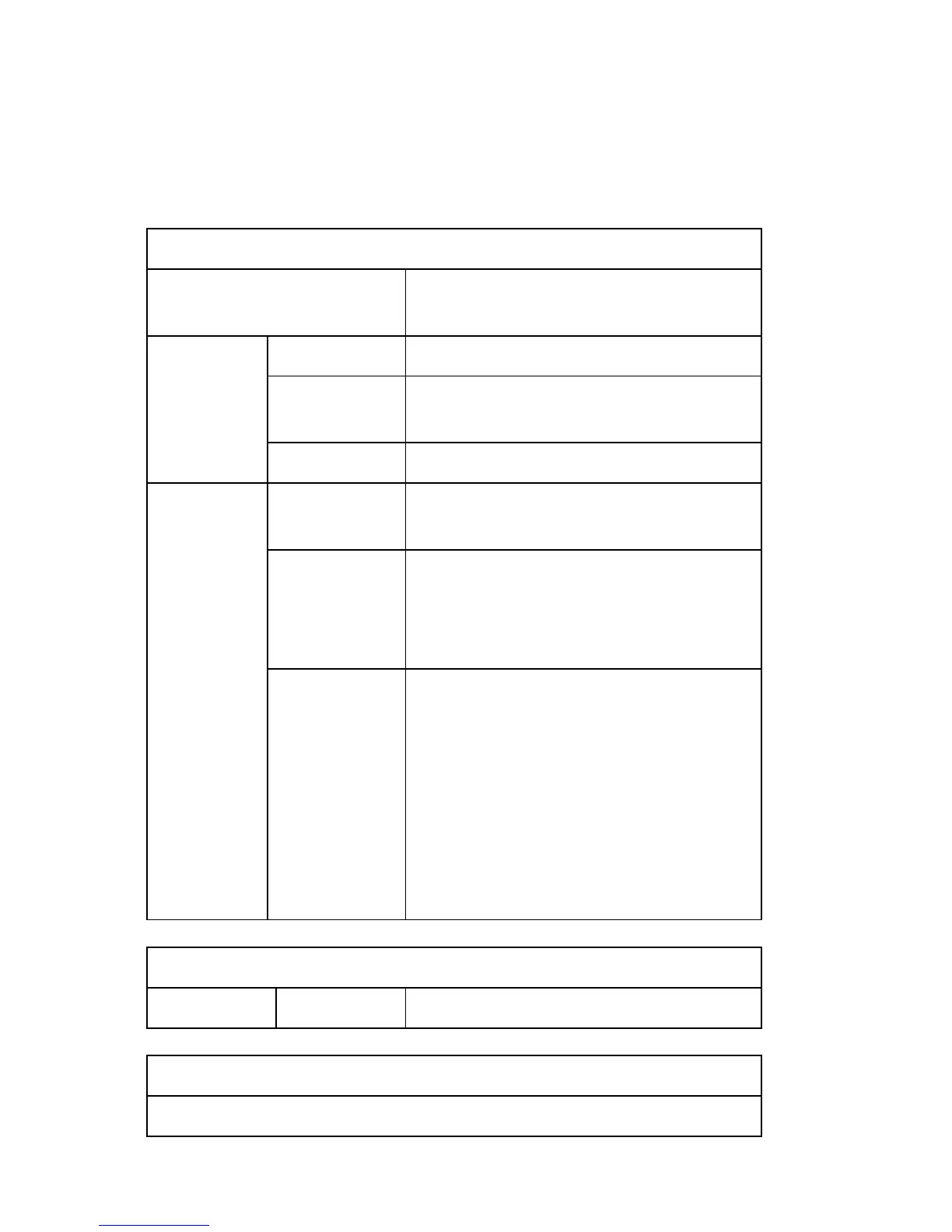Service Menu
SM 5-2 D245/D246/D247
5.1.2 MAINTENANCE MODE MENU
Menu List
Display Info
Model Name Displays the Model Name depending on Engine
Firmware Settings.
FW Version CTL FW Version Displays the Firmware Version.
Engine FW
Version
Displays the Engine Firmware Version.
Scan FW Version Displays the Scanner Firmware Version.
Counter Printer Counter Displays the black image counter of the printer
engine.
Scanner Counter Displays the sum total of scanner counters for
each mode.
Total Page/ Black Page/ Color Page
/ ADF Used
Jam Counter Displays the number of paper jams at each
location.
JAM Total/ ARDF/ Initialize jam/ Tray1 nofeed jam/
Bank1 nofeed jam/ Bank2 nofeed jam/ Bypass
nofeed jam/ Duplex nofeed jam (for C1b/C1c)/ Not
reach bank1 Ver. Deliver/ Not reach regist/ Not
reach exit sensor/ Stay on bank1 ver. Deliver/ Stay
on bank2 ver. Deliver/ Stay on regist/ Stay on exit
sensor/ Stayed on duplex exit
Print Report
Print Report SMC Report Prints out the SMC repot.
Engine Maintenance
See “Engine SP Mode” for details.
