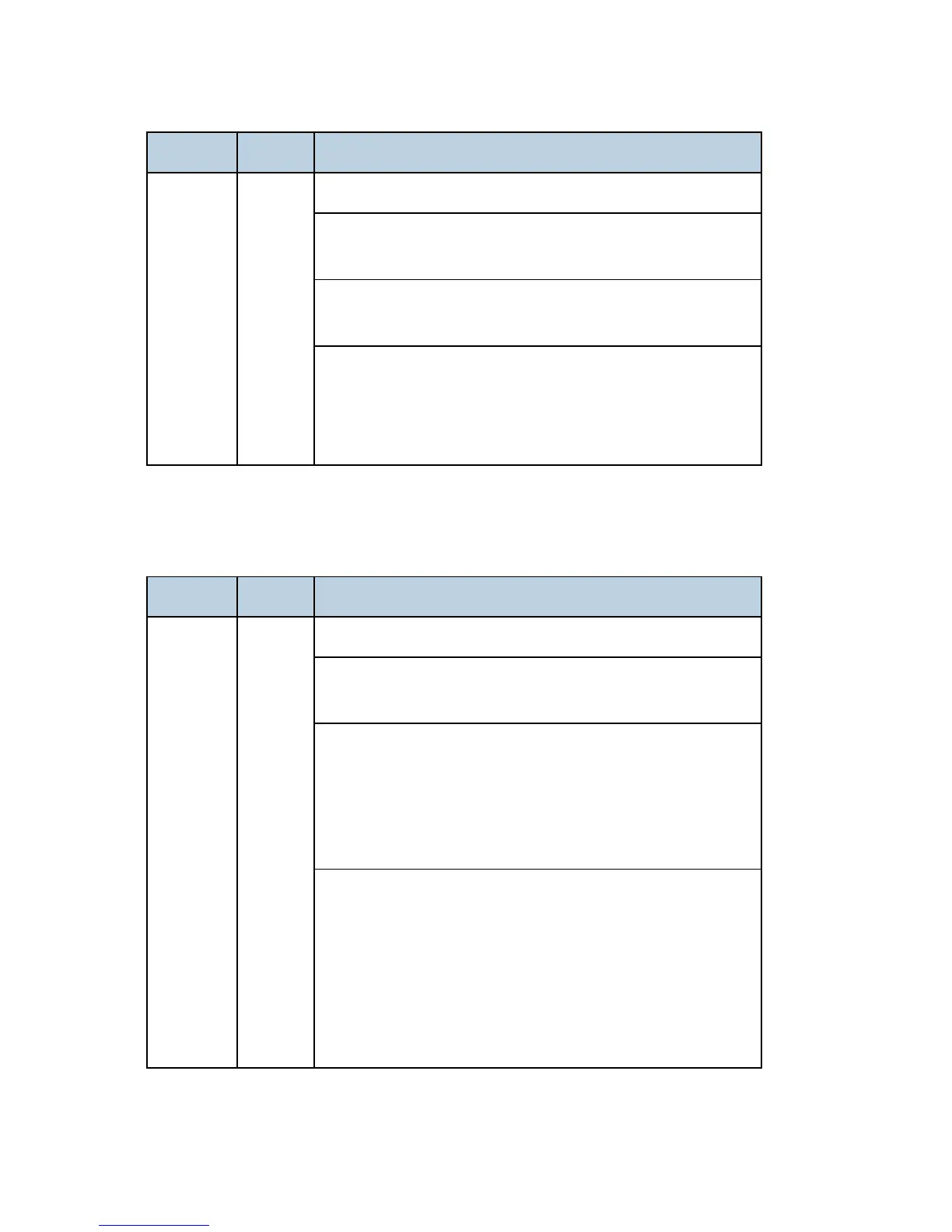SC Code Descriptions
SM 6-6 D245/D246/D247
SC No. Level Error Name/Error Condition/Major Cause/Solution
144-00 B Scanner communication error
The machine cannot communicate in the MPU, or the
communication result is unexpected.
Unexpected communication
Power failure
1. Reconnect the harness of the CIS.
2. Replace the following parts.
Replace the MPU.
Replace the harness of the CIS.
6.2.2 SC2XX: EXPOSURE
SC No. Level Error Name/Error Condition/Major Cause/Solution
202-00 B Polygon motor: ON timeout error
Polygon motor locking has not been detected when 7 seconds
have elapsed after the machine turned the polygon motor ON.
The interface harness to the polygon motor driver damaged
or not connected correctly.
Polygon motor or polygon motor driver defective
Polygon motor drive pulse cannot be output correctly.
(Polygon controller)
Check the harness of the laser unit (disconnected, etc.).
Check if the laser unit connector is connected.
Check if the PSU 24 V power is output.
Replace the interface harness of the laser unit.
Replace the laser unit.
Replace the MPU
Replace the PSU
