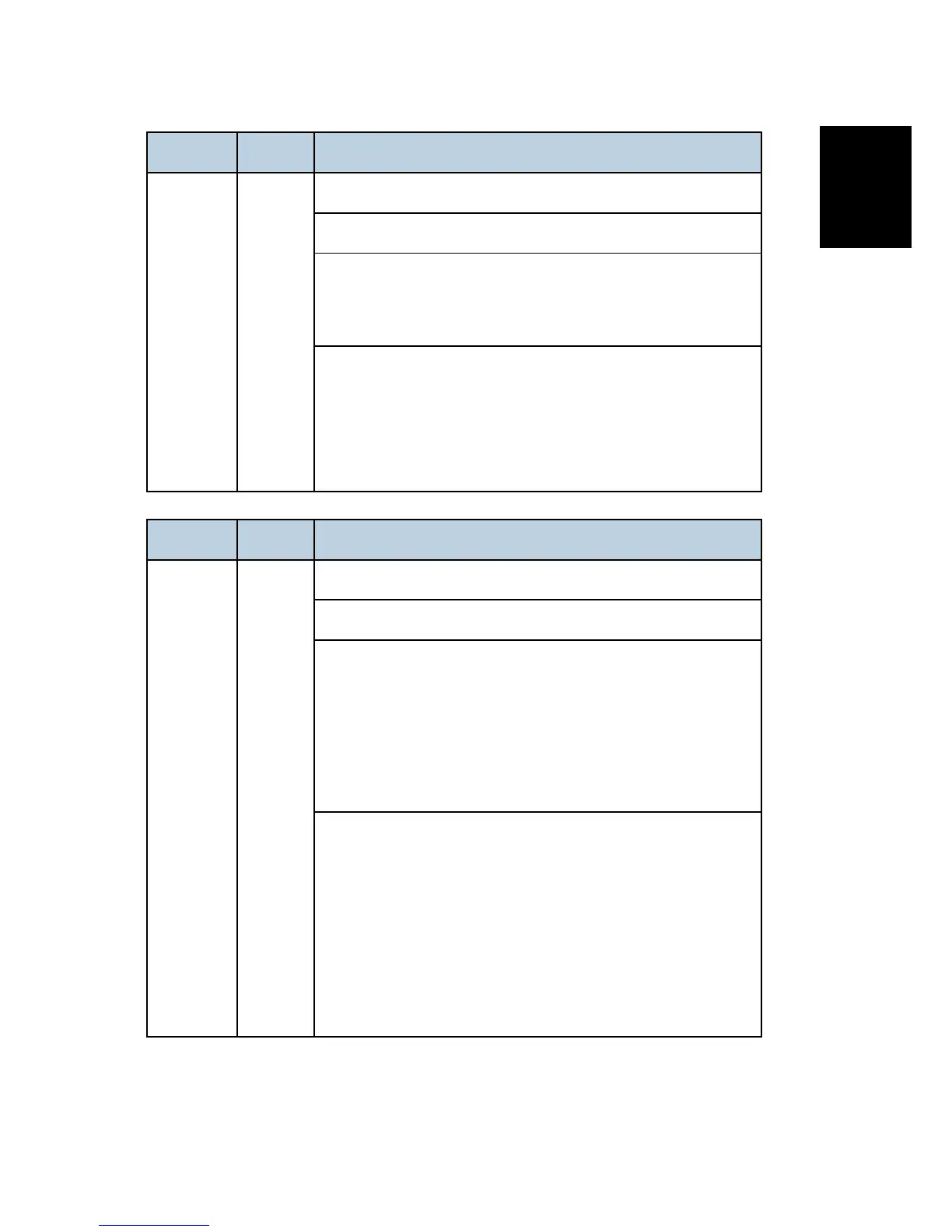SC No. Level Error Name/Error Condition/Major Cause/Solution
141-00 B Black level detection error
The black level cannot be adjusted within the specified value.
CIS defective
MPU defective
Harness defective
1. Reconnect the harness of the CIS.
2. Replace the following parts.
Replace the CIS
Replace the MPU.
Replace the harness of the CIS.
SC No. Level Error Name/Error Condition/Major Cause/Solution
142-00 B White level detection error
The white level cannot be adjusted within the specified value.
CIS defective
MPU defective
Harness defective
Condensation in scanner unit
CIS dirty or positioned incorrectly
White plate dirty or positioned incorrectly
1. Perform the following operations.
Reconnect the harness of the CIS.
Reattach or clean the CIS.
Reattach or clean the white plate.
2. Replace the following parts.
Replace the CIS
Replace the MPU.
Replace the harness of the CIS.
