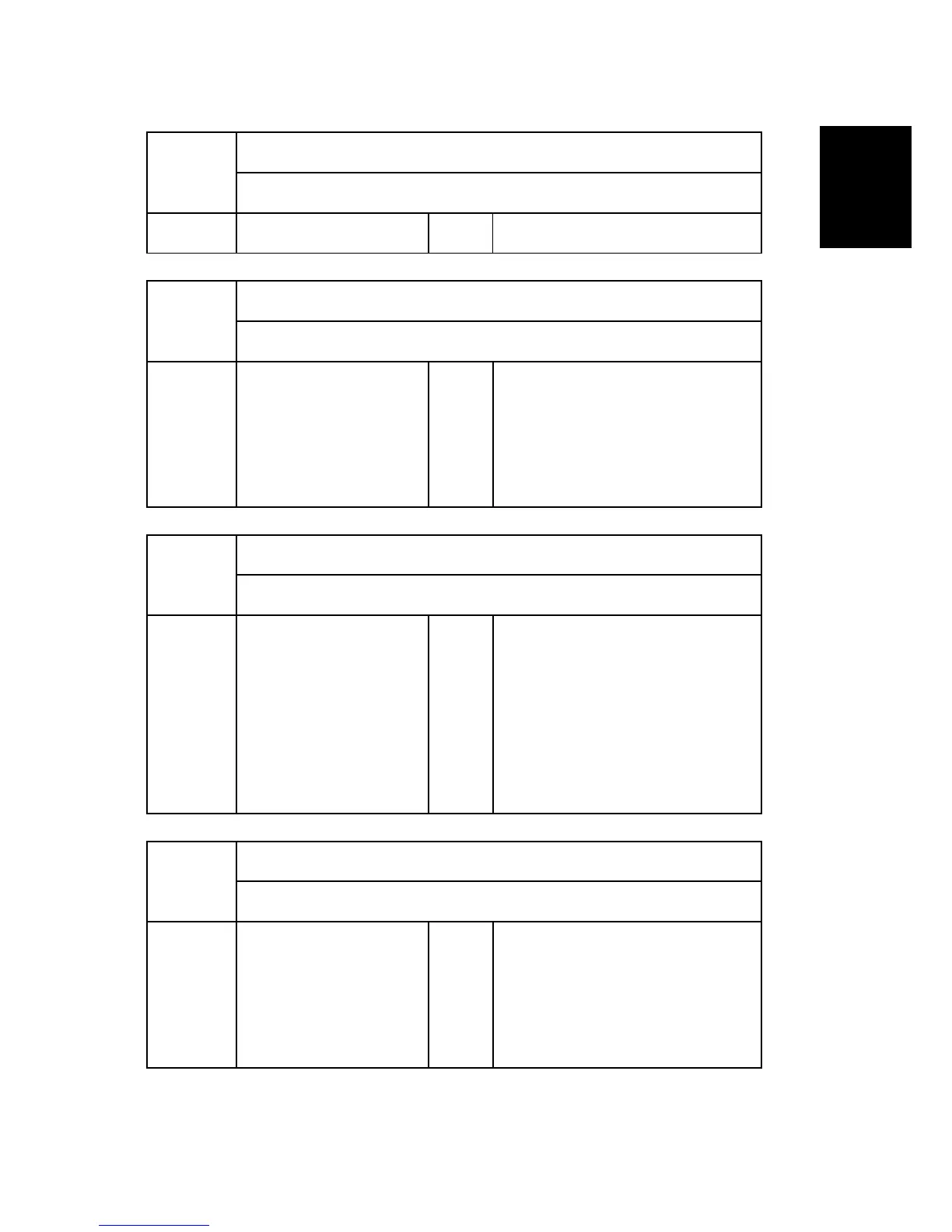Engine SP Mode
SM 5-35 D245/D246/D247
Maintenance
5811 [Serial No Setting]
Machine Serial Number Display
5-811-001
Serial No. *ENG [0 to 0 / 0 / 0 / step]
5940 [ID Setting]
Specifies the brand ID.
5-940-002
Brand ID *ENG [0 to 7 / 1 / 1 / step]
0: not used, 1: RICOH,
2: Gestetner, 3: infotec,
4: LANIER, 5: NRG, 6: Savin,
7: MP
5950 [PnP ID Setting]
Specifies the PnP ID.
5-950-001
PnP ID *ENG [0 to 15 / 1 / 1 / step]
0: not used, 1: 2014,
2: DSm1120, 3: MP 2014,
4: 2014D, 5: MP 2014D,
6: DSm1120d, 7: 2014AD,
8: MP 2014AD, 9: DSm1120ad,
10 to 15: not used
5955 [Factory Mode]
Selects the display typle for SC355.
5-955-001
- *ENG [0 or 1 / 0 / 1 / step]
0: No details information
1: Details information (SC350 to
SC354 can be displayed depending
on an error condition.)
