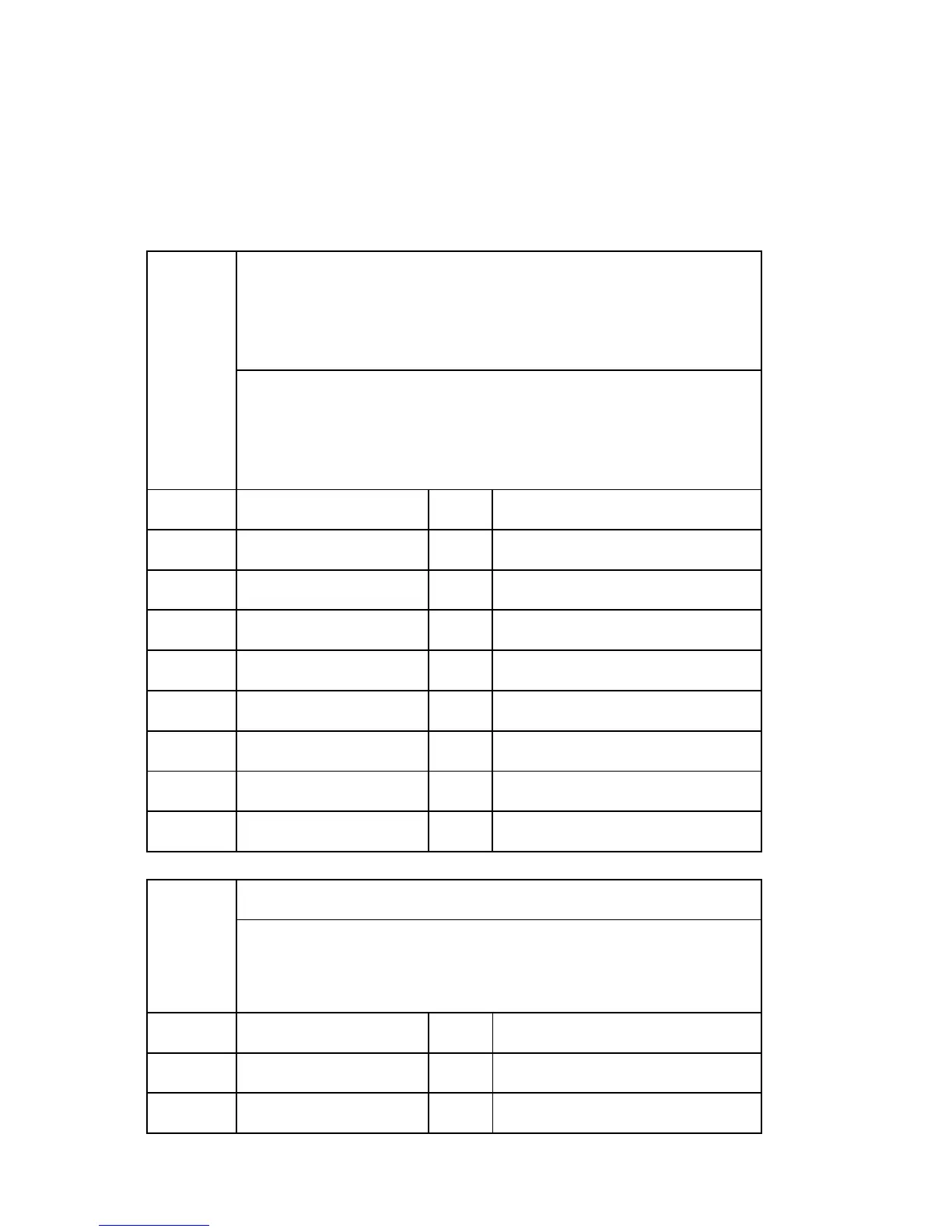Engine SP Mode
SM 5-4 D245/D246/D247
5.2 ENGINE SP MODE
5.2.1 SP1-XXX (PAPER HANDLING)
1001 [Sub Registration]
Leading Edge Registration Adjustment
(Tray Location, Paper Type, Color Mode), Paper Type: Plain, Middle Thick,
Thick
Adjusts the leading edge registration by changing the registration motor
operation timing for each mode.
Increasing a value: an image is moved to the trailing edge of paper.
Decreasing a value: an image is moved to the leading edge of paper.
1-001-002
Tray: Plain *ENG [-9.0 to 9.0 / 0.0 / 0.1 mm / step]
1-001-003
Tray: Mid Thick *ENG [-9.0 to 9.0 / 0.0 / 0.1 mm / step]
1-001-004
Tray: Thick *ENG [-9.0 to 9.0 / 0.0 / 0.1 mm / step]
1-001-007
Bypass: Plain *ENG [-9.0 to 9.0 / 0.0 / 0.1 mm / step]
1-001-008
Bypass: Mid Thick *ENG [-9.0 to 9.0 / 0.0 / 0.1 mm / step]
1-001-009
Bypass: Thick *ENG [-9.0 to 9.0 / 0.0 / 0.1 mm / step]
1-001-013
Duplex: Plain: *ENG [-9.0 to 9.0 / 0.0 / 0.1 mm / step]
1-001-014
Duplex: Mid Thick *ENG [-9.0 to 9.0 / 0.0 / 0.1 mm / step]
1-001-015
Duplex: Thick *ENG [-9.0 to 9.0 / 0.0 / 0.1 mm / step]
1002 [Main Registration]
Adjusts the printing side-to-side registration from each paper feed station,
using the “Test Page” in the [User Tools]. Adjustments are supported for all
five possible feed trays (including optional trays).
1-002-001
By-pass *ENG [-4.0 to 4.0 / 0.0 / 0.1 mm / step]
1-002-002
Tray Main1 *ENG [-4.0 to 4.0 / 0.0 / 0.1 mm / step]
1-002-004
Tray Bank1 *ENG [-4.0 to 4.0 / 0.0 / 0.1 mm / step]
