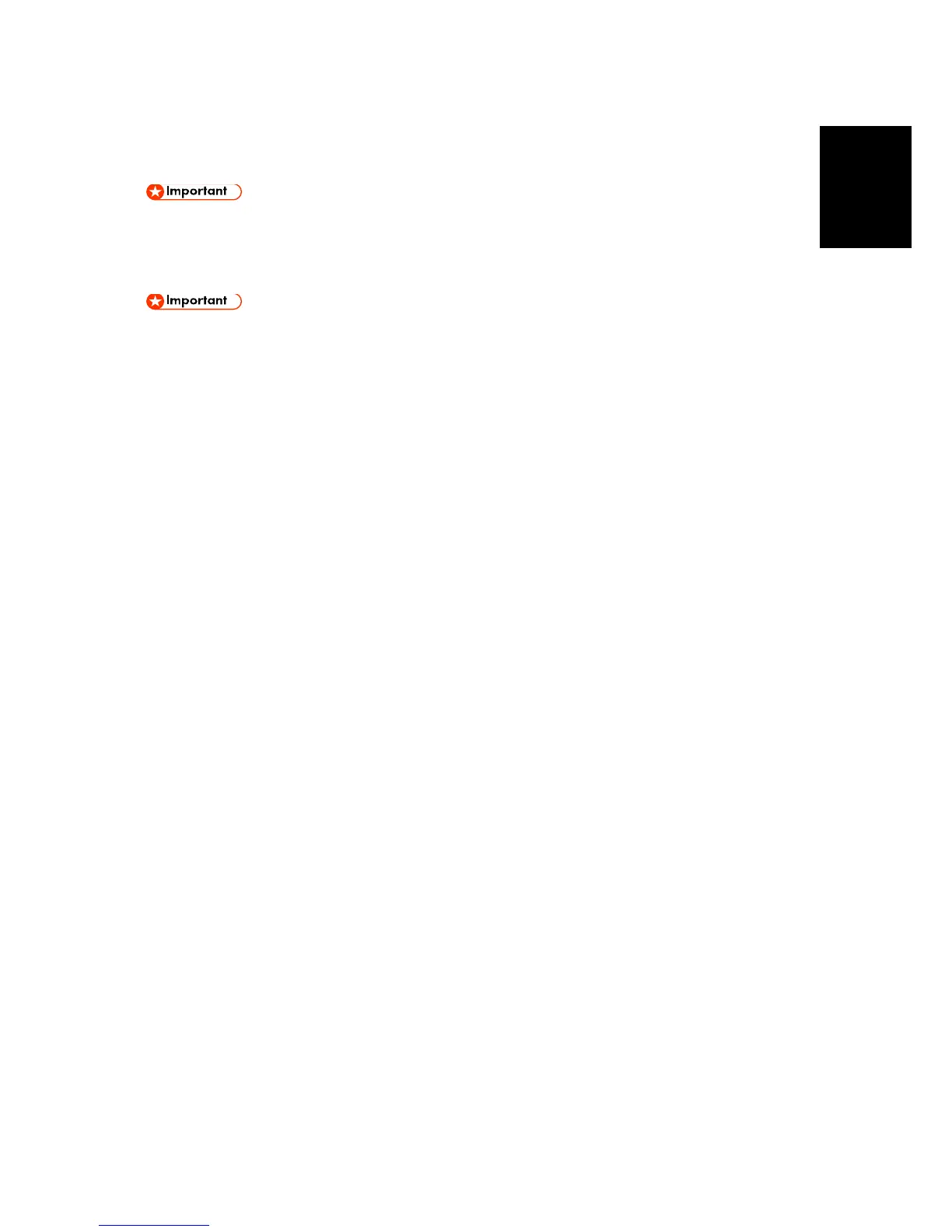and Adjustment
4.8 PCDU SECTION
Unplug the machine power cord before starting the following procedures.
4.8.1 BEFORE REPLACING A PCU OR DEVELOPMENT UNIT
To prevent damage from toner spillage during the PCDU removal, be sure to place a
ground cloth on the floor.
To prevent damage from excessive light, wrap the OPC drum with protective paper and
store the OPC drum in a cool dark place.
Do not touch the OPC drum, cleaning blade, or any seals or tapes.
Do not use any alcohols or solvents to clean the OPC drum; Be sure to wipe with a dry
cloth. If excessive dirt exists, first wipe with a damp cloth, and next wipe off completely
with a dry cloth.
Do not rotate the OPC drum clockwise after the PCDU has been installed.
