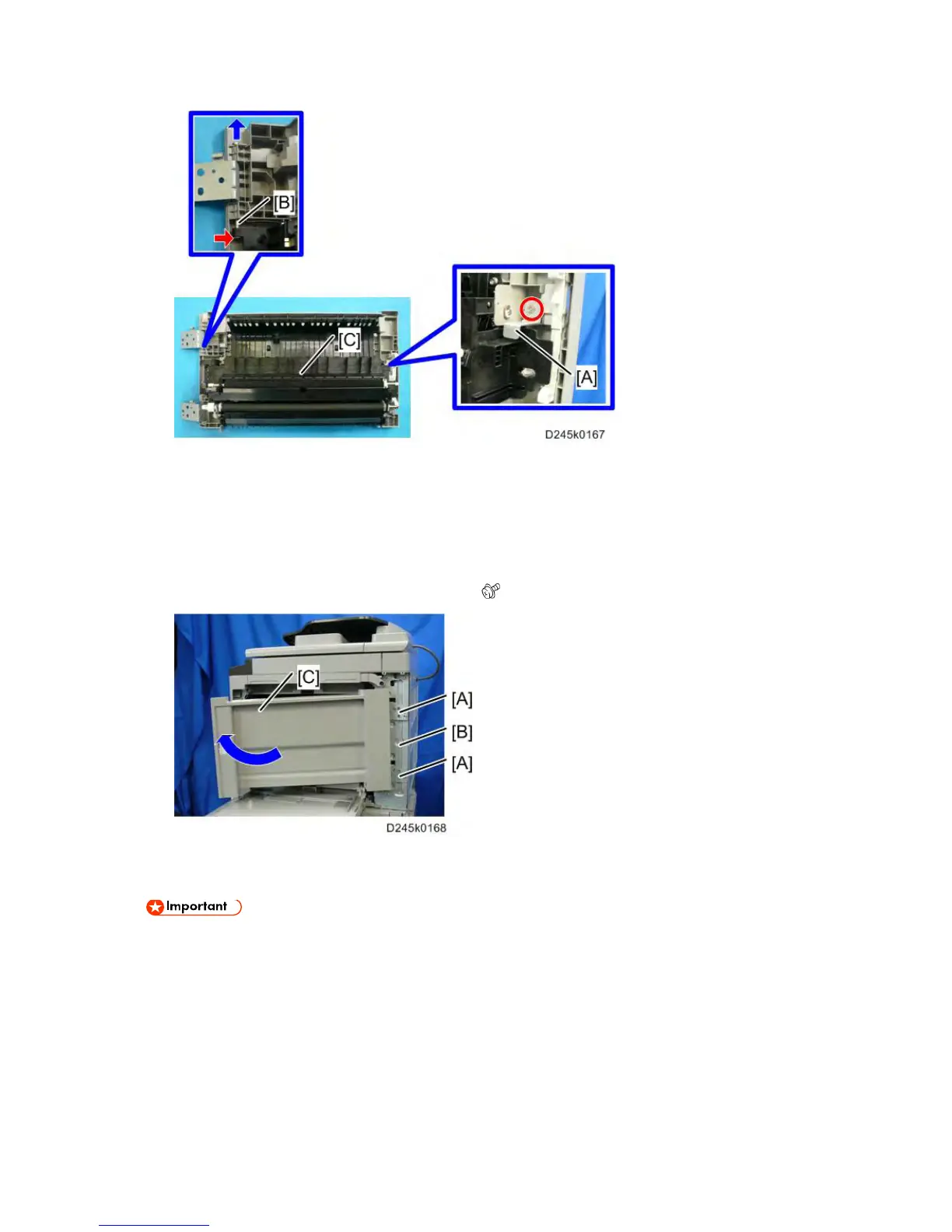Exterior Covers
SM 4-8 D245/D246/D247
Reinstall the right door
1. Reinstall the transfer guide unit on the right door.
2. Hook the right door hinge brackets [A] to the rear flame [B].
3. Close the right door [C].
4. Tighten the right door hinge brackets [A] (
x 4)
5. Reconnect the ID sensor connector.
6. Reinstall the right rear cover.
Be sure to close the right door first then secure the right door hinge brackets in place with
screws.
Otherwise the right door may shift and may not close properly.
