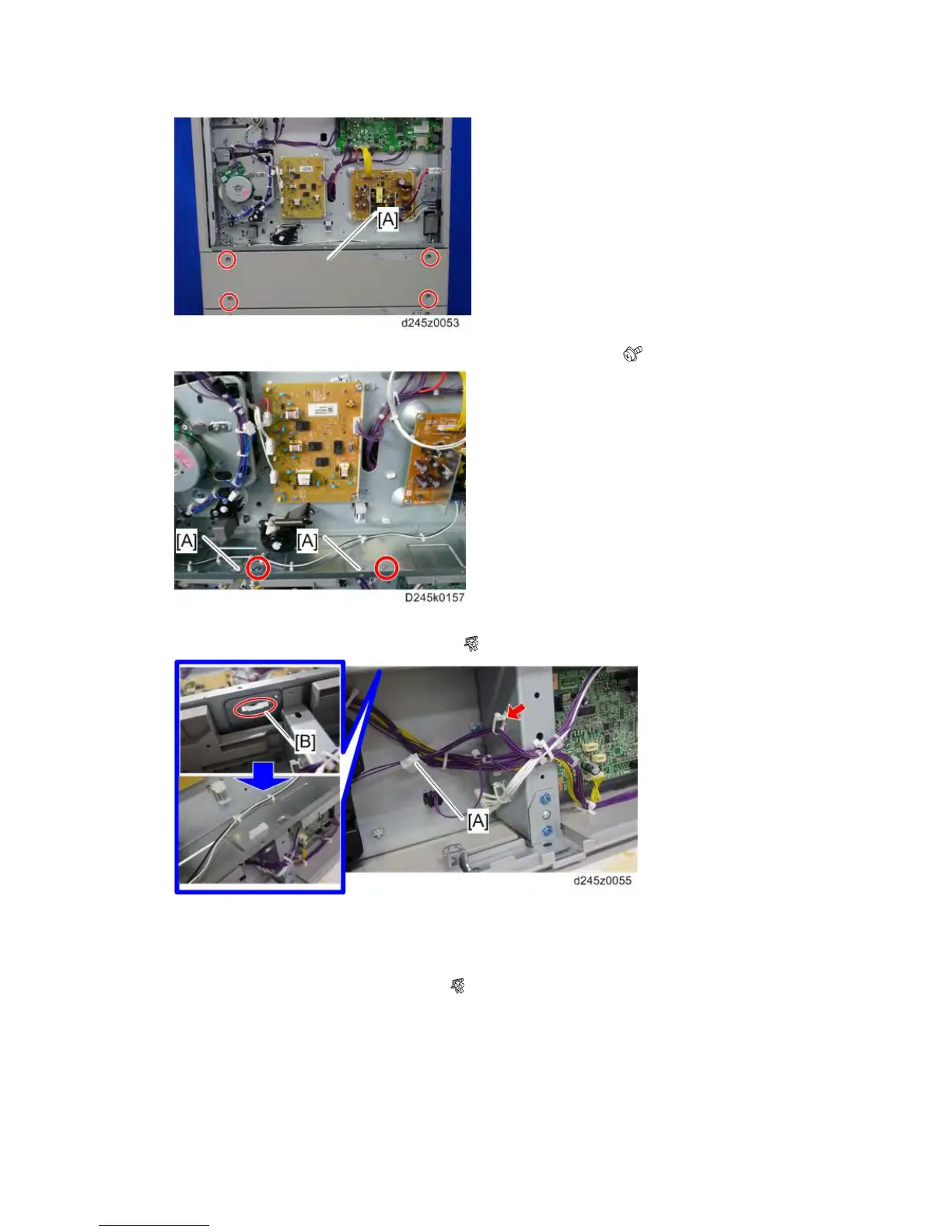Paper Feed Unit PB2020
SM 2-14 D245/D246/D247
6. Remove the brackets [A] on the bottom of the main machine (
x 2).
7. Release the relay harness [A] of the paper feed unit, and then insert the relay harness
into the notch [B] of the main machine (
x 1).
8. Attach the long clamp to the lowest hole [A] and short clamps to other holes [B].
These clamps are provided with the paper feed unit.
9. Connect the relay harness provided with the paper feed unit to the bottom connector
[C] and CN215 [D] on the MPU board (
x 3).
