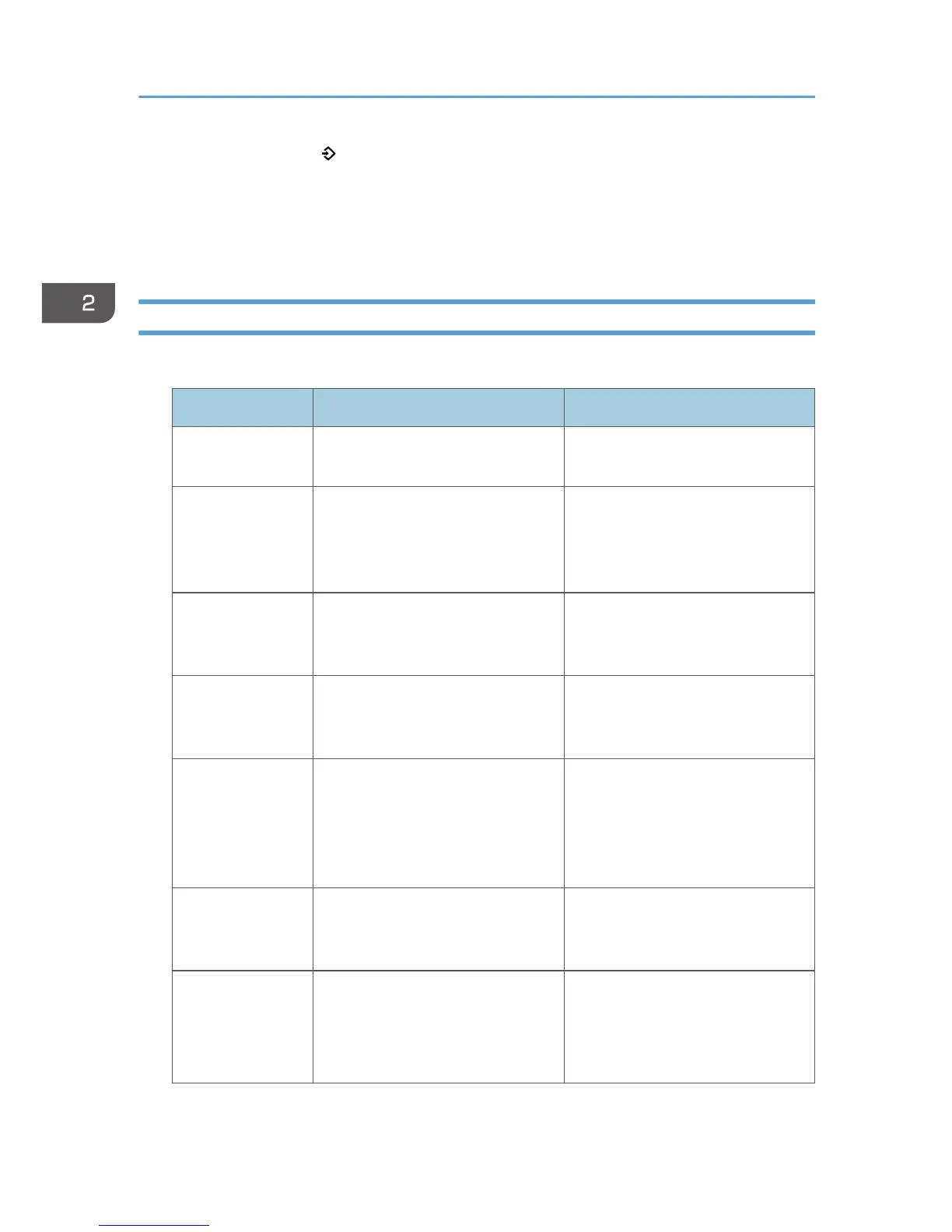• Program numbers with next to them already have settings made for them.
• Programs can be registered to the [Home] screen, and can be recalled easily. For details, see
"Registering a Shortcut to a Program to the [Home] Screen", Convenient Functions and page 48
"Adding Icons to the [Home] Screen (When Using the Standard Operation Panel)". Shortcuts to
programs stored in Document Server mode cannot be registered to the [Home] screen.
Example of Programs
Copier mode
Program name Program description Effect
Eco copy Specify [Combine 2 Sides] in
[Dup./Combine/Series].
You can save paper and toner.
Dated confidential
copy
In [Edit / Color], specify
[CONFIDENTIAL] under [Preset
Stamp], and [Date Stamp].
You can increase security
awareness by printing
"CONFIDENTIAL" and the date on
copies.
Conference
material copy
Specify [Combine 2 Sides] in
[Dup./Combine/Series] and
[Staple] in [Finishing].
You can copy conference materials
efficiently.
Unified-size copy Specify [Mixed Sizes] in [Special
Original] and [Auto Reduce /
Enlarge] in the initial display.
You can print various size copies
onto one size of paper, so they are
easier to manage.
Stamping
corporate name
copy
Specify [User Stamp] in [Edit /
Color].
You can stamp the name of your
company on copies of working or
architectural drawings. Your
company name needs to be pre-
registered in the machine.
Thumbnail copy Specify [Combine 1 Side] in [Dup./
Combine/Series].
You can copy up to eight pages
onto one side of a sheet, so that you
can save paper.
Storage copy:
XXXX
(replace XXXX by a
folder name)
Specify a folder in [Target Folder to
Store] in [Store File].
You can use folders to organize
stored files by user name or
intended use.
2. Getting Started
60
