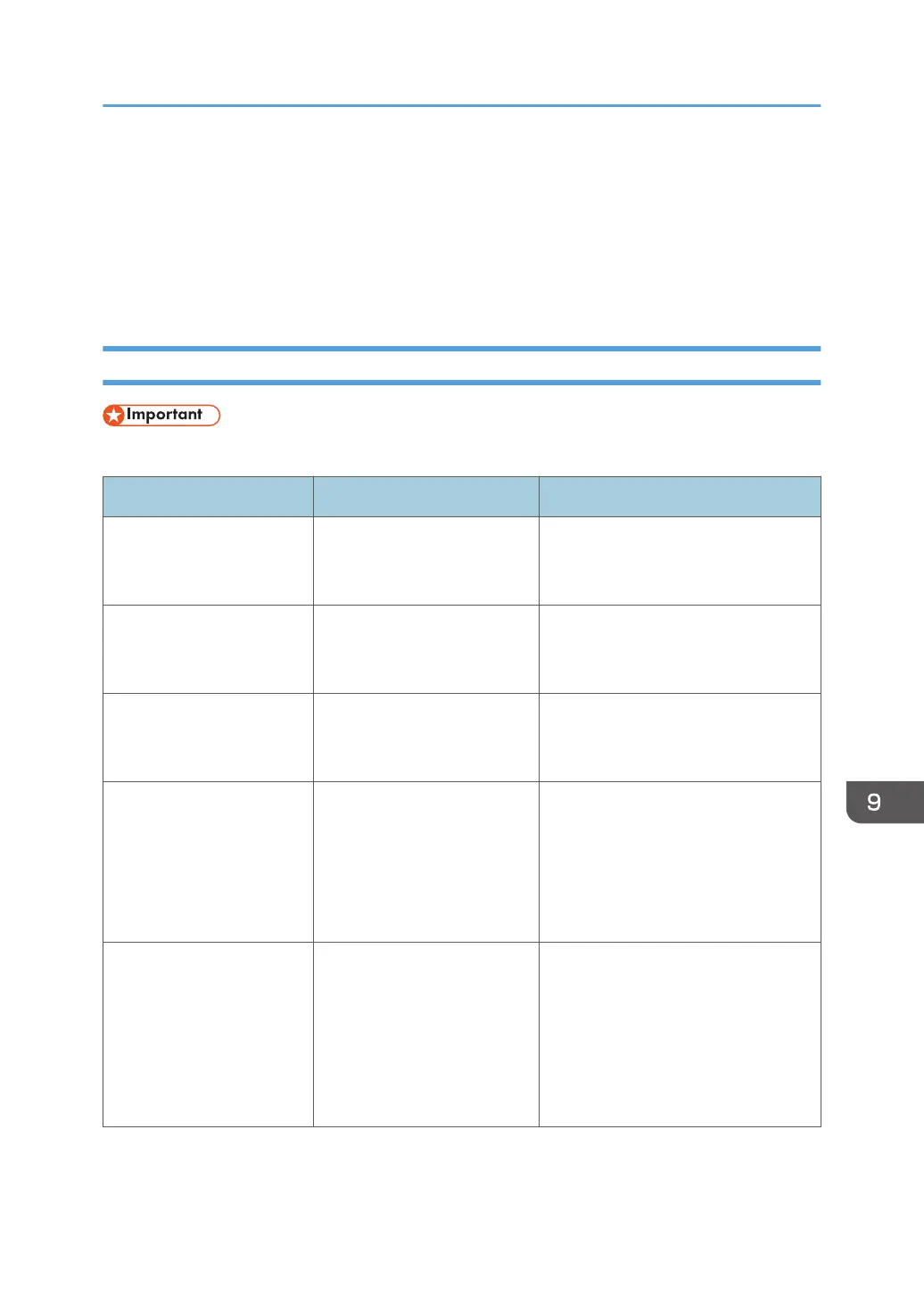Messages Displayed When Using the Printer
Function
This section describes the principal messages that appear on the display panel, error logs or reports. If
other messages appear, follow their instructions.
Messages Displayed on the Control Panel When Using the Printer Function
• Before turning off the power, see page 46 "Turning On/Off the Power".
Messages Causes Solutions
"Hardware Problem:
Ethernet"
An error has occurred in the
Ethernet interface.
Turn off the power, and then back on
again. If the message appears again,
contact your service representative.
"Hardware Problem: HDD" An error has occurred in the
hard disk.
Turn off the power, and then back on
again. If the message appears again,
contact your service representative.
"Hardware Problem: USB" An error has occurred in the
USB interface.
Turn off the power, and then back on
again. If the message appears again,
contact your service representative.
"Hardware Problem:
Wireless Card"
(A "wireless LAN board" is
referred to as a "wireless
card".)
The wireless LAN board can
be accessed, but an error was
detected.
Turn off the power, and then confirm
the wireless LAN board is inserted
correctly. After confirmation, turn on
the power again. If the message
appears again, contact your service
representative.
"Load following paper in n.
To cancel job, press [Job
Reset]."
(A figure is placed at n.)
The printer driver settings are
incorrect or the tray does not
contain paper of the size
selected in the printer driver.
Check that the printer driver settings
are correct, and then load paper of
the size selected in the printer driver
into the input tray. For details about
how to change the paper size, see
"Changing the Paper Size", Paper
Specifications and Adding Paper.
Messages Displayed When Using the Printer Function
143
