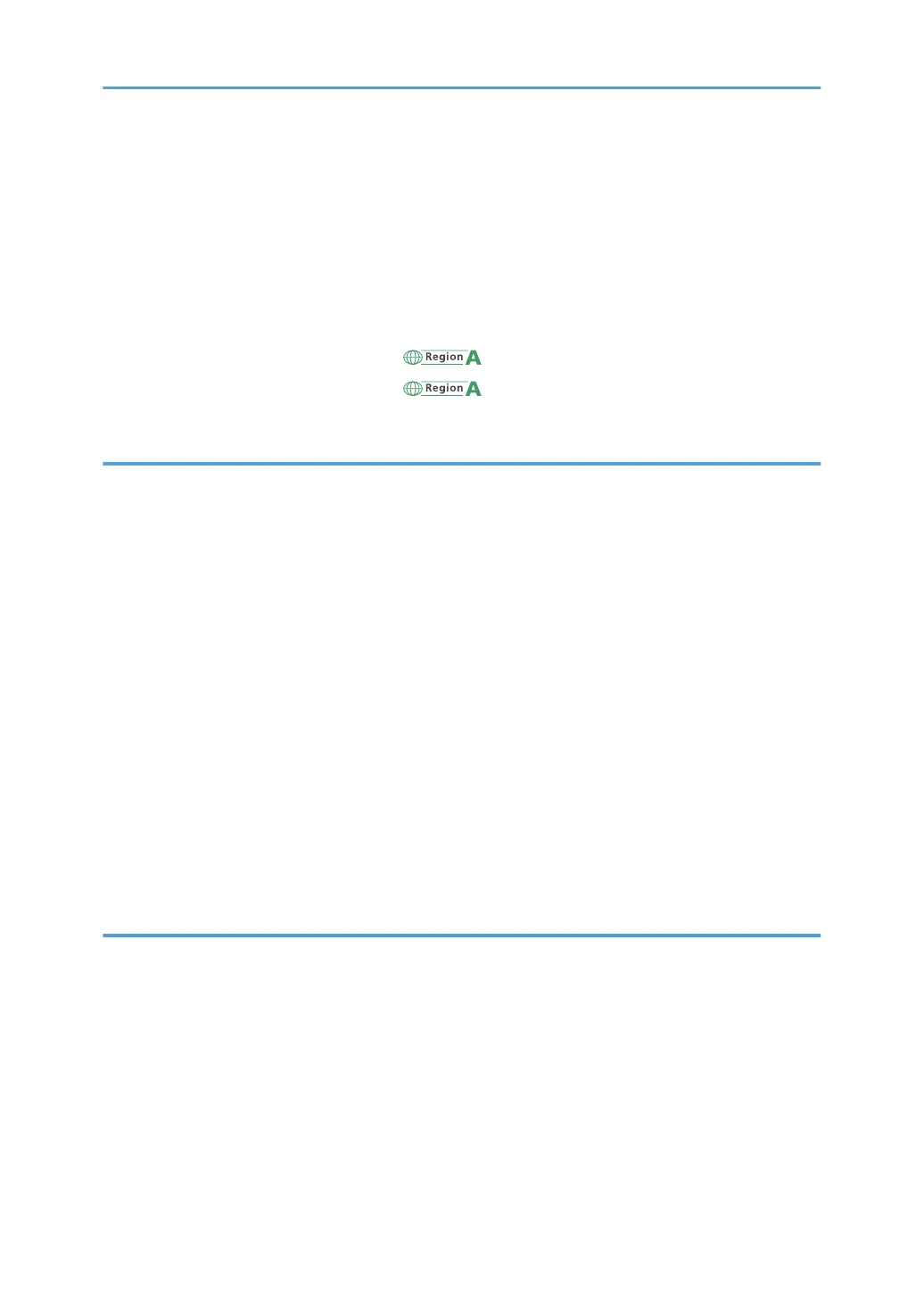Turning Off the Main Power........................................................................................................................46
When the Authentication Screen is Displayed...............................................................................................47
User Code Authentication Using the Control Panel.................................................................................. 47
Logging In Using the Control Panel............................................................................................................47
Logging Out Using the Control Panel.........................................................................................................48
Placing Originals..............................................................................................................................................49
Placing Originals on the Exposure Glass (mainly Europe).................................................. 49
Placing Originals on the Exposure Glass (mainly Asia)....................................................... 49
Placing Originals in the Auto Document Feeder....................................................................................... 50
3. Copy
Basic Procedure................................................................................................................................................53
Auto Reduce / Enlarge....................................................................................................................................55
Duplex Copying............................................................................................................................................... 57
Specifying the Original and Copy Orientation.........................................................................................59
Combined Copying......................................................................................................................................... 61
One-Sided Combine................................................................................................................................... 62
Two-Sided Combine....................................................................................................................................63
Copying onto Custom Size Paper from the Bypass Tray.............................................................................. 66
Copying onto Envelopes................................................................................................................................. 67
Copying onto Envelopes from the Bypass Tray.........................................................................................67
Copying onto Envelopes from the Paper Tray...........................................................................................68
Sort.................................................................................................................................................................... 69
Changing the Number of Sets.................................................................................................................... 70
Storing Data in the Document Server............................................................................................................. 72
4. Print
Quick Install...................................................................................................................................................... 73
Displaying the Printer Driver Properties.......................................................................................................... 74
Standard Printing..............................................................................................................................................75
When Using the PCL 6 Printer Driver..........................................................................................................75
Printing on Both Sides of Sheets......................................................................................................................76
When Using the PCL 6 Printer Driver..........................................................................................................76
Types of 2 sided Printing............................................................................................................................. 76
Combining Multiple Pages into Single Page..................................................................................................77
2
