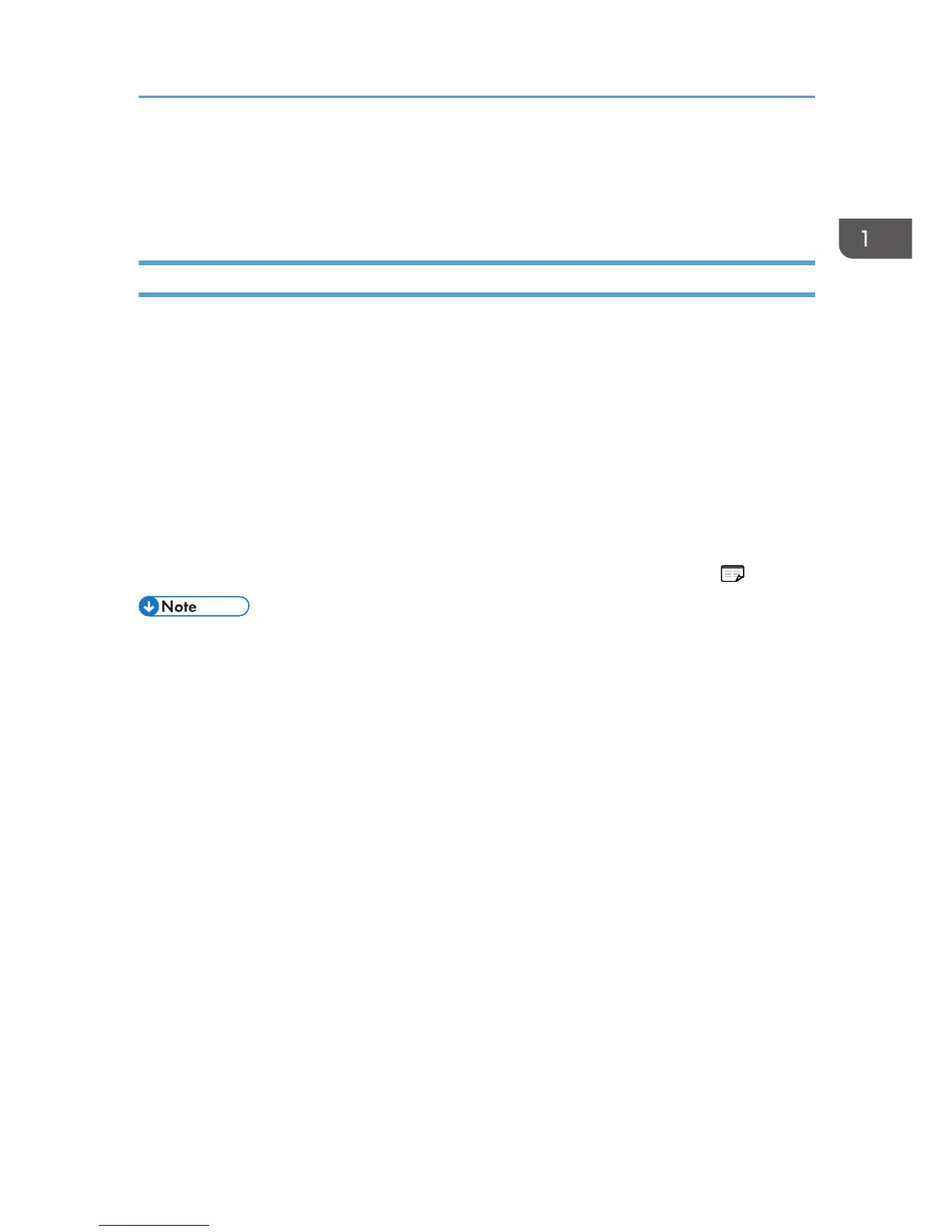How to Use the Operating Instructions
This chapter describes the operating instructions of this machine.
Formats of the Operating Instructions
The operating instructions of this machine are provided in the following formats:
• Printed manuals
• HTML manuals
• Manuals displayed on the Smart Operation Panel
• PDF manuals
For details about the contents of each manual, see page 5 "Manuals for This Machine". The various
manuals are available in different formats. For details about availability, see page 7 "Manuals List".
For details about how to read HTML and PDF manuals, please visit our Web site or consult an
authorized dealer.
For details about how to read the manuals on the Smart Operation Panel, see Start Guide .
• Recommended browsers:
• Internet Explorer 8 or 9
• Firefox 22
• Safari 5.1.7
• Chrome 28
• If JavaScript is disabled or unavailable in your browser, you will not be able to search or use
certain buttons in the HTML documentation.
• Required display resolution is 1024 × 768 pixel or greater.
• To view the PDF manuals, you need to have Adobe Reader installed on your computer.
How to Use the Operating Instructions
9
