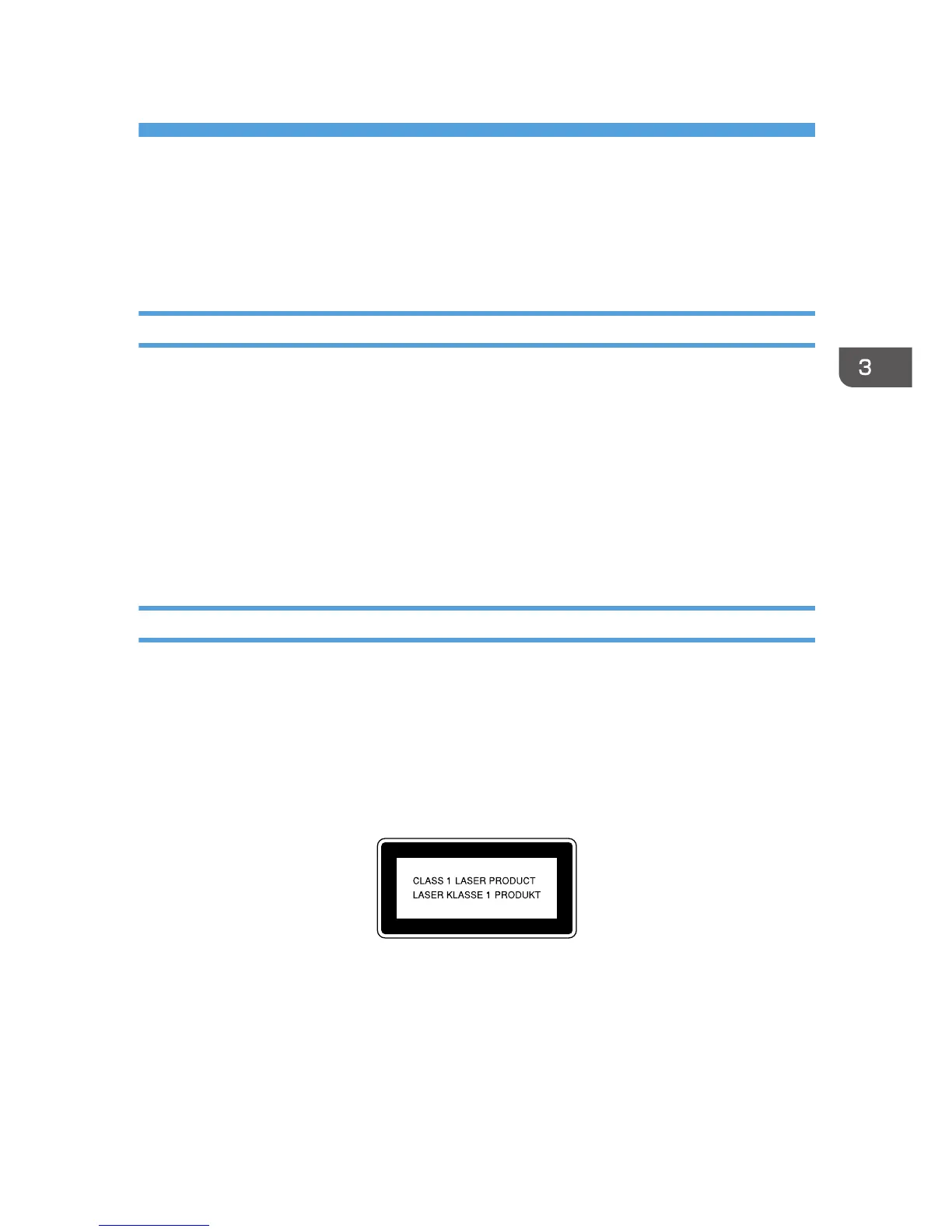3. Other Information for This Machine
This chapter describes laws and regulations related to this machine.
Laws and Regulations
Duplication and Printing Prohibited
Do not copy or print any item for which reproduction is prohibited by law.
Copying or printing the following items is generally prohibited by local law:
bank notes, revenue stamps, bonds, stock certificates, bank drafts, checks, passports, driver's licenses.
The preceding list is meant as a guide only and is not inclusive. We assume no responsibility for its
completeness or accuracy. If you have any questions concerning the legality of copying or printing
certain items, consult with your legal advisor.
This machine is equipped with a function that prevents making counterfeit bank bills. Due to this function
the original images similar to bank bills may not be copied properly.
Laser Safety
This machine complies with the requirements of IEC60825-1:2007 (EN60825-1:2007) for class 1
laser product. The machine contains two AlGaInP laser diodes, 653-665 nanometer wavelength. The
beam divergence angle is 16 degrees (minimum) and 22 degrees (maximum) in the vertical direction,
and 7 degrees (minimum) and 11 degrees (maximum) in the horizontal direction, and laser beams are
generated in Continuous Wave (CW) mode. The maximum output power of the light source is 15
milliwatt.
The following label is attached on the rear side of the machine:
Caution:
Use of controls or adjustments or performance of procedures other than those specified in the manuals
might result in hazardous radiation exposure.
25
