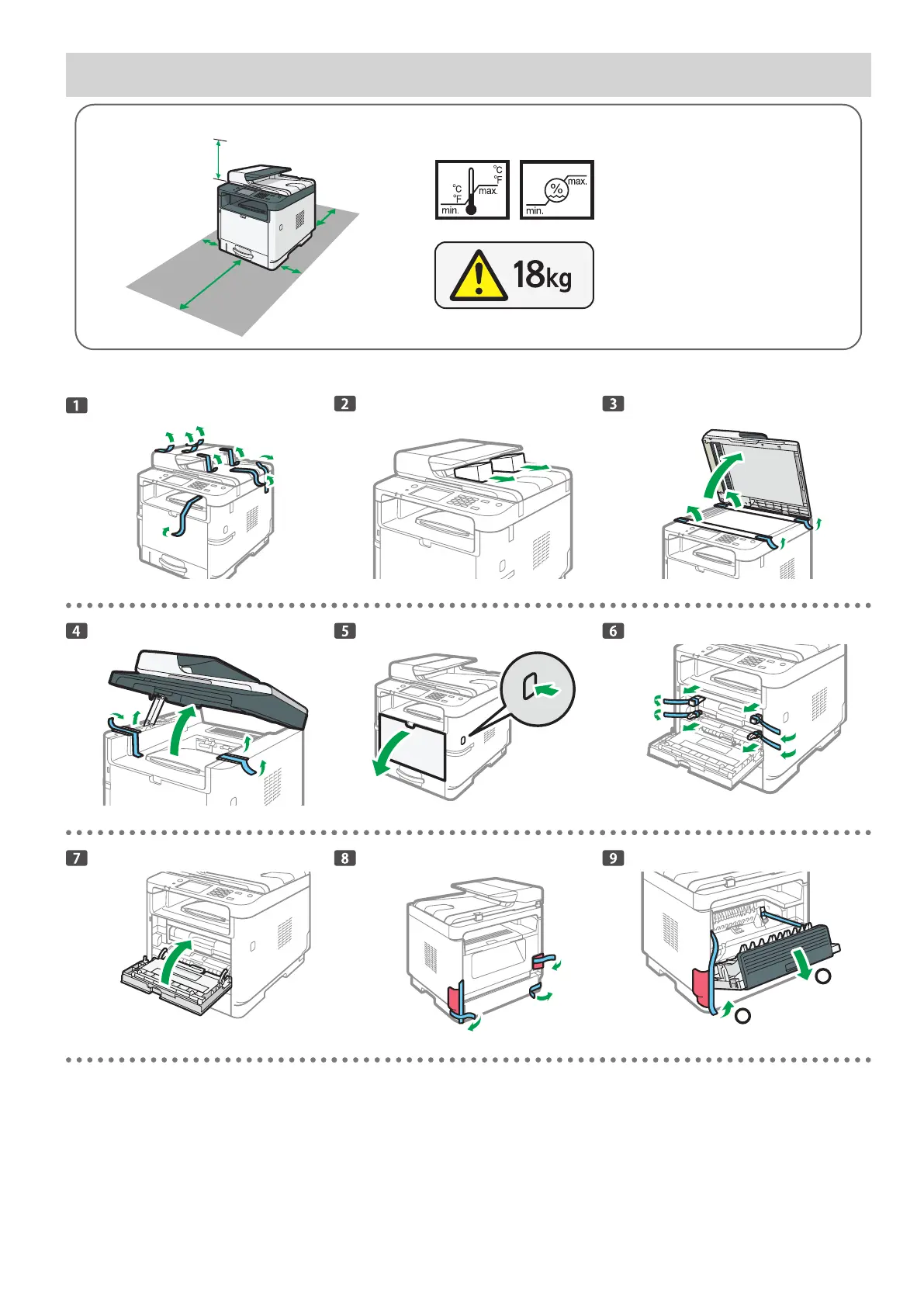1
1. Setting Up the Machine
120 - 127 V, 60 Hz, 7.7 A or more
220 - 240 V, 50/60 Hz, 4.3 A or more
Power Source
10
50
15
80
32
89.6
20 cm
(7.9 inches)
70 cm
(27.6 inches)
10 cm
(4.0 inches)
10 cm
(4.0 inches)
32 cm
(12.6 inches)
Do not install or use this device in any area that does not have adequate ventilation as shown.
Check the supplied items. For information on the supplied items, see the User's Guide on the website.
1
2
