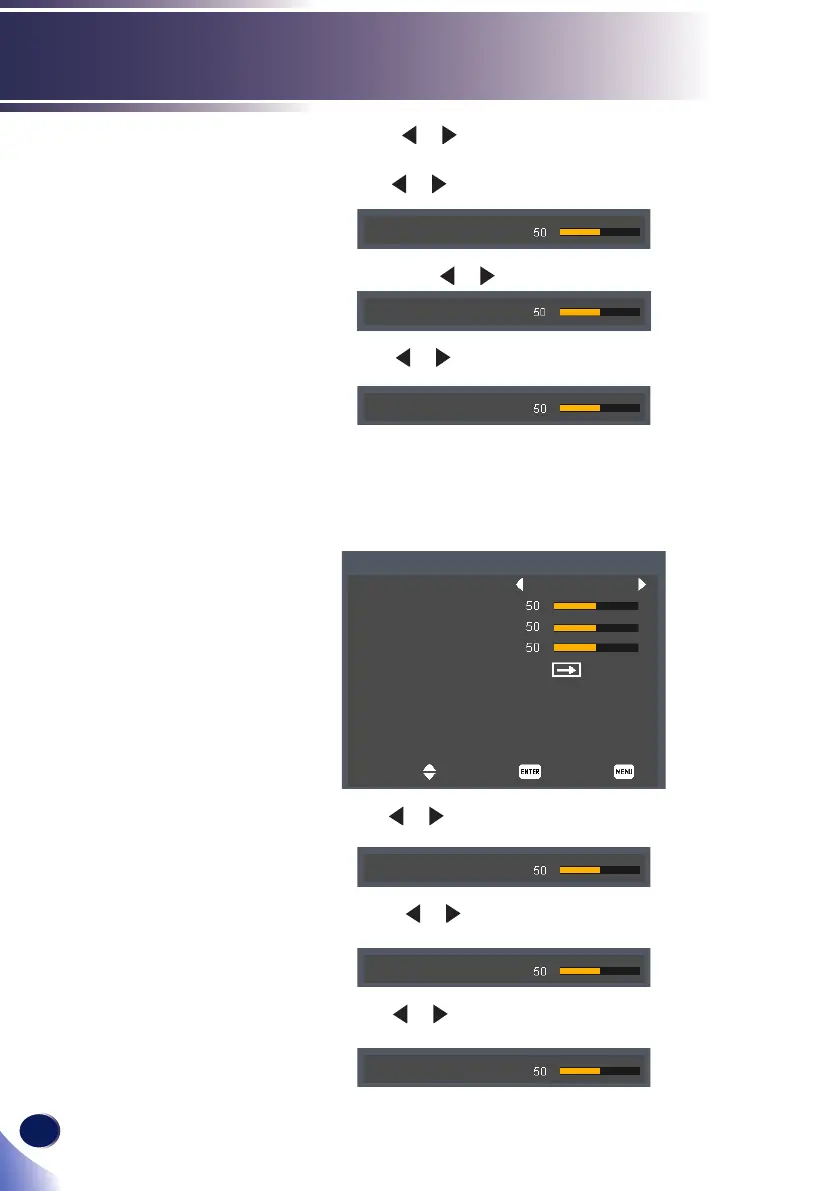42
English
User Settings
- Color: Use the or key to adjust the red, green, blue, cyan,
yellow, magenta, and white color of the image.
- Hue: Use the or key to adjust the color balance of red and
green.
Hue
- Saturation: Use the or key to adjust the color saturation.
Saturation
- Gain: Use the or key to adjust the color brightness.
Gain
- Reset: Use this function to reset the NCE settings to the factory
defaults.
NCE Settings: Congure the image color settings (Red/Green/
Blue when Color is White).
NCE Settings
Select Enter Exit
Red
Green
Blue
Color White
Reset
- Red: Use the or key to adjust the gain of red when Color
is White.
Red
- Green: Use the or key to adjust the gain of green when
Color is White.
Green
- Blue: Use the or key to adjust the gain of blue when Color
is White.
Blue
- Reset: Use this function to reset the NCE settings to the factory
defaults.