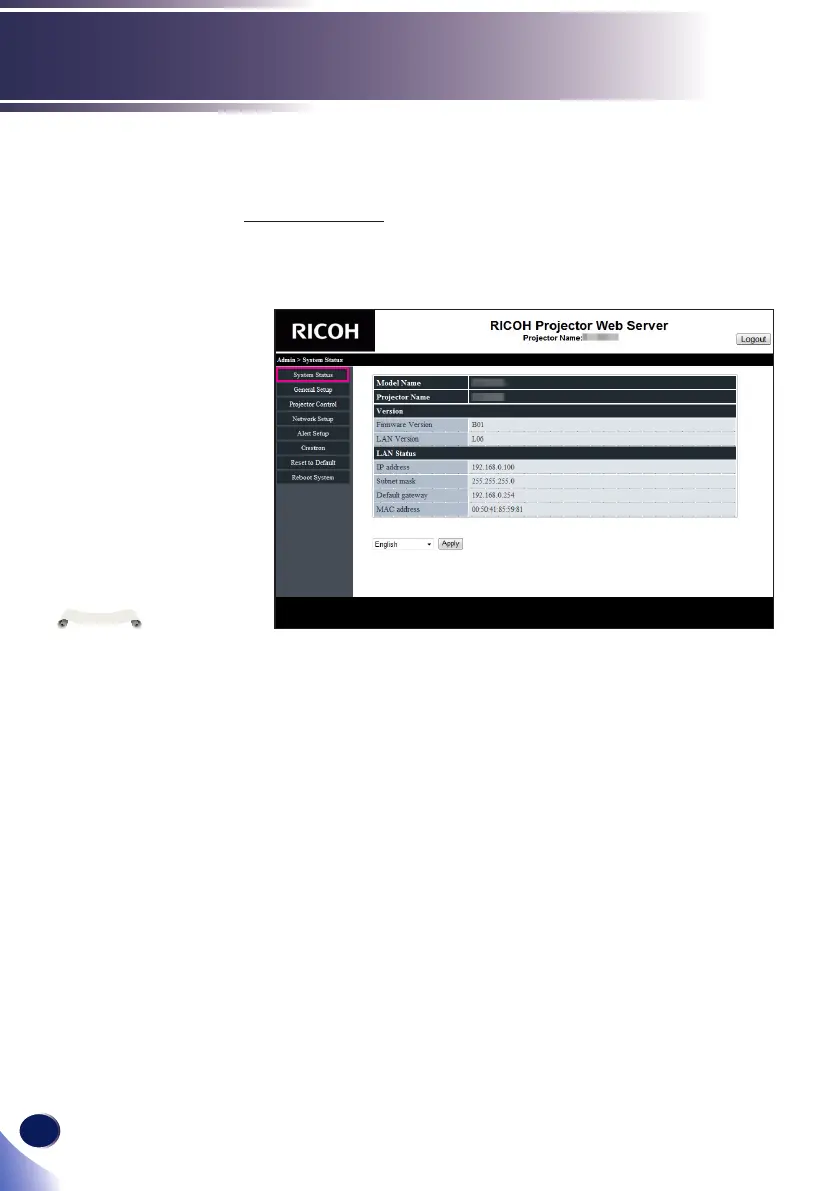62
English
LAN Control
When you log in, a navigation bar for setting the projector will be
displayed on the left side of the home screen.
System Status
The current status of the projector is displayed.
You can check information such as rmware version number of
the projector and IP address.
►
Language selection
You can change the language of the Web Control screen to
English, Japanese and Chinese (Simplified). Select from the
pull-down list and press “Apply”.
You can use
only alphanumeric
characters and symbols
in the password. The
maximum number
of characters is 8. If
you enter an invalid
character, “Invalid
Character” warning is
displayed.
”B01” displayed on
the webpage above
indicates the version
of the web server. The
actual display may not
be “B01”.
N
o
t
e