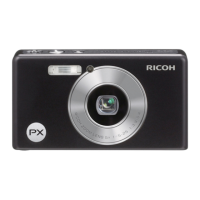7
Appendix
138
All our cameras purchased through authorized bona fide
photographic distribution channels are guaranteed against
defects of material or workmanship for a period of twelve
months from the date of your purchase. Service will be
rendered, and defective parts will be replaced without cost to
you within that period, provided the camera does not show
evidence of impact, sand or liquid damage, mishandling,
tampering, battery or chemical corrosion, operation contrary to
operating instructions, or modification by an unauthorized repair
shop. The manufacturer or its authorized representatives shall
not be liable for any repair or alterations except those made with
its written consent and shall not be liable for damages from
delay or loss of use or from other indirect or consequential
damages of any kind, whether caused by defective material or
workmanship or otherwise; and it is expressly agreed that the
liability of the manufacturer or its representatives under all
guarantees or warranties, whether expressed or implied, is
strictly limited to the replacement of parts as hereinbefore
provided. No refunds will be made on repairs by non-authorized
service facilities.
Procedure During 12-month Warranty Period
Any camera which proves defective during the 12-month
warranty period should be returned to the dealer from whom you
purchased the camera or to the manufacturer. If there are no
representatives of the manufacturer in your country, send the
camera to the manufacturer, with postage prepaid. In this case,
it will take a considerable length of time before the camera can
be returned to you owing to the complicated customs
procedures required. If the camera is covered by warranty,
repairs will be made and parts replaced free of charge, and the
camera will be returned to you upon completion of servicing. If
the camera is not covered by warranty, regular charges of the
manufacturer or of its representatives will apply. Shipping
charges are to be borne by the owner. If your camera was
purchased outside of the country where you wish to have it
serviced during the warranty period, regular handling and
servicing fees may be charged by the manufacturer’s
representatives in that country. Notwithstanding this, your
camera returned to the manufacturer will be serviced free of
charge according to this procedure and warranty policy. In any
case, however, shipping charges and customs clearance fees
to be borne by the sender. To prove the date of your purchase
when required, please keep the receipt or bills covering the
purchase of your camera for at least a year. Before sending
your camera for servicing, please make sure that you are
sending it to the manufacturer’s authorized representatives or
their approved repair shops, unless you are sending it directly
to the manufacturer. Always obtain a quotation for the service
charge, and only after you accept the quoted service charge,
instruct the service station to proceed with the servicing.
• This warranty policy does not affect the customer’s
statutory rights.
• The local warranty policies available from our
distributors in some countries can supersede this
warranty policy. Therefore, we recommend that you
review the warranty card supplied with your product at
the time of purchase, or contact our distributor in your
country for more information and to receive a copy of
the warranty policy.
WARRANTY POLICY