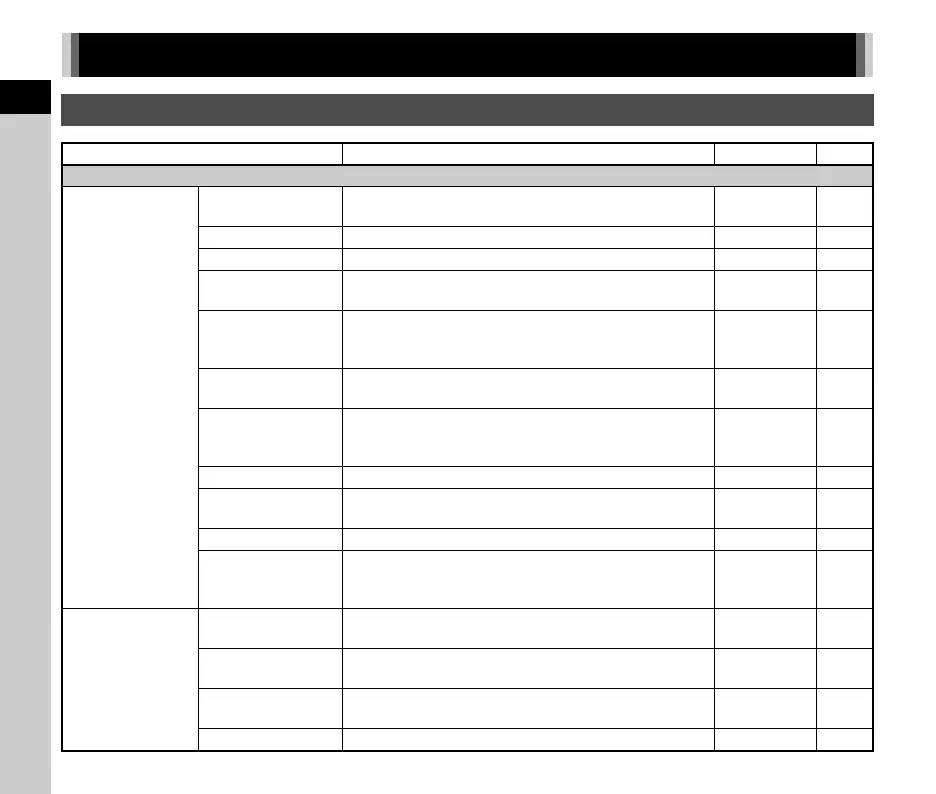1
Introduction
22
Menu List
A Still Image Setting Menus
Item Function Default Setting Page
A1 Focus Settings
AF with Viewfinder
AF Mode
Selects the autofocus method for shooting with the
viewfinder.
Single AF p.60
AF Active Area Sets the AF point for shooting with the viewfinder. Auto Area p.60
AF Area Restriction Limits the range of selectable AF points. Off p.61
AF.S Setting
Sets the camera operation priority for when the autofocus
mode is set to [Single AF] and 0 is fully pressed.
Focus-priority p.61
1st Frame Action in
AF.C
Sets the camera operation priority for the first frame when
the autofocus mode is set to [Continuous AF] and 0
is fully pressed.
Auto p.61
Action in AF.C Cont.
Sets the camera operation priority during the continuous
shooting when the autofocus mode is set to [Continuous AF].
Auto p.61
Hold AF Status
Maintains the focus for a certain amount of time when the
subject happens to move out of the selected focusing area
after being focused during shooting with [Continuous AF].
Low p.61
Action When AF Fails
Sets the camera operation for when autofocus fails. Drive Lens p.61
AF Point Tracking in
AF.C
Sets the method for tracking AF points when the autofocus
mode is set to [Continuous AF].
Type 1 p.62
Subject Recognition Prioritizes the recognized subject while autofocusing. On p.62
Catch-in Focus
Enables Catch-in Focus shooting when a manual focus lens
is attached. The shutter is released automatically when the
subject comes into focus.
Off p.62
AF with Live View
AF Active Area
Sets the AF active area (AF point) for shooting with Live
View.
Auto Area p.63
Focus Peaking
Emphasizes the outline of the subject in focus and makes it
easier to check the focus.
Off p.64
Contrast AF Options
Sets the camera operation priority for when 0 is fully
pressed.
Focus-priority p.64
Face Detection
Detects faces and performs autofocus for the detected faces.
On p.64
