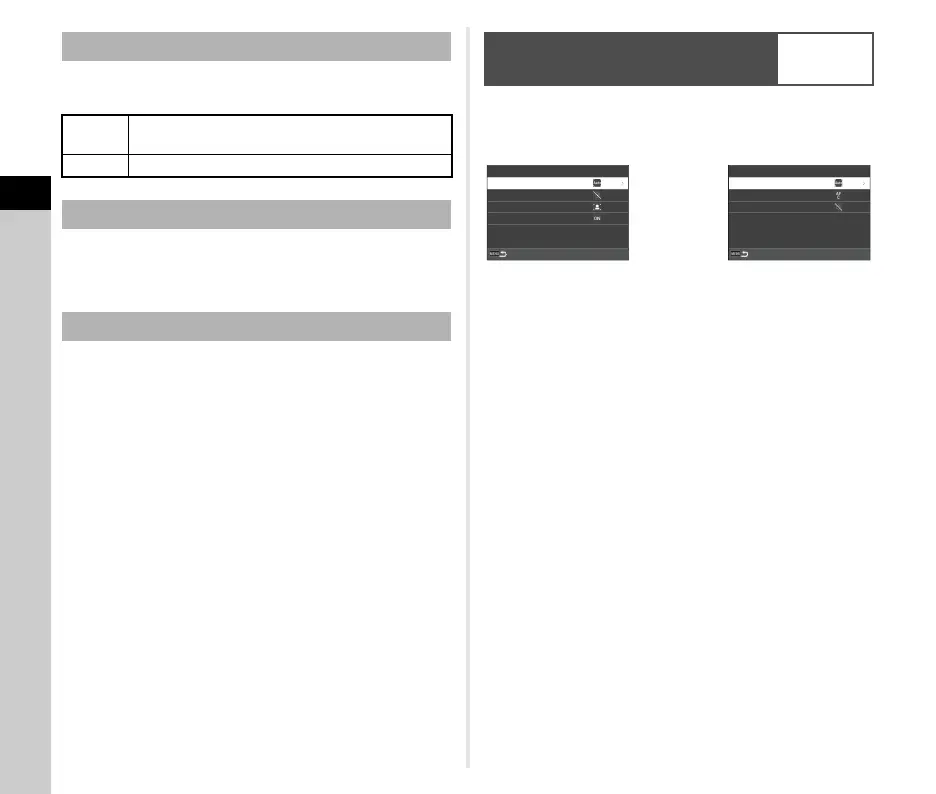3
Shooting
62
You can set the method for tracking AF points when the
autofocus mode is set to [Continuous AF].
You can make settings so that the recognized subject is
prioritized while autofocusing when [AF Active Area] is set to
[Auto Area] or [Zone Select].
You can perform Catch-in Focus shooting. The shutter is
released automatically when the subject comes into focus.
Use a manual focus lens or a lens with the v/w switch set
to w.
1 Attach a manual focus lens to the camera.
2 Set the focus method to v.
3 Set [Catch-in Focus] to [On] in [AF with
Viewfinder] of the A1 menu.
4 Place the camera on a fixed support such as
tripods.
5 Adjust the focus to the position where the
subject may pass and press 0 fully.
When the subject comes into focus at the specified position,
the shutter is released automatically.
You can set the autofocus operation when shooting with Live
View in [AF with Live View] of the A1 or B1 menu.
t Memo
• The [AF Active Area] setting can be changed by pressing b
and then turning R. (p.63)
AF Point Tracking in AF.C
Type 1
Tracks AF points using AF sensor and AE sensor
information.
Type 2 Tracks AF points using AF sensor information only.
Subject Recognition
Catch-in Focus
Setting the Autofocus when
Shooting with Live View
A1 / B1
AF with Live View
AF Active Area
Focus Peaking
Movie Mode AF
AF with Live View
AF Active Area
Focus Peaking
Contrast AF Options
Face Detection
