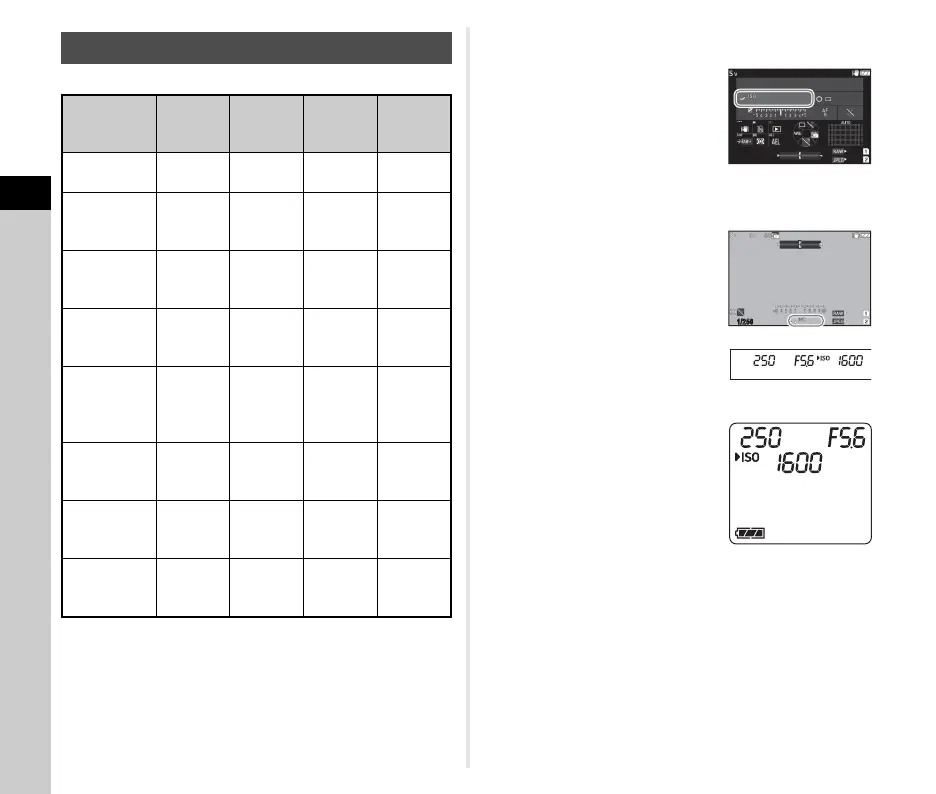3
Shooting
50
x: Available #: Restricted
×
: Not available
*1 You can set the value to be changed in [E-Dial Programming] of the
E2 menu. (p.104)
*2 ISO Auto is not available.
*3 You can change the shutter speed in the range of 1 second to 20
minutes for the timed exposure. (p.53)
*4 You can change the flash sync speed in [X Mode Sync Speed] of the
E5 menu.
1 Set the mode dial to the desired exposure mode.
Q, R, or V appears next to
the value on the status screen
and Live View in the following
situations.
• When a fixed value is set and it
can be changed with Q, R,
or V
• When the camera is in the mode to change values after
operations such as pressing a function button
D appears next to the value that
can be changed on the outside-
field-of-view information in the
viewfinder and on the LCD panel.
Exposure Modes
Mode
Changing
Shutter
Speed
Changing
Aperture
Value
Changing
ISO
Sensitivity
EV Com-
pensation
G
Program AE
#
*1
#
*1
xx
H
Sensitivity
Priority AE
#
*1
#
*1
x
*2
x
I
Shutter
Priority AE
x #
*1
xx
J
Aperture
Priority AE
#
*1
xxx
K
Shutter &
Aperture
Priority AE
xx#
*1
x
L
Manual
Exposure
xxx
*2
x
M
Bulb
Exposure
×
*3
xx
*2
×
N
Flash X-sync
Speed
×
*4
xx
*2
x
10:10
1/
250
1600
F
5.6
SR
01/01/2021
9999
9999
1/250
F5.6
1600
9999
9999
