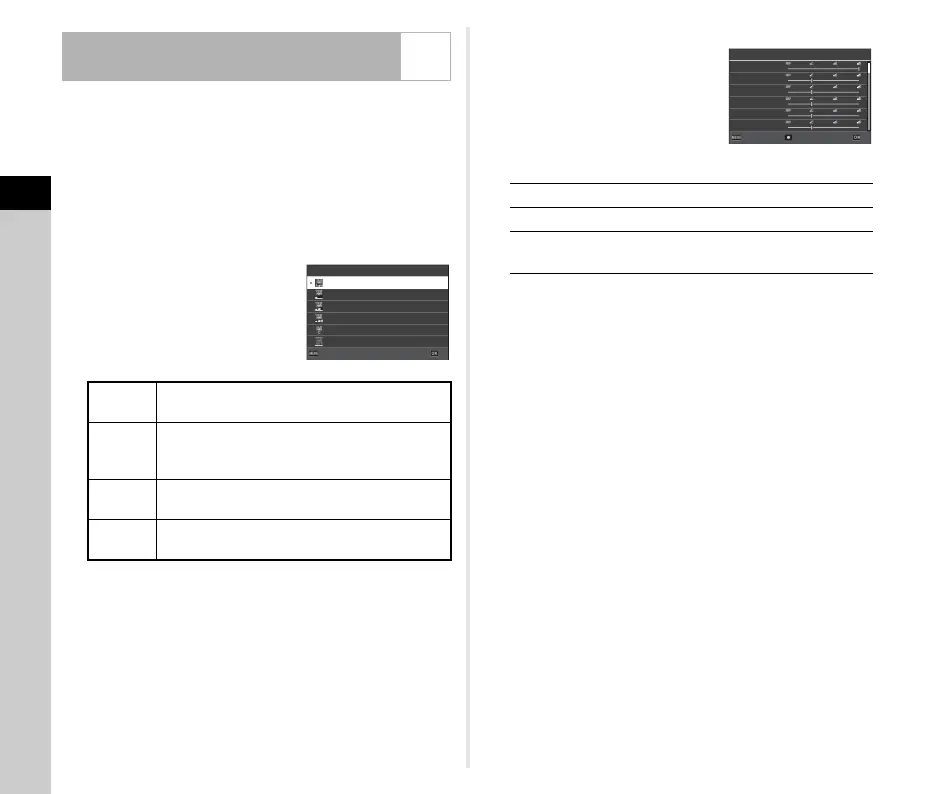3
Shooting
58
You can use the noise reduction feature when shooting with a
high ISO sensitivity.
1 Select [Noise Reduction] in the A6 menu and
press D.
The [Noise Reduction] screen appears.
2 Select [High-ISO Noise Reduction] and press D.
3 Select the noise reduction
level and press E.
Proceed to Step 7 when other than [Custom] is selected.
4 Select [Custom Options] and press D.
5 Select the noise reduction
level for each ISO
sensitivity setting.
Available operations
6 Press E.
The screen of Step 3 reappears.
7 Press F twice.
Reducing Noise when Shooting with a
High ISO Sensitivity
A6
Auto
Applies noise reduction at optimally calculated
levels throughout ISO sensitivity range.
Low,
Medium,
High
Applies noise reduction at constant chosen
level throughout ISO sensitivity range.
Custom
Applies noise reduction at user-defined levels
for each ISO sensitivity setting.
Off
Does not apply noise reduction at any ISO
sensitivity setting.
High-ISO Noise Reduction
Auto
Low
Medium
High
ustom
Off
ncelncel OKOK
AB Selects the ISO sensitivity.
CD Selects the noise reduction level.
M Resets the noise reduction level to the
default setting.
SO 100
SO 200
SO 400
SO 800
SO 1600
SO 3200
-
-
-
-
-
-
High-ISO Noise Reduction
Cancel
Reset
OK
