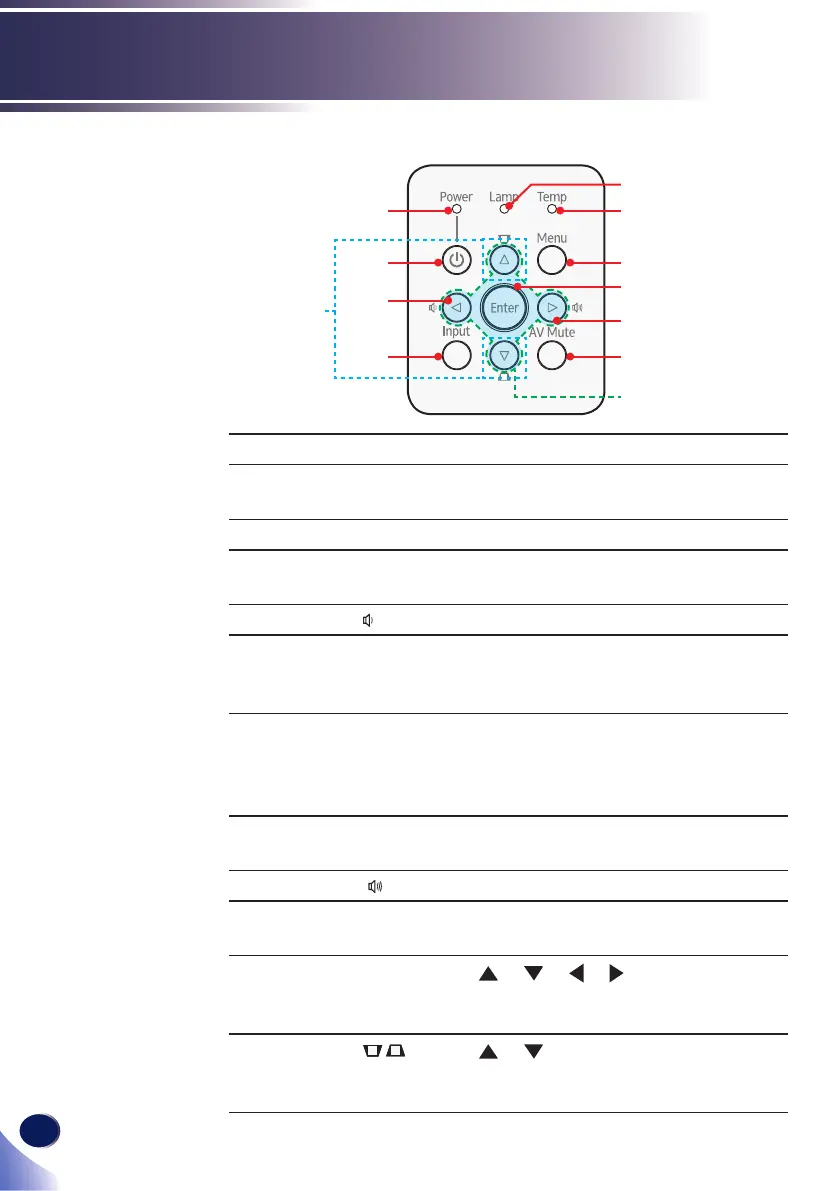Control Panel
4
6
5
7
10
9
8
11
1 Lamp indicator Indicate the projector’s lamp status.
2 Temp indicator Indicate the projector’s temperature
status.
3 Power indicator Indicate the projector’s status.
4 Power Refer to the “Power On/Off the Pro-
jector” section. (See pages 22~23)
5 Volume - Decrease speaker volume.
6 Input Press “Input” to choose RGB, Compo-
nent, S-Video, HDMI and Composite
sources.
7 Menu Press “Menu” to launch the Onscreen
display (OSD), back to the top level of
OSD for the OSD main menu opera-
tion
8 Enter Conrm your section of items in sub
menu operation.
9 Volume + Increase speaker volume.
10 AV Mute Momentarily turn off/on the audio
and video.
11 Four
Directional
Select Keys
Use or or or to select items or
make adjustments to your selection.
12 Keystone Use or to adjust the image to
compensate for distortion caused by
tilting the projector.
3 2
1
12
