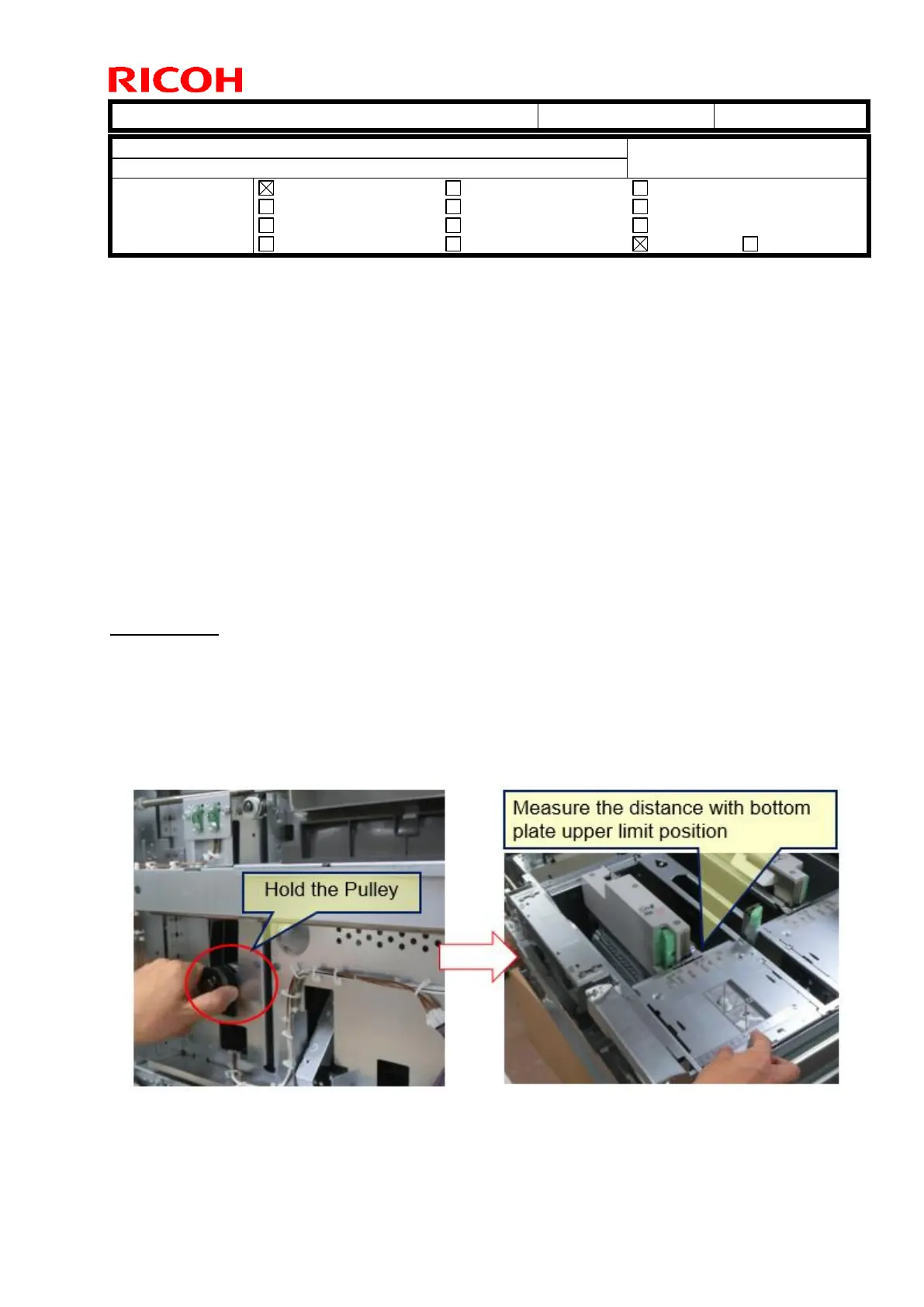Technical Bulletin PAGE: 1/8
Model: Vacuum Feed LCIT RT5100
Subject: Rework procedure: How to improve wire-cut risk w/ paper tray
Prepared by: Junji Kobayashi
From: Field Quality Management Group 4, FQM Dept, QAC
Troubleshooting
Mechanical
Paper path
Part information
Electrical
Transmit/receive
Action required
Service manual revision
Retrofit information
SYMPTOM
The lift wire for the bottom plate may be cut.
CAUSE
There is a small clearance between the side plates and the bottom plate. This creates up-
and-down movement of the bottom plate that is not smooth, and loosens the lift wire. As a
result, the wire may become tangled with the pulley and create excessive tension in the
wire.
SOLUTION
Adjust the distance between the side plates (see Rework PROCEDURE below).
Rework PROCEDURE
Normal Tray
1. Remove the front cover of the problem tray.
2. Put a few sheets of paper on the bottom tray to raise the tray to its upper position (Fig.
1).
3. Remove the paper tray while holding the pulley.
Note: This is so that the bottom plate does not fall when you remove the tray.
Fig. 1