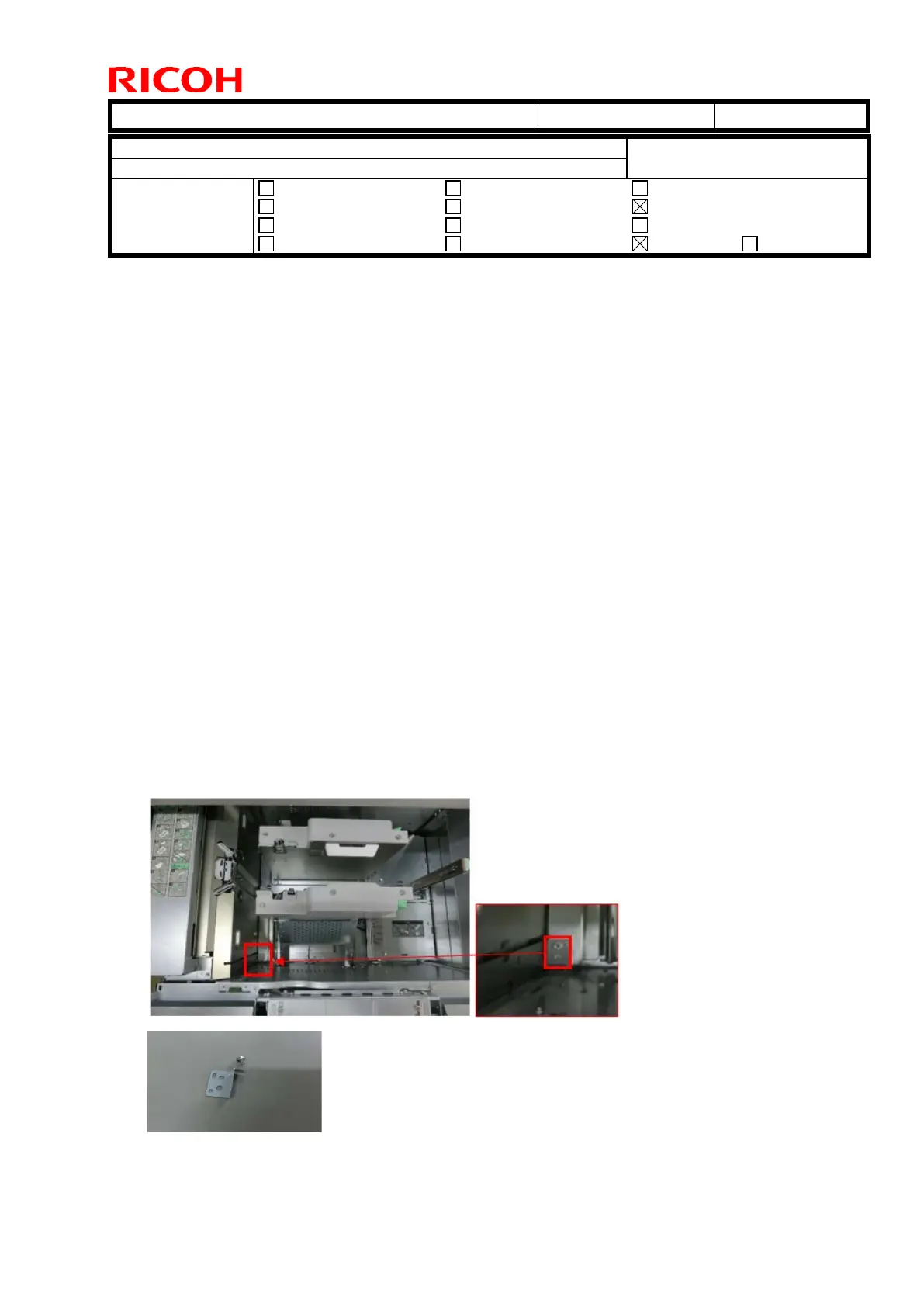Technical Bulletin PAGE: 1/2
Model: Vacuum Feed LCIT RT5100 Date: 12-Sep-19 No.: RD777018
Subject: Troubleshooting: SC50X-03/12, SC50X-23/32, SC50X-13/14/22
Prepared by: Takuya Hirakawa
From: Field Quality Management Group 4, FQM Dept, QAC
Mechanical
Electrical
Service manual revision
Symptom
SC50X-03/12, -23/32, -13/14/22 may occur (Tray error: Paper Height Middle Sensor or Lower Limit
Sensor error).
Note: The SC error code depends on the mainframe.
Pro C9100 series: SC50X-03/12
Pro C7100 series: SC50X-23/32
Pro 8200 series: SC50X-13/14/22
Cause
The paper is loaded repeatedly in the tray, causing the bottom plate to deform slightly. As a result,
the intermediate remaining amount sensor moves away from the feeler and the intermediate
position cannot be detected.
Solution
Cut and paste the black Mylar (P/N: AA150394) to the sensor feeler on the bottom plate.
Procedure
1. Remove the feeler attached to the tray bottom plate (1 screw).
