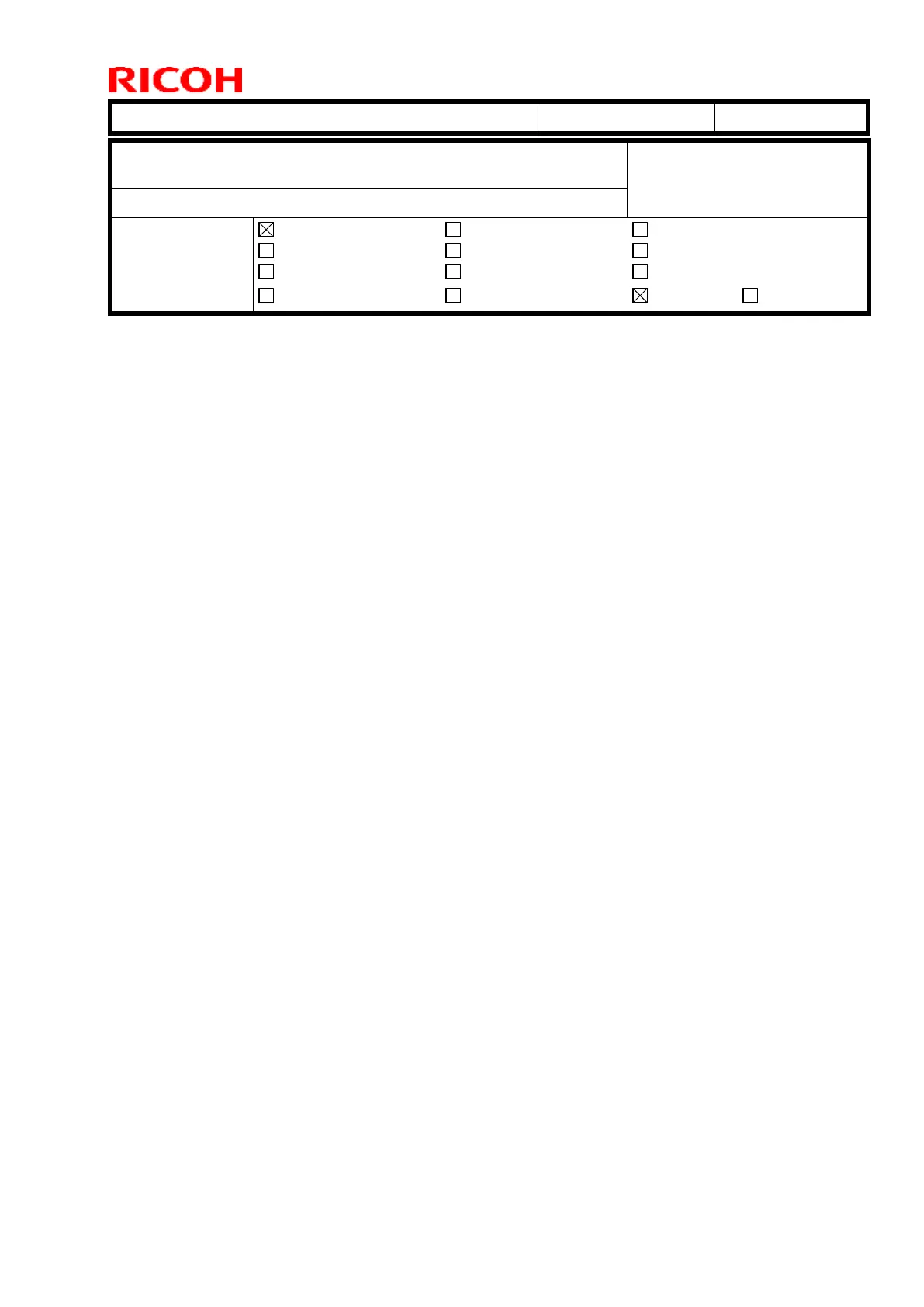Technical Bulletin PAGE: 1/2
Subject: Paper Weight 1-3 misfeed / double feed from Vacuum Feed
LCIT
From: PPCS Section, CIP Product Quality Management Dept.
Electrical
Transmit/receive
Service manual revision
Retrofit information
SYMPTOM
A paper mis-feed or mutli-feed occurs (paper weight 1, 2, 3) when feeding 100-200 sheets
from the Vacuum Feed LCIT.
CAUSE
The airflow between sheets of paper is not optimal, causing a delay in the paper picking
process (mis-feed) or failing to separate the sheets of paper (multi-feed).
SOLUTION
Do the following.
1. Set No. 125 “2-Tray LCT : Paper Feed Position” to “High” in the Paper Library settings.
2. Upgrade the Paper Library as follows.
Pro91xx Series:
EU: Version R10 or later
NA: Version R9 or later
AP: Version R8 or later
CN: Version R3 or later
Pro71xx Series:
EU: Version R16 or later
NA: Version R13 or later
AP: Version R11 or later
CN: Version R11 or later
Pro81xx Series:
EU: Version R4 or later
NA: Version R3 or later
AP: Version R4 or later
Note: In these modified versions, the default setting for the paper feed position has
been changed to “High”.
3. If the symptom occurs when using custom paper sizes/types created before the above
firmware was installed, set the paper feed position to “High” manually.