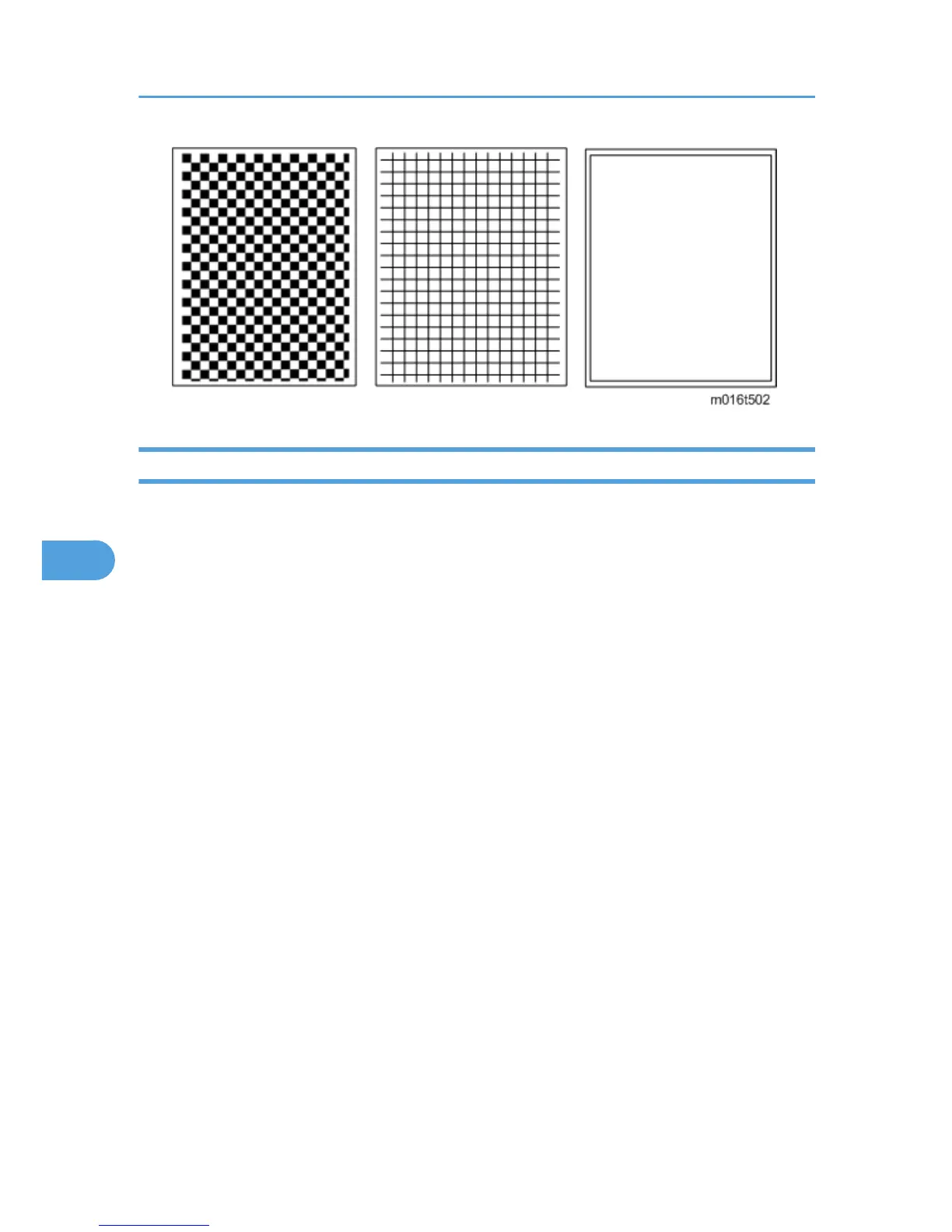Dark lines in halftone areas at 75mm Intervals
Using the machine in a room where humidity level is too low may cause dark lines in halftone areas at
75mm intervals. This is because low-humidity conditions tend to cause variations in light sensitivity across
the surface of the drum.
Selecting [On] for [Low Humidity Mode] under [Machine Settings] may help to prevent these lines from
appearing.
When the humidity mode setting is enabled, the drum is rotated slightly every 15 minutes. This keeps the
light sensitivity constant across the entire surface of the drum.
6. Troubleshooting
126
