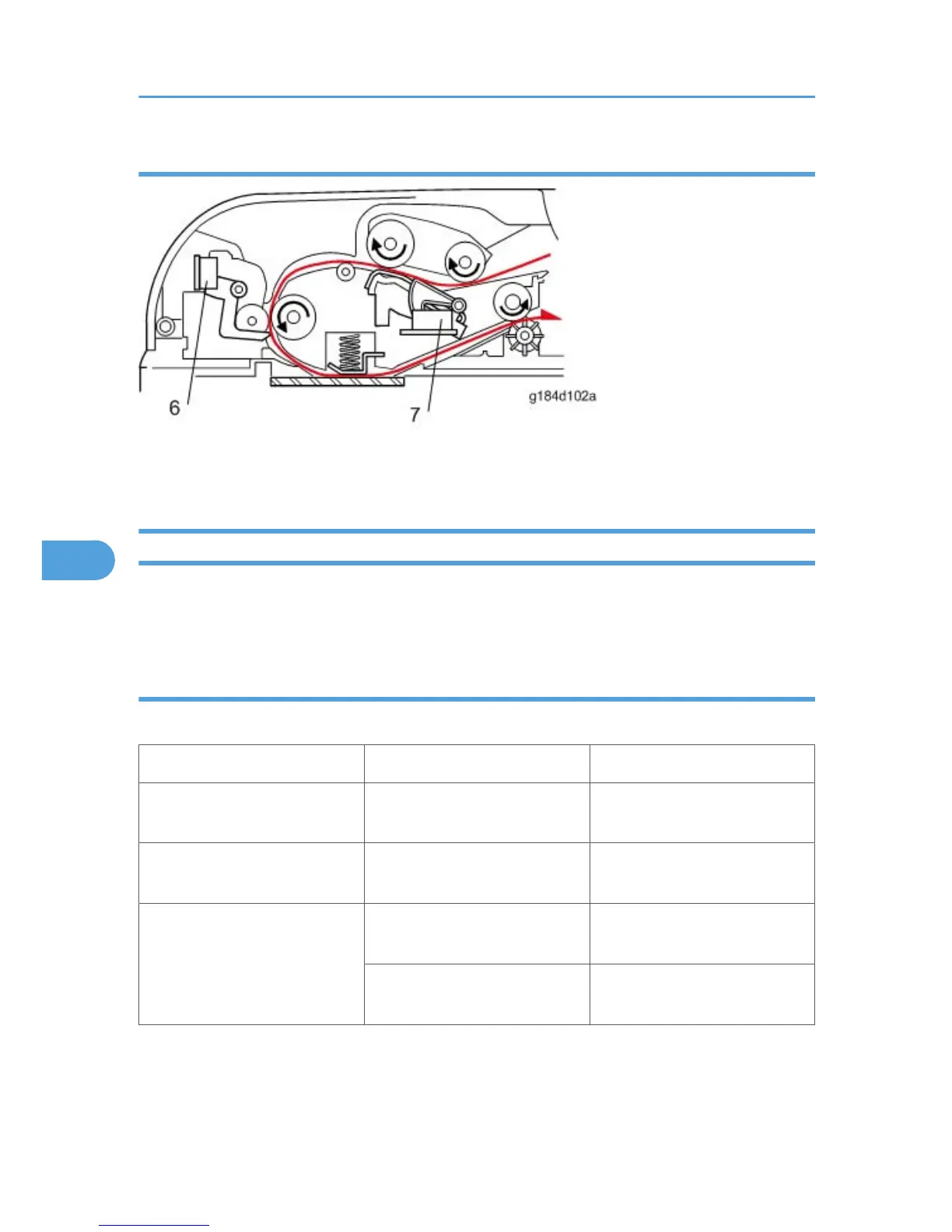Original Jam
1. ADF Feed Sensor
2. Original Set Sensor
Jam Message List
Here is a list of common jam messages, a description of the causes.
See the drawing shown above to check the sensor location.
Paper Jam
Related to jam code
Jam message Cause Sensor
Bypass Tray Paper Misfeed Jam
Paper does not reach registration
sensor (bypass tray)
Registration sensor [1]
Upper Misfeed Jam
Paper does not reach registration
sensor (tray1)
Registration sensor [1]
Lower Misfeed Jam
Paper does not reach tray2
convey sensor
Tray2 paper feed sensor [2]
Paper does not reach registration
sensor
Registration sensor [1]
6. Troubleshooting
128
