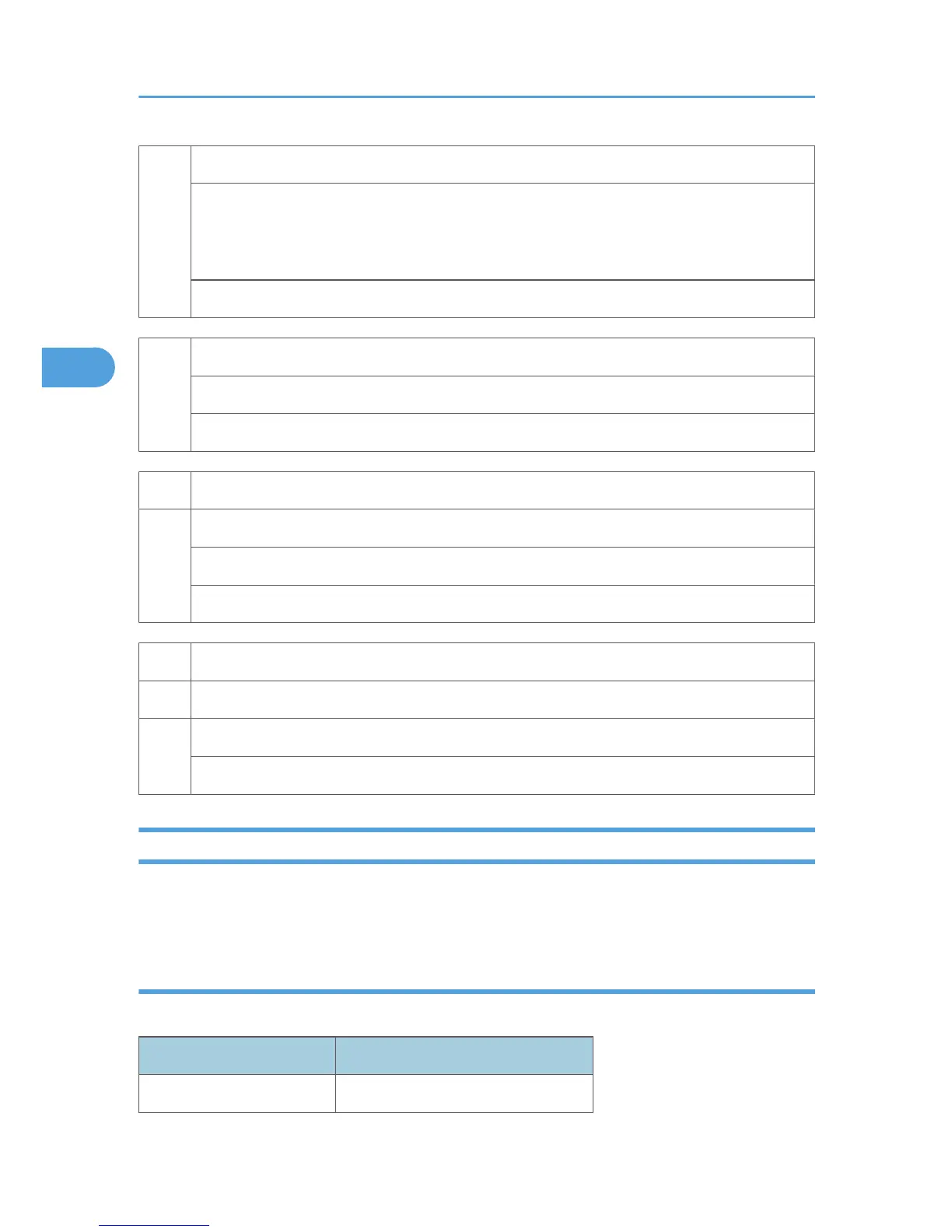056
Paper Exit Jam Error: Paper Exit/ Fusing Unit
A sheet of paper stays at the paper exit sensor or winds around the rollers in the fusing unit.
• Paper slipped
• A sheet of paper is wound around the rollers in the fusing unit
Remove the paper jam at the paper exit sensor or in the fusing unit.
070
Printing Error: No Paper
• No paper in the tray
Put paper in the tray.
080 Toner Near End: Black AIO
081
Toner End: Black AIO
• Black toner near-end or end
Replace the black AIO.
088 Waste Toner Bottle: Near Full
089 Waste Toner Bottle: Full
• Waste toner bottle near-full or full
Replace the waste toner bottle.
Fax Error Code
This section describes the dial, transmission (TX), and reception (RX) error codes that are printed on the TX
Report/Activity Report.
Basic error code structure
Error codes consist of six hexadecimal digits (0–5).
Digit 5 (far left) TX or RX
TX: 1xxxxx
3. Appendix: Troubleshooting Guide
18
