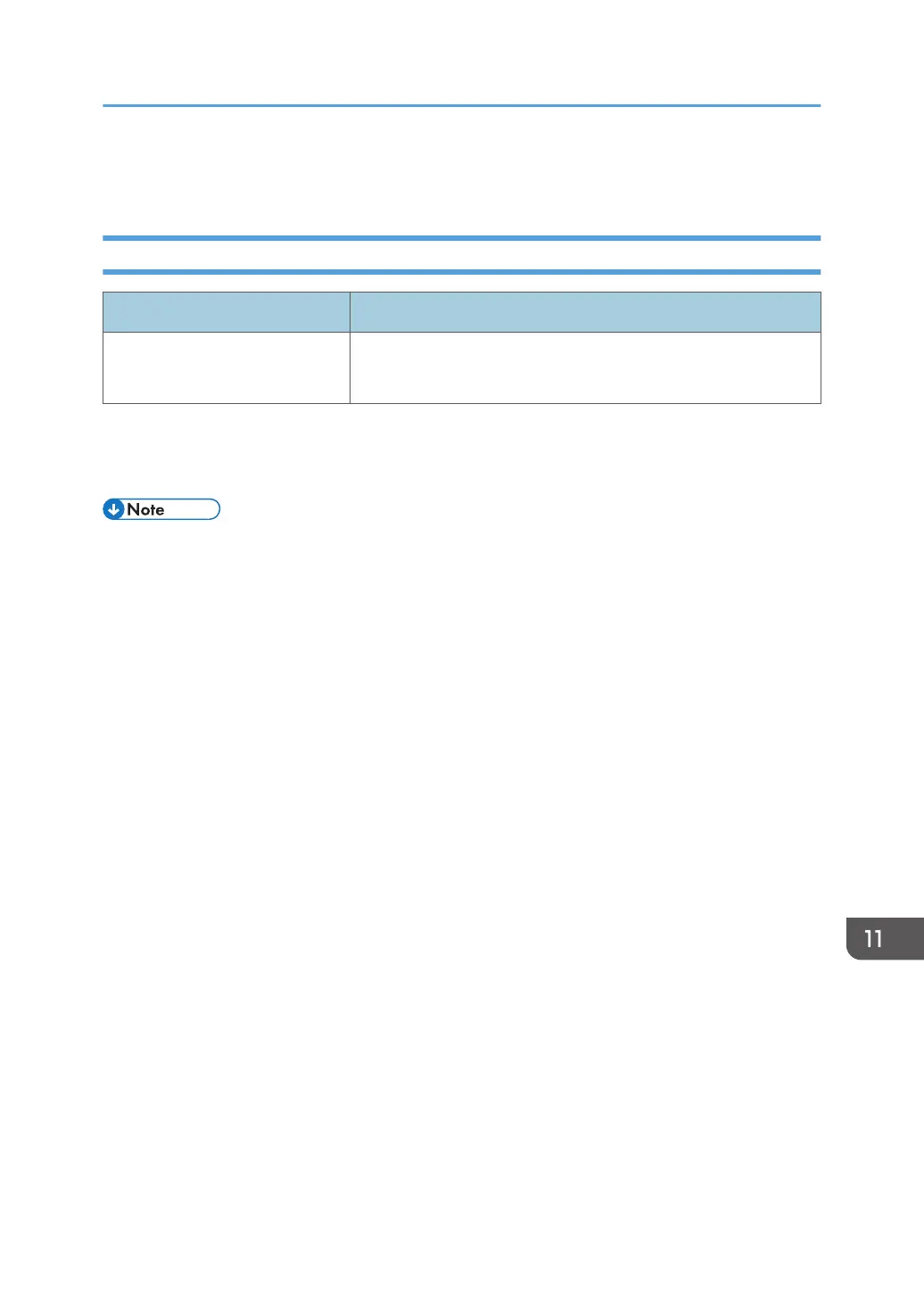Consumables
Print Cartridge
Print cartridge Average printable number of pages per cartridge
*1
Black
1,500 pages, 2,600 pages
2,600 pages
*1
The printable number of pages is based on pages that are compliant with ISO/IEC 19752 with the image
density set as the factory default. ISO/IEC 19752 is an international standard for measurement of printable
pages, set by the International Organization for Standardization.
• Unless a print cartridges is replaced before toner runs out, printing will become impossible. To
facilitate cartridge replacement, we recommend you purchase and store extra print cartridges.
• The actual number of printable pages varies depending on the image volume and density, number
of pages printed at a time, paper type and paper size used, and environmental conditions such as
temperature and humidity.
• Print cartridges may need to be changed sooner than indicated above due to deterioration over
the period of use.
• Print cartridges are not covered by warranty. However, if there is a problem, contact the store
where you purchased them.
• The supplied print cartridge can print approximately 1,000 pages.
• The supplied print cartridge can print approximately 700 pages.
• This machine periodically performs cleaning. During cleaning, toner will be used to maintain print
quality.
Consumables
opal-p2_mf2_com_user_guide_00142163_eng.xml 239