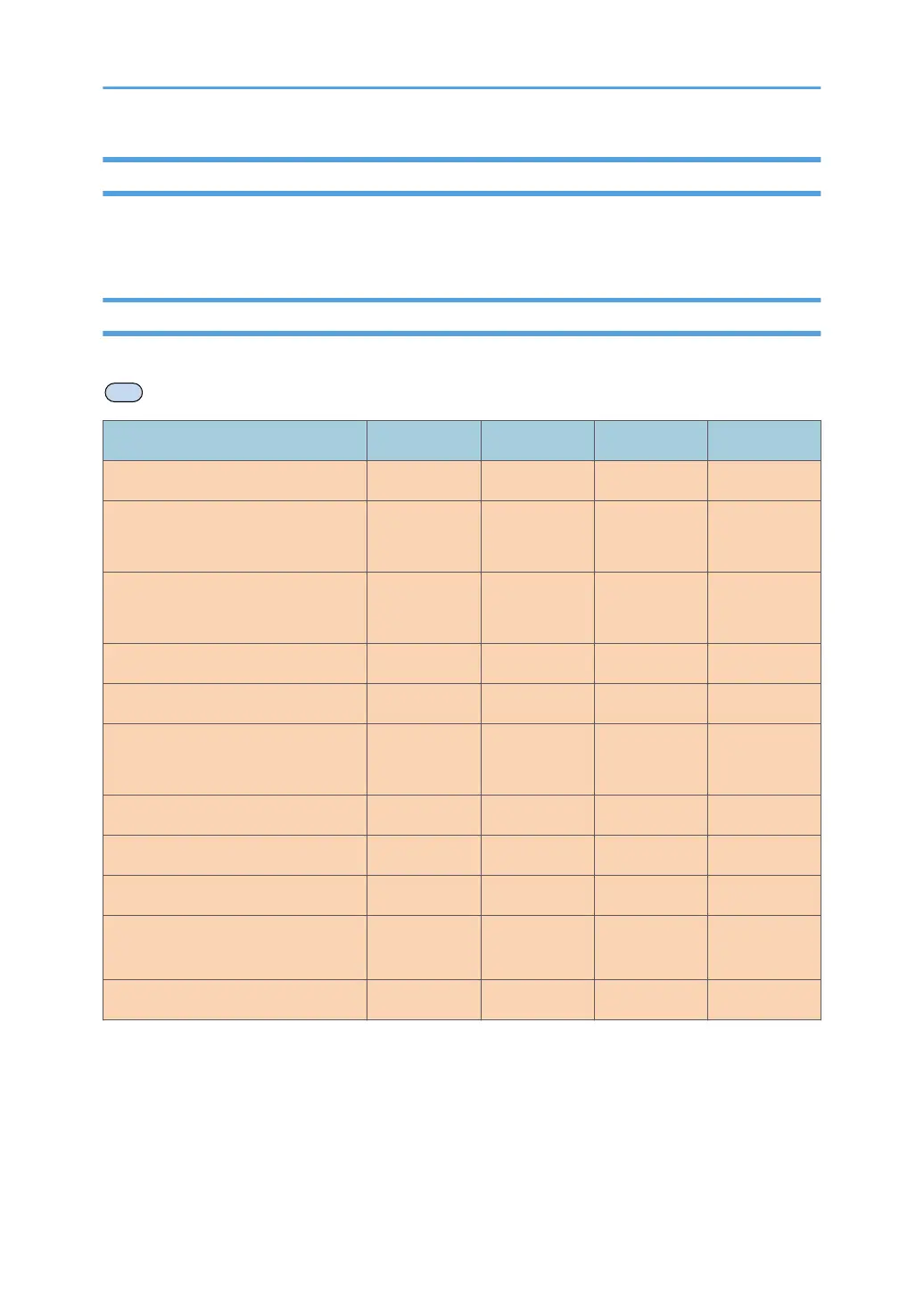About IP Address
In this manual, "IP address" covers both IPv4 and IPv6 environments. Read the instructions that are
relevant to the environment you are using.
Differences in Performance/Functions between Different Models
The differences in main performance/functions between different models are as follows:
SP 210SU SP 212SNw SP 210SF SP 212SFNw
Type Type 1 Type 2 Type 3 Type 4
Fax Not available Not available Available
(Standard)
Available
(Standard)
ADF Not available Available
(Standard)
Available
(Standard)
Available
(Standard)
PCL driver Not available Available Not available Available
GDI driver Available Not available Available Not available
Ethernet Port (Network) Not available Available
(Standard)
Not available Available
(Standard)
Wireless LAN Not available Available Not available Available
Scan to E-mail/FTP/Folder Not available Available Not available Available
Web Image Monitor Not available Available Not available Available
Toner Management (Toner Level
Indication)
Not available Not available Available
*1
Available
*1
Paperless FAX
*2
Not available Not available Not available Available
8 opal-p2_mf2_com_user_guide_00142077_eng.xml