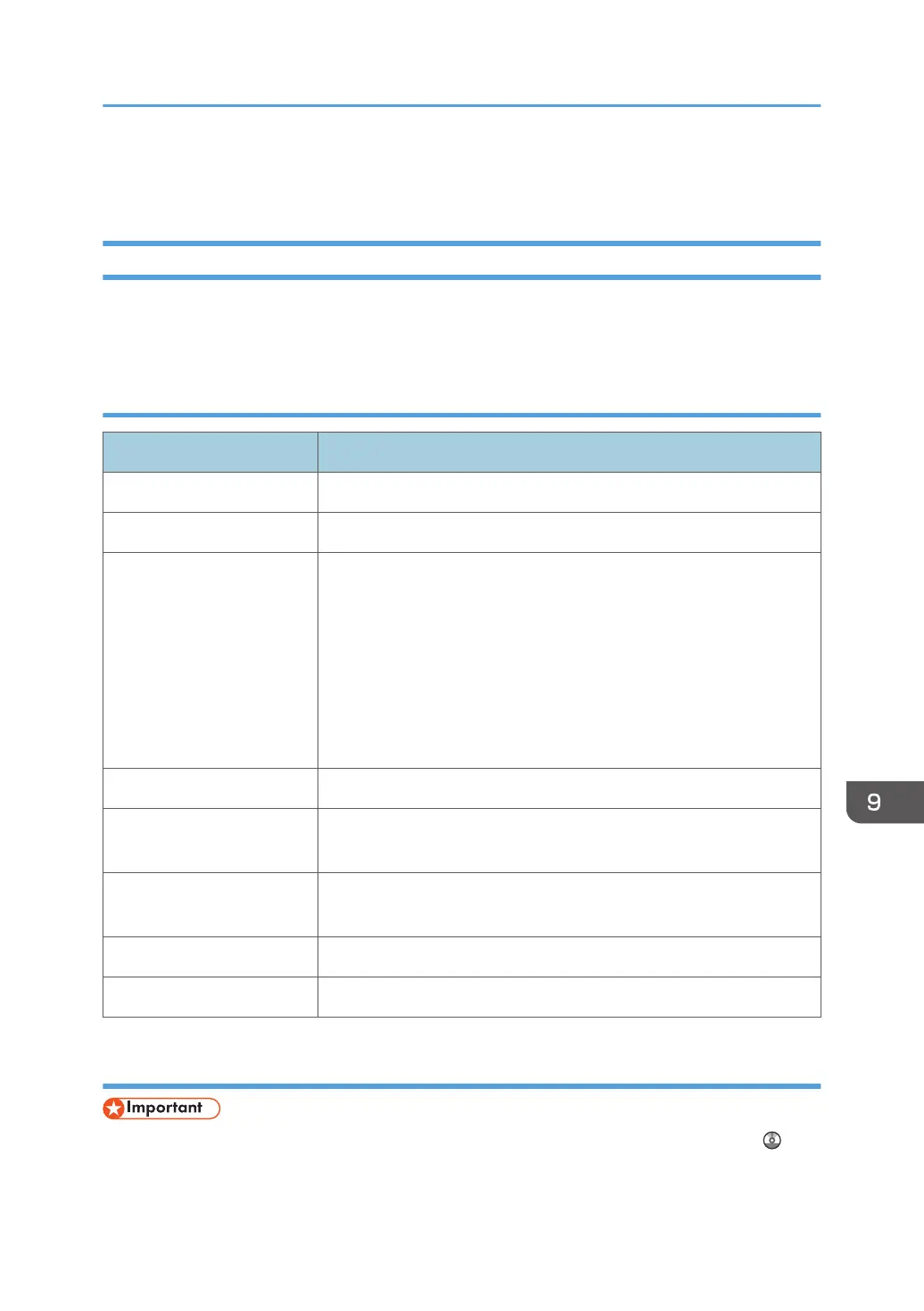If you reconnect the machine to the network, be sure to set "Display" by configuring the
appropriate User Parameter.
Messages Displayed When Using the Printer Function
This section describes the principal messages that appear on the display panel, error logs or reports. If
other messages appear, follow their instructions.
Status messages
Message Status
"Loading toner" The machine is loading toner.
"Offline" The machine is offline.
"Please wait..." • This message might appear for a second or two while the
machine is preparing, performing initial adjustments, or adding
toner. Wait a while.
• The current environmental condition is outside the recommended
temperature range for the machine. Check the optimum
environmental conditions for the machine and move it to a
different location, or leave the machine for a while and allow it to
adapt to the environment.
"Printing..." The machine is printing. Wait a while.
"Ready" This is the default ready message. The machine is ready for use. No
action is required.
"Resetting job..." The machine is resetting the print job. Wait until "Ready" appears on
the display panel.
"Updating Certificate..." @Remote certificate is updating.
"Waiting for print data..." The machine is waiting for the next data to print. Wait a while.
Messages displayed on the control panel when using the printer function
• Before turning the main power switch off, see "Turning On/Off the Power", Getting Started .
When Messages Are Displayed on the Control Panel
107
