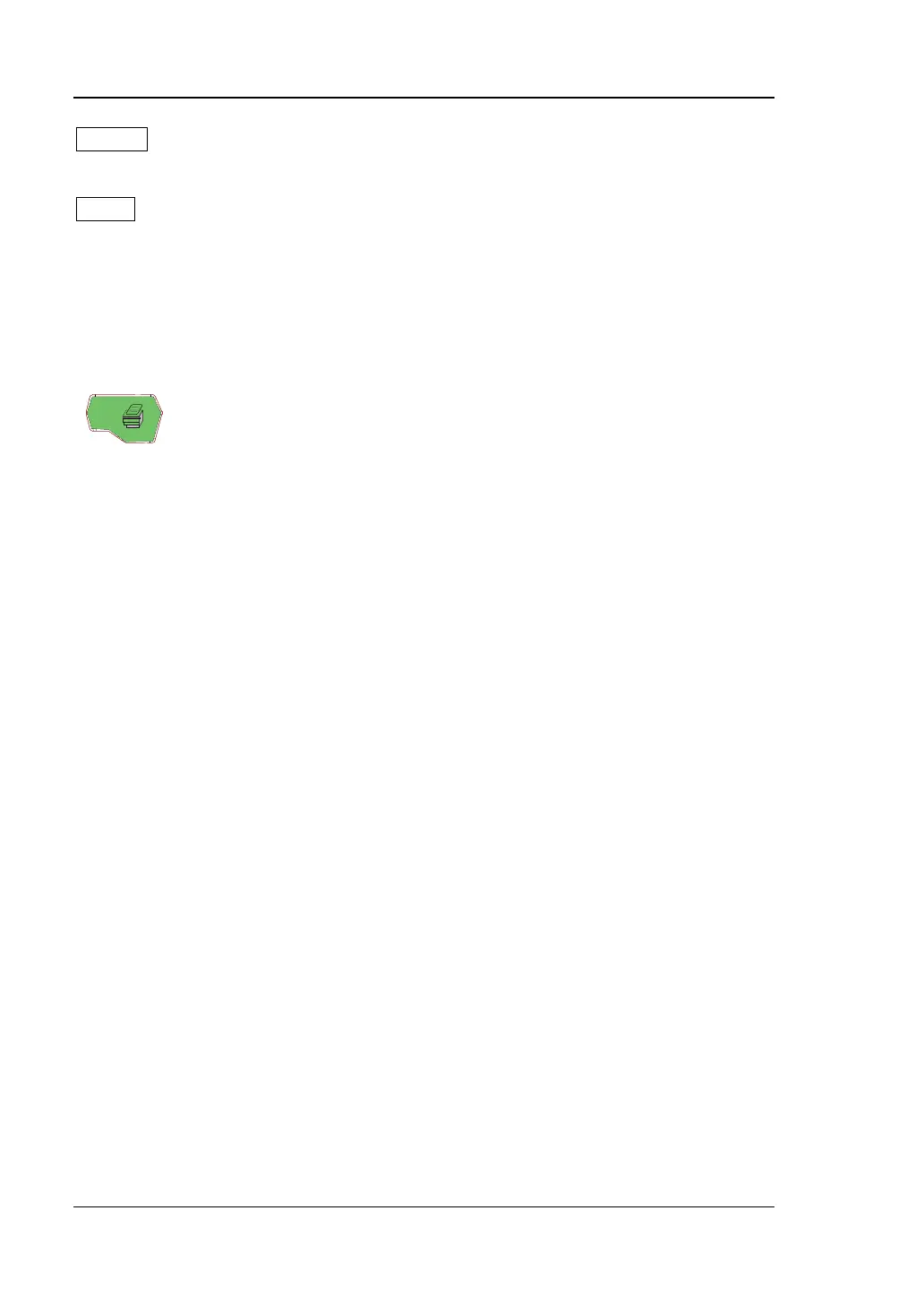RIGOL
16 DS1000Z Quick Guide
Display: press this key to enter display setting menu to set the display type,
persistence time, wave intensity, grid type and grid brightness.
Utility: press this key to enter the system function setting menu to set the
system-related functions or parameters, such as the I/O, sound and language.
Besides, some advanced functions (such as the pass/fail test, waveform record, etc.)
are also supported.
Print
Press this key to print the screen or save the screen to a USB
storage device.
― If a PictBridge printer is connected currently and the
printer is in idle state, pressing this key will execute the
print operation.
― If no printer is connected but a USB storage device is
inserted, pressing this key can save the screen to the USB
storage device in the specified format.
― If both a printer and a USB storage device are connected
at the same time, the printer enjoys higher priority when
