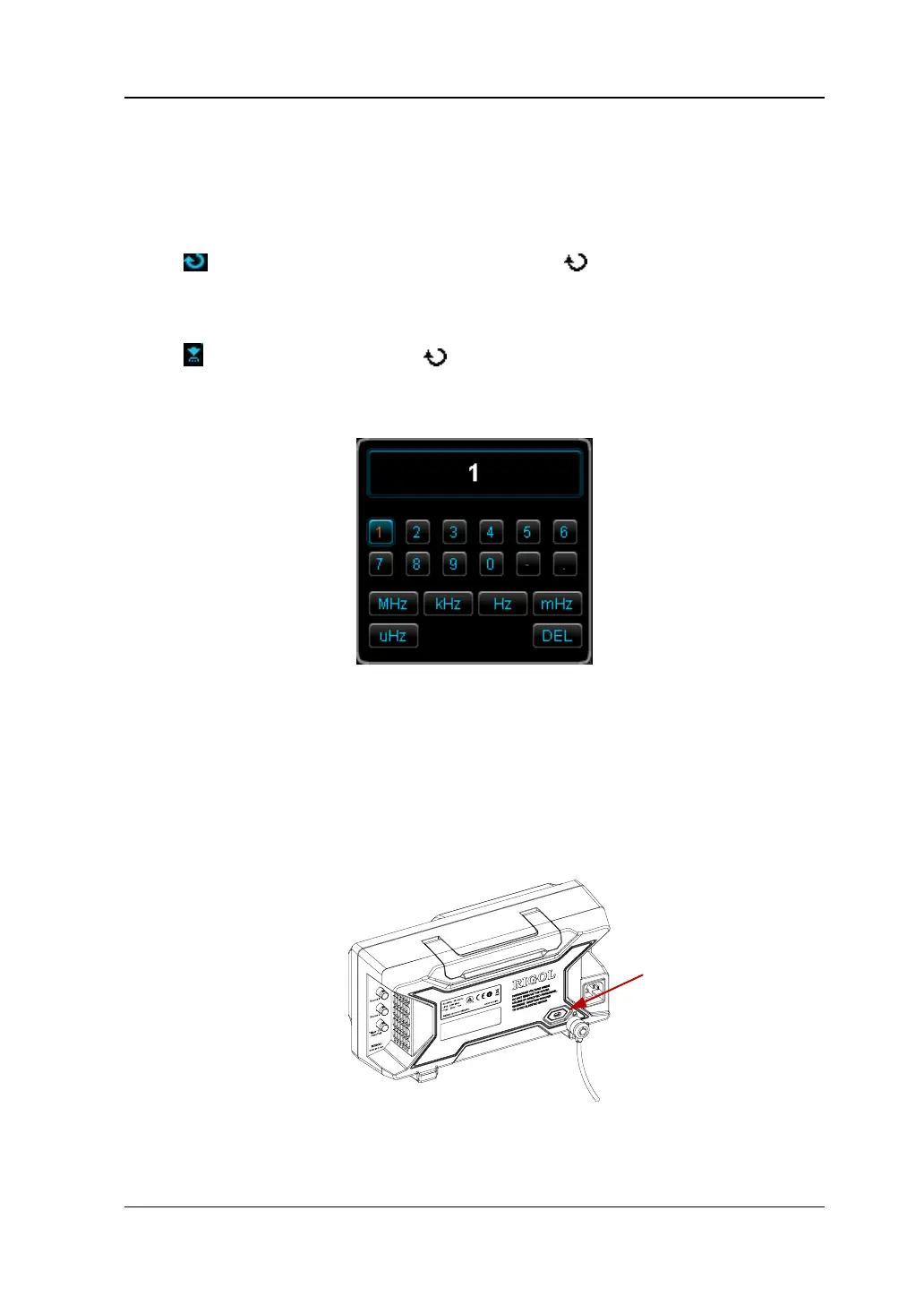RIGOL
DS1000Z Quick Guide
Parameter Setting Method
This oscilloscope provides two methods to set the basic parameters.
Method 1:
When
is displayed on the menu, you can rotate to set the desired value
directly.
Method 2:
When
is displayed, press down and the numeric keyboard is displayed, as
shown below. Rotate the knob to select the desired value, and then press down the
knob to input the value. After all the value input, rotate the knob to select the desired
unit, press down the knob to finish your input.
Figure 13 Numeric Keyboard
To Use the Security Lock
If needed, you can use the security lock (please buy it yourself) to lock the
oscilloscope to a fixed location. The method is as follows, align the lock with the lock
hole and plug it into the lock hole vertically, turn the key clockwise to lock the
oscilloscope and then pull the key out.
Figure 14 To Use the Security Lock
Note: Please do not insert other articles into the security lock hole to avoid
damaging the instrument.
