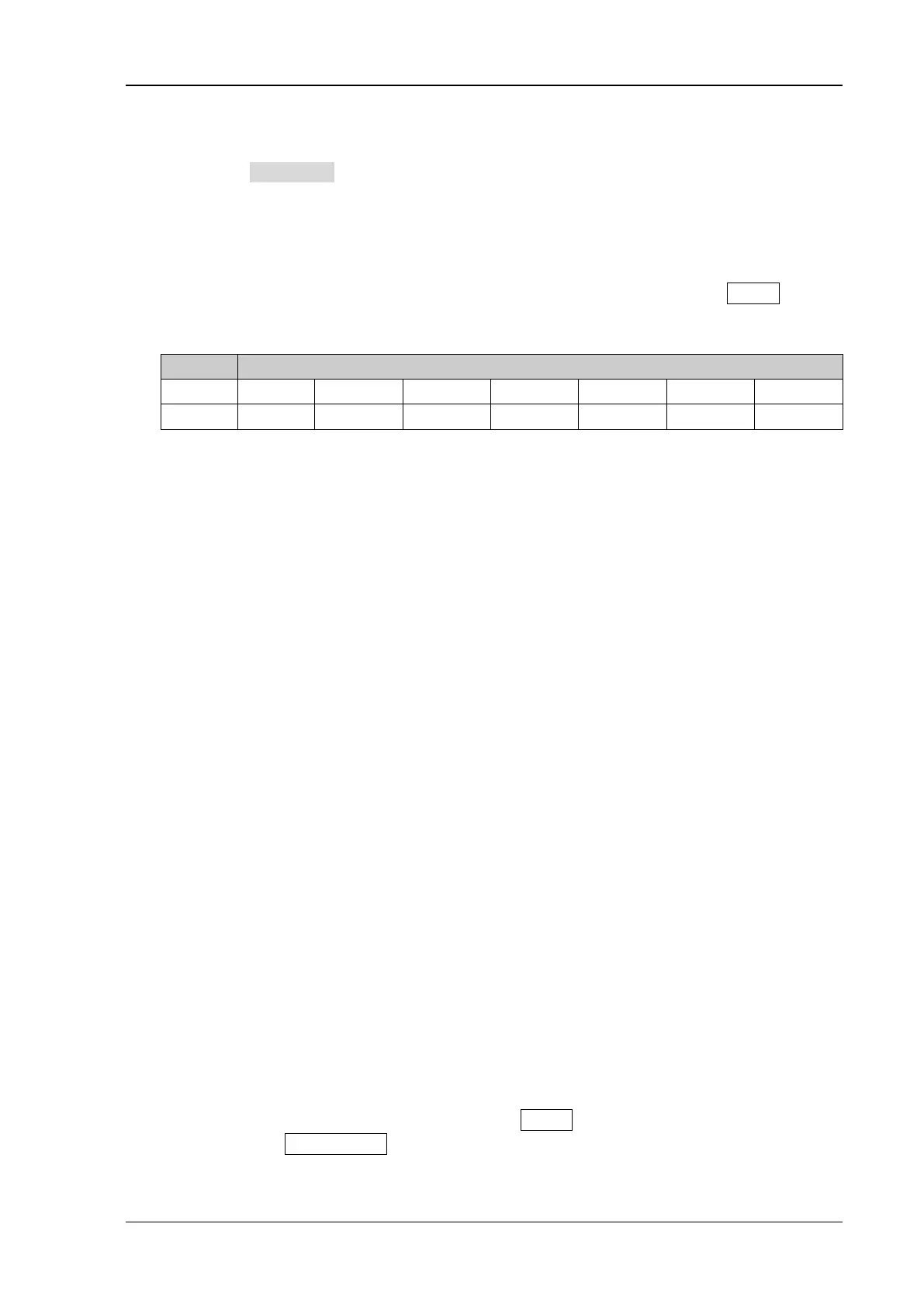Chapter 2 Performance Verification Test RIGOL
DSG800 Performance Verification Guide
the calibration to finish; then, observe whether the measurement value of the power
meter is a 0 dBm, 50 MHz signal.
c) Disable Power Ref.
2. Connect the output terminal of DSG800 with the power sensor, as shown in Figure 2-1 (a).
3. Set DSG800 to output a sine waveform with -10 dBm amplitude. Then, modify the output
frequency of DSG800 according to Table 2-1
and turn on the RF output switch RF/on.
Table 2-1 Output Frequency of DSG800
Model Output Frequency
DSG830 103 kHz 1.03 MHz 50.03 MHz 503 MHz 1.903 GHz 2.493 GHz 2.903 GHz
DSG815 103 kHz 1.03 MHz 50.03 MHz 503 MHz 1.403 GHz
Note: When the frequency of the signal measured is less than 10 MHz, you need to switch the
signal analyzer to DC coupling mode to ensure the measurement accuracy.
4. Modify the frequency of the power meter accordingly each time the output frequency of
DSG800 is modified. Read the amplitude measurement value A1 and record it to the Test
Record Form.
5. Disconnect DSG800 and the power meter. Connect the [10MHz OUT] terminal of DSG800
with the [EXT REF IN] terminal at the rear panel of the signal analyzer using a dual-BNC
cable to synchronize the two instruments.
6. Connect the output terminal of DSG800 with the input terminal of the signal analyzer using a
dual-N cable as shown in Figure 2-1 (b)
.
7. Configure the signal analyzer:
a) Set the frequency reference input to external.
b) Set the span to 1 MHz.
c) Set the reference level to 0 dBm.
d) Set the input attenuation to 10 dB.
e) Set the resolution bandwidth to 10 kHz.
f) Set the sweep time to auto and the sweep time method to accurate.
g) Set the self-calibration to normal and perform all of the calibration items.
8. Set the output frequency of DSG800 and the center frequency of the signal analyzer according
to Table 2-1 (the center frequency of the signal analyzer corresponds to output frequency of
DSG800).
9. Each time the center frequency is changed, press Single, wait for the instrument to finish a
sweep and press Peak Search to find the maximum peak. Then, record the result A2 to the
Test Record Form.
