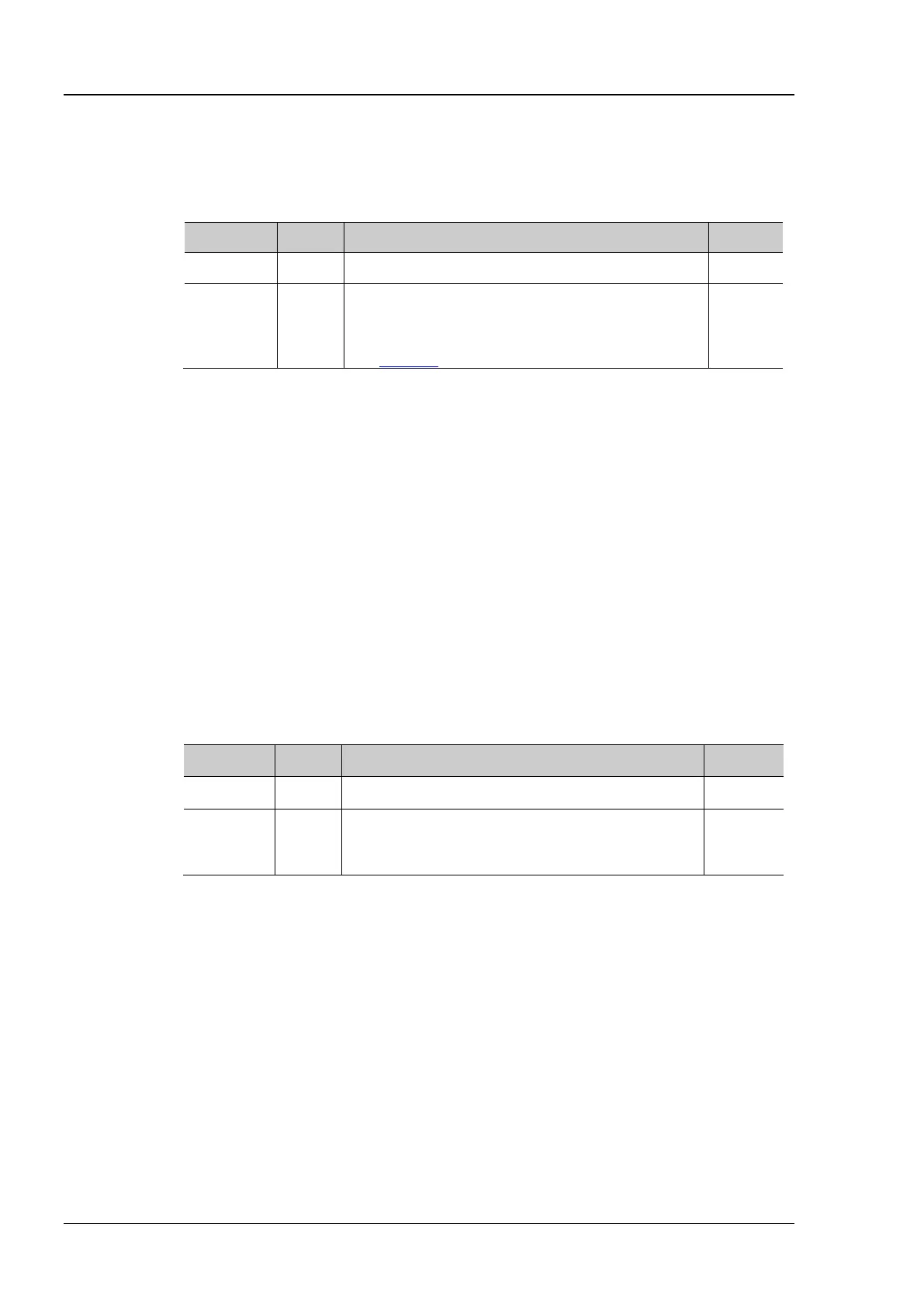RIGOL Chapter 2 Command System
2-84 MSO1000Z/DS1000Z Programming Guide
:LA:DIGital<n>:POSition
:LA:DIGital<n>:POSition <position>
:LA:DIGital<n>:POSition?
Set or query the display position of the specified digital channel waveform on the screen.
When the waveform display mode is SMALl: 0 to 15
When the waveform display mode is LARGe: 0 to 7
For the waveform display mode, refer to
the :LA:SIZE command
<position> (0 to 15 or 0 to 7) denotes the display position of the waveform on the
screen. When the waveform display mode is SMALl, 16 waveforms can be displayed
on the screen marked as 0 to 15 from top to bottom. When the waveform display
mode is LARGe, 8 waveforms can be displayed on the screen marked as 0 to 7 from
top to bottom.
The setting command is only valid when the specified digital channel is turned on.
The query returns an integer from 0 to 15 or from 0 to 7.
:LA:DIGital1:POSition 3 /*Set the display position of D1 to 3*/
:LA:DIGital1:POSition? /*The query returns 3*/
:LA:DIGital<n>:LABel
:LA:DIGital<n>:LABel <label>
:LA:DIGital<n>:LABel?
Set or query the label of the specified digital channel.
It can include English uppercase letters (A to Z)
and numbers (0 to 9).
It cannot exceed 4 characters.
The query returns the label of the specified digital channel in ASCII string. If the
specified channel has no label, the query returns "No Label".
:LA:DIGital0:LABel ACK /*Set the label of D0 to ACK*/
:LA:DIGital0:LABel? /*The query returns ACK*/