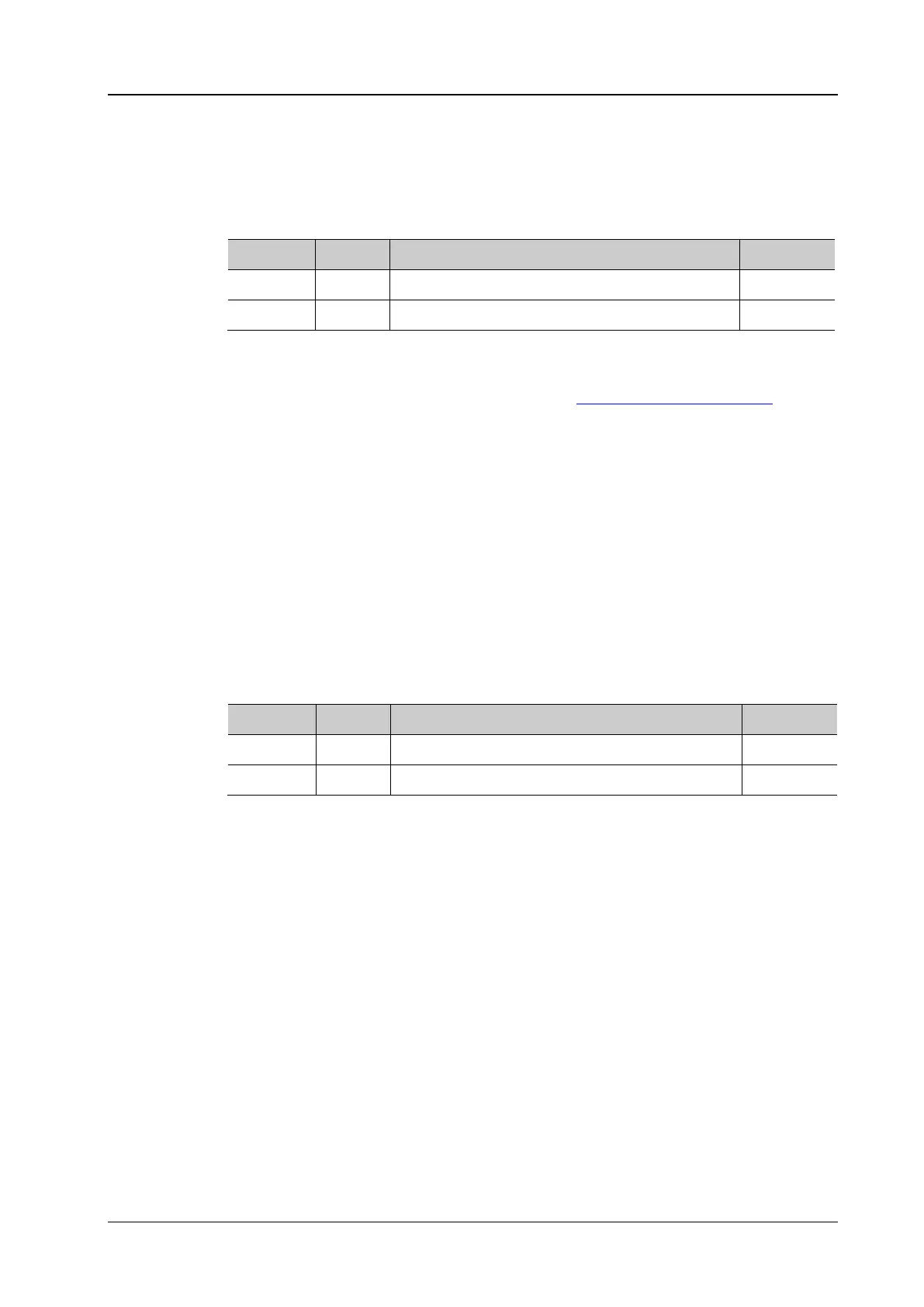Chapter 2 Command System RIGOL
MSO1000Z/DS1000Z Programming Guide 2-151
[:TRACe[<n>]]:DATA:POINts
[:TRACe[<n>]]:DATA:POINts volatile,<data>
[:TRACe[<n>]]:DATA:POINts? volatile
Set or query the initial number of points of the arbitrary waveform of the specified signal
source channel.
This command initializes the voltage value of each point on the volatile waveform to
0μV automatically.
After sending this command, you can use the [:TRACe[<n>]]:DATA:VALue
command to modify the voltage of the specified point.
The query returns an integer between 1 and 16384.
:DATA:POINts volatile,512 /*Set the initial number of points of the source 1 arbitrary
waveform to 512*/
:DATA:POINts? volatile /*The query returns 512*/
[:TRACe[<n>]]:DATA:POINts:INTerpolate
[:TRACe[<n>]]:DATA:POINts:INTerpolate <mode>
[:TRACe[<n>]]:DATA:POINts:INTerpolate?
Set or query the interpolation mode of the editable points of the arbitrary waveform of
the specified signal source channel.
LINear: turn on the linear interpolation. The waveform editor connects two editable
points using a straight line.
OFF: turn off the linear interpolation. The waveform editor will keep a constant
voltage level between two editable points and create a ladder-like waveform.
The query returns LIN or OFF.
:DATA:POINts:INTerpolate LIN /*Set the interpolation mode of the source 1 arbitrary
waveform to linear*/
:DATA:POINts:INTerpolate? /*The query returns LIN*/
