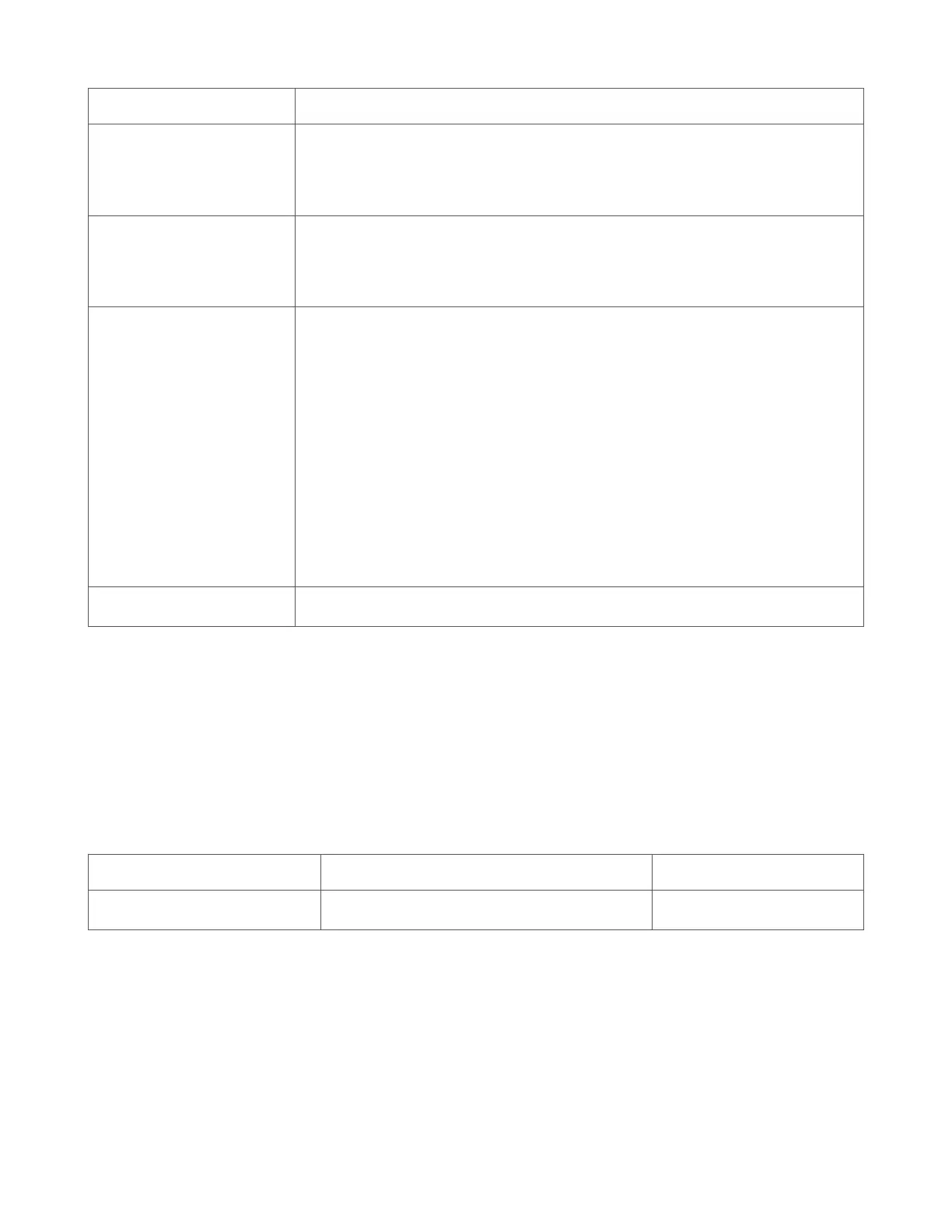7
Command Class Notes
Z-Wave Plus Info V2 (5E) - (S2)
Returned Value: 01 05 00 1B 00 1B 00 Z-Wave
Plus Version: 01
Role Type: 05 (Always On Slave) Node Type: 00
(Z-Wave Plus Node) Installer Icon Type: 1B 00
(Repeater) User Icon Type: 1B 00 (Repeater)
Association V2 (85) - (S2)
Group 1
Group 1 is the “Lifeline” group, which can hold five devices. The Range Extender
repeats all signals it receives to this group. The Range Extender also sends this
group Battery Reports, Power Management notifications, and a Device Reset
Locally notification to remove itself from the Z-Wave network.
Notification V4 (71) – (S2)
The Range Extender sends Notification Reports to update the Primary
Controller of changes in power status (e.g. battery is charging, AC power
is disconnected, etc.)
Returned Value: 00 00 00 FF 07 XX YY ZZ
V1 Alarm Type: 00 (Unsupported)
V1 Alarm Level: 00 (Unsupported)
Reserved: 00 (Reserved)
Notification Status: FF (Unsolicited Reporting is Enabled)
Notification Type: 08 (Power Management)
Event:
AC Power Disconnected—02 (AC mains disconnected)
AC Power Connected—03 (AC mains re-connected)
Battery is Charging—0C (Battery is Charging)
Battery is not Charging—00 (Event Inactive)
Sequence/Reserved/Event Parameters Length: 00
Notification Event Parameters: 00 (No Event Parameters)
Configuration V1 (70) – (S2) See ““Configuration” Command Class Parameters”.
Param # Size Value
02 (Param #2) 02 (2 Bytes) 00 0A (10)
“Configuration” Command Class Parameters
Configuration parameters are sent using a standard syntax to ensure interoperability between all
manufacturers’ products. All values are represented using the hexadecimal number system.
Typical syntax is as shown below. Note that the value sent must be the exact size, in bytes, as accepted
by the setting. The “extra” spaces should be filled with zeros (see the “value” column below.)
Example Configuration Parameter: 02 02 00 0A