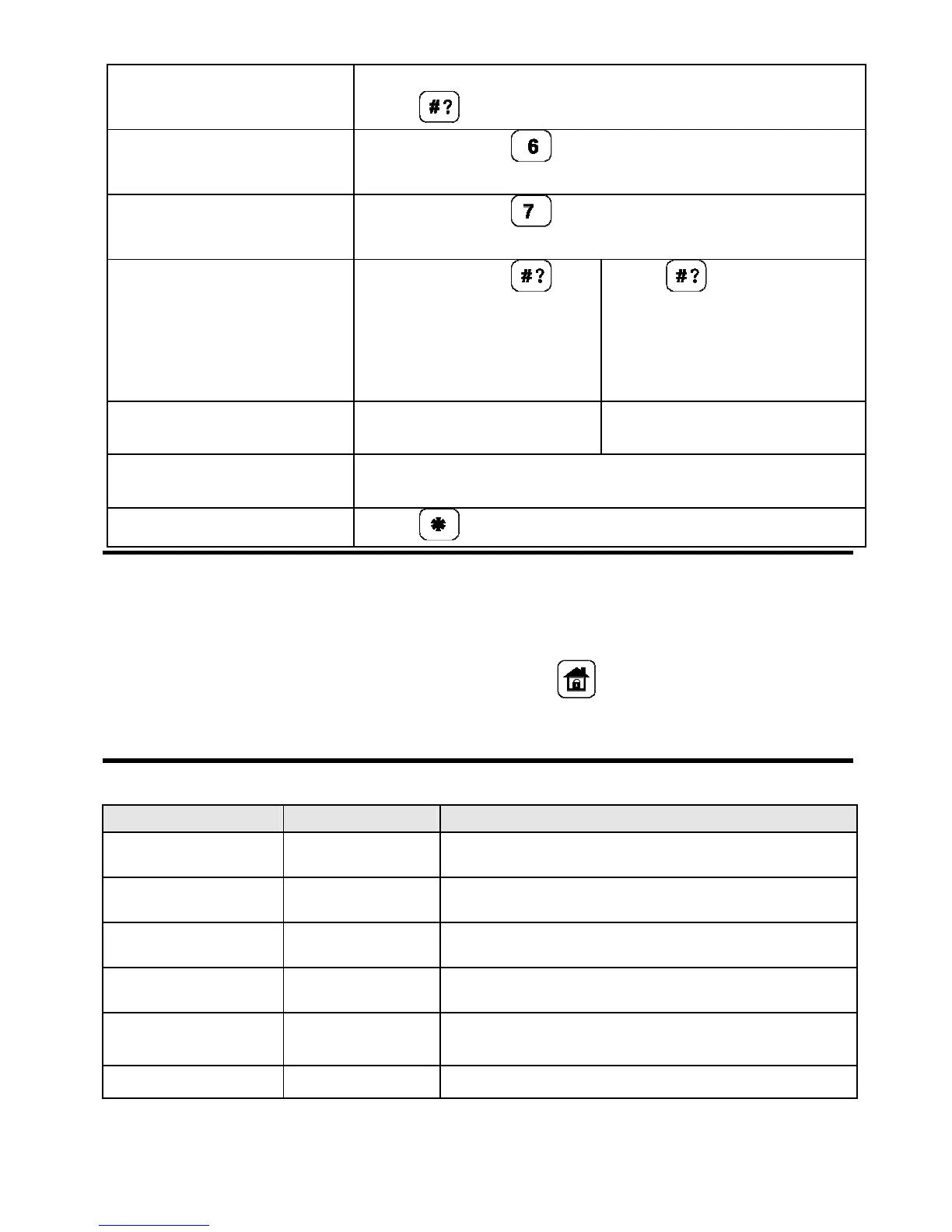6
Select the volume level (0=No sound, 4=Full volume)
Press to save your selection
Set keypad exit/entry
beeps
Press the button for 2 seconds to toggle between
On/Off
Activate/Deactivate light
sensor
4
Press the button for 2 seconds to toggle between
On/Off
Status request
Press the button for
2 seconds to hear system
status message And view
LED display
Press button for 2
seconds followed by code
or proximity tag to hear
system status message and
view LED display.
Outputs control
Press 1/2/3 for two
seconds
Press 1/2/3 for 2
seconds followed by code
2
Ring local door bell
Press the button (Bell) to activate a door bell sound on
the main Agility system
Wake up keypad
Press
Notes:
1. Consult your engineer for the operations defined with a code.
For the 1P model, the proximity tag can be used instead of code.
For optimal use of the proximity tag, use it from a distance of 2 cm from the center of the keypad
3. For Part Setting (Stay Arming) with no entry delay press the key for two seconds.
4. Light sensor is used to save battery by turning on/off the keypad backlight.
5. Needs to be defined by your engineer
LEDs Indication
Color State Status
Blue
Blink
During communication with the panel
Red
On
System fully or partially armed
Slow flash
During Exit delay
Rapid flash
During Alarm
Green Blink
Trouble indication in the system while the
system is unset*
Green/Red Toggle
Waiting for code to be entered.
