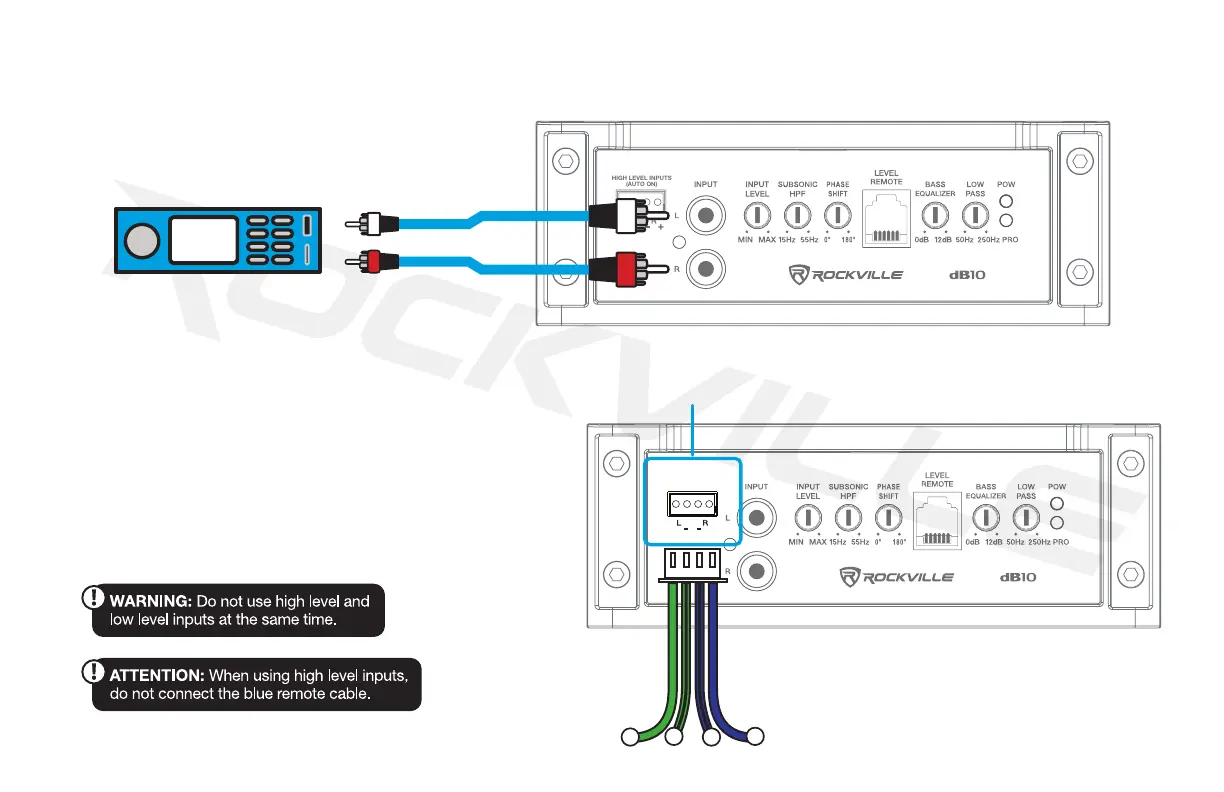8
RCA Inputs
Connect your head unit’s RCA outputs to the amplier’s Left and Right RCA input jacks. This conguration applies to the dB10 (shown) and the dB11. For best audio performance be
sure to use high-quality RCA cables.
Input Configurations
L
R
SOURCE
High Level Inputs
Many factory radios do not have preamp outputs; thus, these two channel amps
feature High Level inputs. High Level inputs, also referred to as Speaker Level inputs,
allow you to connect to the factory speaker wires. They are called High Level inputs
because they convert the high voltage running through factory speaker wires to one
the amplier can handle. These inputs will provide the end user with clean, well-dened
sound for optimal musical enjoyment.
PLEASE NOTE: The High Level inputs also feature Auto-Start Smart Turn-On. This
function senses when there is a signal from the head unit and automatically turns on
the amplier; hence, no need to run a Remote Turn-On wire.
HIGH LEVEL INPUTS
+
+
HIGH LEVEL INPUTS
(AUTO ON)
+
– –
+
