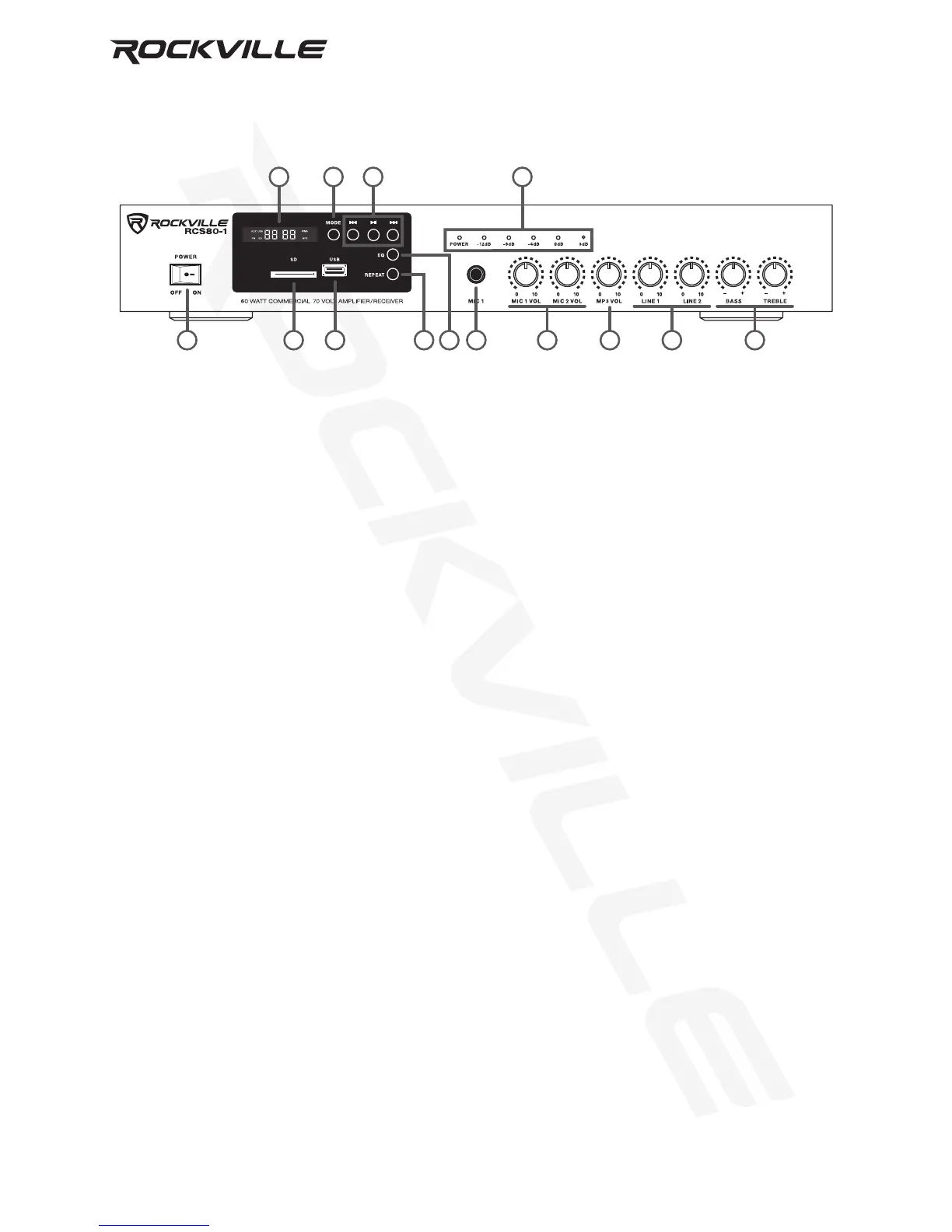Functions
1 3 5 9 11 13 14127 8
10642
1. Power switch
2. LCD display
3. SD card input slot (32GB max)
4. Mode button: Switch between SD, USB, Bluetooth, and FM radio
5. USB input port (32GB max)
6. Playback controls: Vol-/Previous - Long press to decrease volume. Short press
for previous track (USB/SD/BT mode) or previous
preset station (FM mode).
Play/Pause - Press once to play/pause music. In FM mode, short
press to innitiate auto scan. All available stations will
be stored to presets.
Vol+/Next - Long press to increase volume. Short press for next
track (USB/SD/BT mode) or next preset station (FM mode).
7. Repeat button: Press once to repeat a single track. Press twice to repeat all tracks.
Press three times to repeat all files within a folder (USB/SD only). Press four times to enter
random mode.
8. Equalizer with 5 presets
9. Mic 1 ¼˝ input
10. Output spectrum display
11. Mic 1/Mic 2 volume controls
12. MP3 module volume control (SD/USB/Bluetooth/FM Radio)
13. Line input volume controls
14. 2 Band EQ: Adjust the bass and treble levels of all output.
