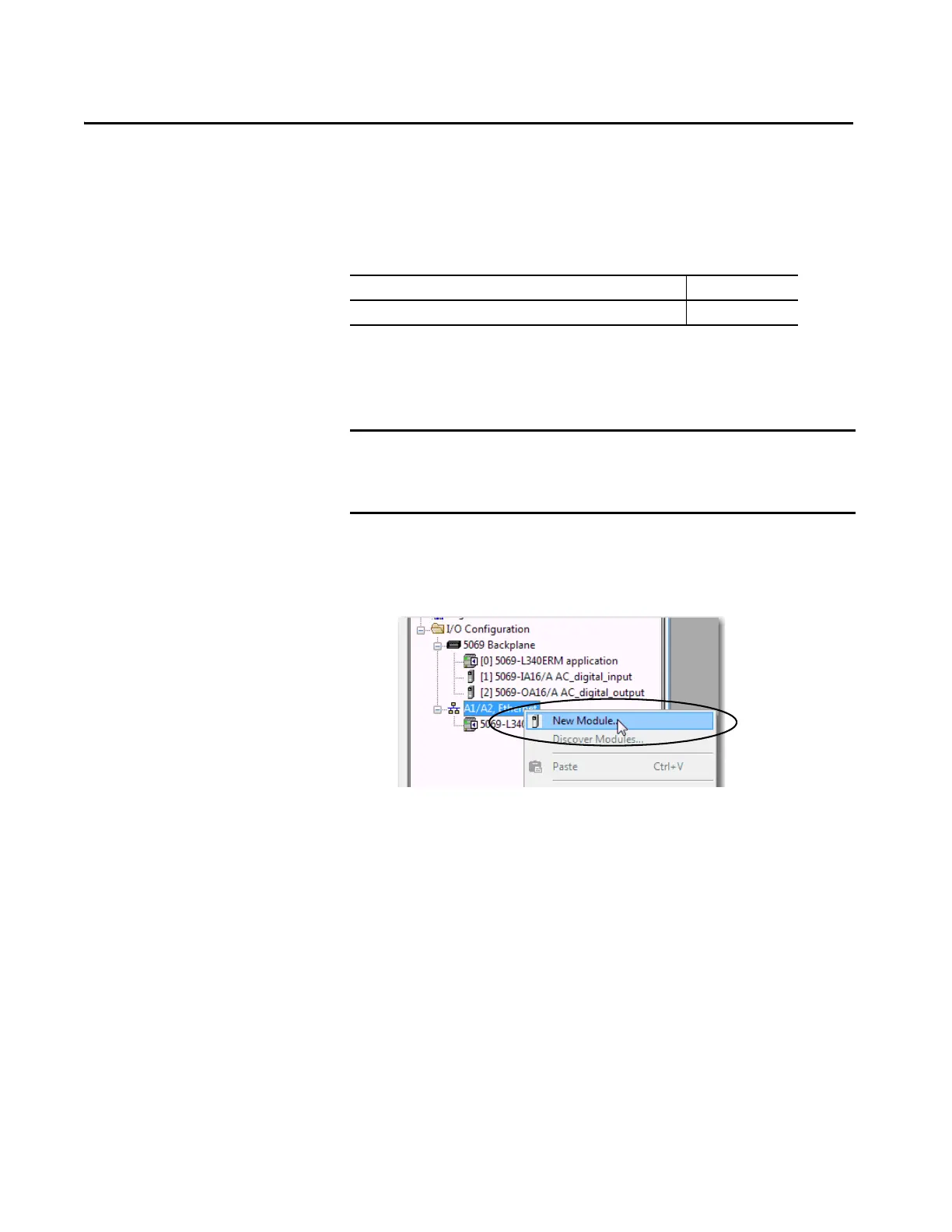Rockwell Automation Publication 5069-UM007A-EN-P - February 2019 29
Chapter 4
Configure the Adapter
After you install the communication module and set the IP address, you must
add the module to a controller project. The project must be online to set the
Speed and Duplex configurable parameters on the module.
Add the Module to a Project
1. Verify that your project is offline.
2. Right-click your network port, and choose New Module.
Topic Page
Add the Module to a Project 29
IMPORTANT You must use the following Logix Designer application, versions:
• 5069-AENTR adapter - Version 30 or later
• 5069-AEN2TR adapter - Version 28 or later
