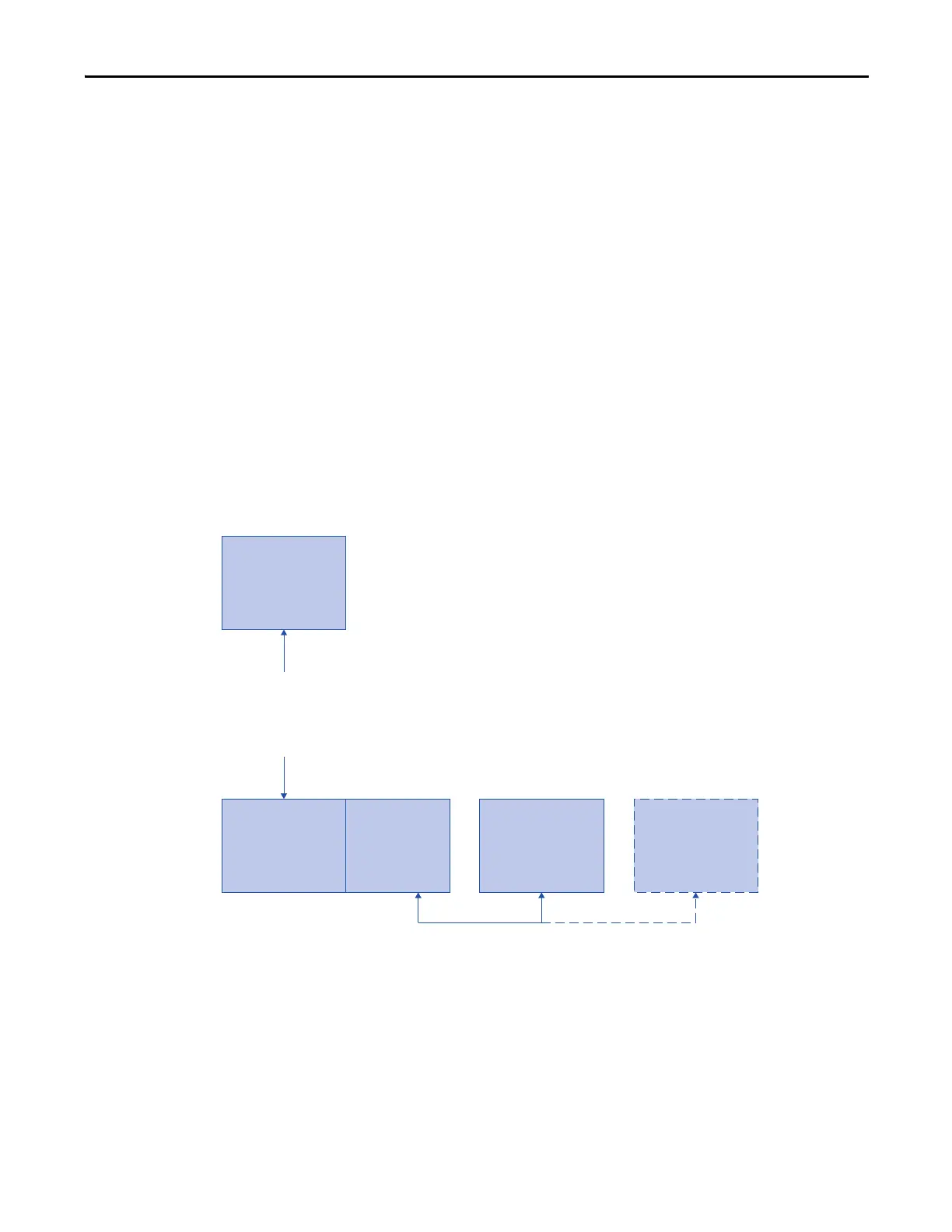Rockwell Automation Publication CC-QS034C-EN-P - March 2015 29
System Validation Chapter 2
Review the System Overview
The PanelView 800 Graphic Terminal can be connected to the Micro800 controller with a CIP serial or CIP on Ethernet
connection:
• When a CIP serial connection is used, connect the PanelView 800 terminal to the Micro800 controller's embedded
serial port by using a 1761-CBL-PM02 cable.
• When a CIP on Ethernet connection is used, connect the PanelView 800 terminal to the Ethernet switch and
connect the Ethernet switch to the Micro800 controller’s embedded Ethernet port by using Ethernet patchcords.
Both methods of connection are explained in this manual, but choose only one method for your project.
The PowerFlex AC drive is connected to the Micro800 controller's Isolated Serial Port plug-in module (catalog number
2080-SERIALISOL) with two-wire, twisted-pair shielded cable (Belden 3105A recommended) and one
AK-U0-RJ45-TB2P terminal block connection per drive. These devices communicate with the Modbus RTU protocol
(RS-485). The Micro800 controller is the Modbus master, and the PowerFlex drive is the Modbus slave. Additional
Modbus RTU slave devices can be daisy-chained on this RS-485 network.
Figure 1 - Device and Network Layout Diagram
PanelView 800
Termi nal
Micro800 PowerFlex
AC Drive
Other
Modbus Devices
1761-CBL-PM02 (CIP serial) Cable
or
Ethernet Switch and Cables
2080-SERIALISOL
RS-485 (Belden 3105A) Cable to
AK-U0-RJ45-TB2P Terminal Block
